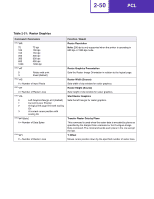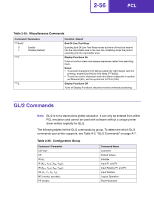Lexmark Optra C710 Technical Reference - Page 66
Table 2-34: Picture Frame, Picture Frame Vertical Size in Decipoints
 |
View all Lexmark Optra C710 manuals
Add to My Manuals
Save this manual to your list of manuals |
Page 66 highlights
2-55 PCL Table 2-34: Picture Frame Command / Parameters ESC*c#X # of Decipoints: 0 to 32767 (1 Decipoint = 1/720 inch) ESC*c#Y # of Decipoints: 0 to 32767 (1 Decipoint = 1/720 inch) ESC*c0T 0 Set Anchor Point to Cursor Position ESC*c#K Size in inches: 0 to 32767 ESC*c#L Size in inches: 0 to 32767 ESC%#B 0 1 ESC%#A 0 1 Use Previous GL/2 Pen Position Use Current PCL Cursor Position Use Previous PCL Cursor Position Use Current GL/2 Pen Position Function / Result Picture Frame Horizontal Size (in Decipoints) Specifies the horizontal dimension of the picture frame used when printing a GL/2 plot. Picture Frame Vertical Size (in Decipoints) Specifies the vertical dimension of the picture frame used when printing a GL/2 plot. Set Picture Frame Anchor Point Sets the position of the picture frame anchor point to the cursor position. The picture frame anchor point defines the location of the upper left corner of the picture frame. GL/2 Horizontal Plot Size Specifies the horizontal scaling factor used when importing an image into the picture frame. GL/2 Vertical Plot Size Specifies the vertical scaling factor used when importing an image into the picture frame. Enter GL/2 Language Exits PCL emulation and uses GL/2 commands to print. Enter PCL Emulation Exits GL/2 mode and uses PCL emulation commands to print.