Lexmark Optra T614 2000-Sheet Drawer User's Guide (1.2 MB) - Page 13
the printer is securely in place., set the printer so the edges are aligned properly. Make sure
 |
View all Lexmark Optra T614 manuals
Add to My Manuals
Save this manual to your list of manuals |
Page 13 highlights
5 Place the printer on top of the drawer and any options installed. The openings on top of the drawer will help you set the printer so the edges are aligned properly. Make sure the printer is securely in place. Round hole Handhold Tab Square hole 2000-Sheet Drawer User's Guide 7

2000-Sheet Drawer User’s Guide
7
5
Place the printer on top of the drawer and any options
installed. The openings on top of the drawer will help you
set the printer so the edges are aligned properly. Make sure
the printer is securely in place.
Handhold
Square hole
Tab
Round hole