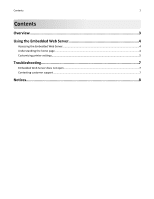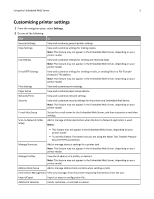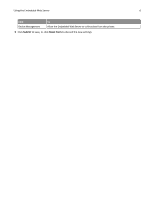Lexmark Pro5500 Embedded Web Server User's Guide - Page 4
Using the Embedded Web Server, Accessing the Embedded Web Server, Understanding the home - printer
 |
View all Lexmark Pro5500 manuals
Add to My Manuals
Save this manual to your list of manuals |
Page 4 highlights
Using the Embedded Web Server 4 Using the Embedded Web Server Accessing the Embedded Web Server Note: Make sure the printer is connected to your network. For more information, see the printer User's Guide. 1 Obtain the printer IP address: • From the printer home screen • From the TCP/IP section in the Networks/Ports menu Note: An IP address appears as four sets of numbers separated by periods, such as 123.123.123.123. 2 Open a Web browser, and then type the printer IP address in the address field. The Embedded Web Server appears. Understanding the home page Use the To 1 Navigation pane Access the printer Web page menus. 2 Header bar • View a brief summary of your printer supplies. • View the information on printer model, IP address, contact information, and location. • Access the Search function. Note: The search fields may not appear in the Embedded Web Server, depending on your printer model. 3 Information pane View specific information and access submenu items, depending on the menu selected from the navigation pane.