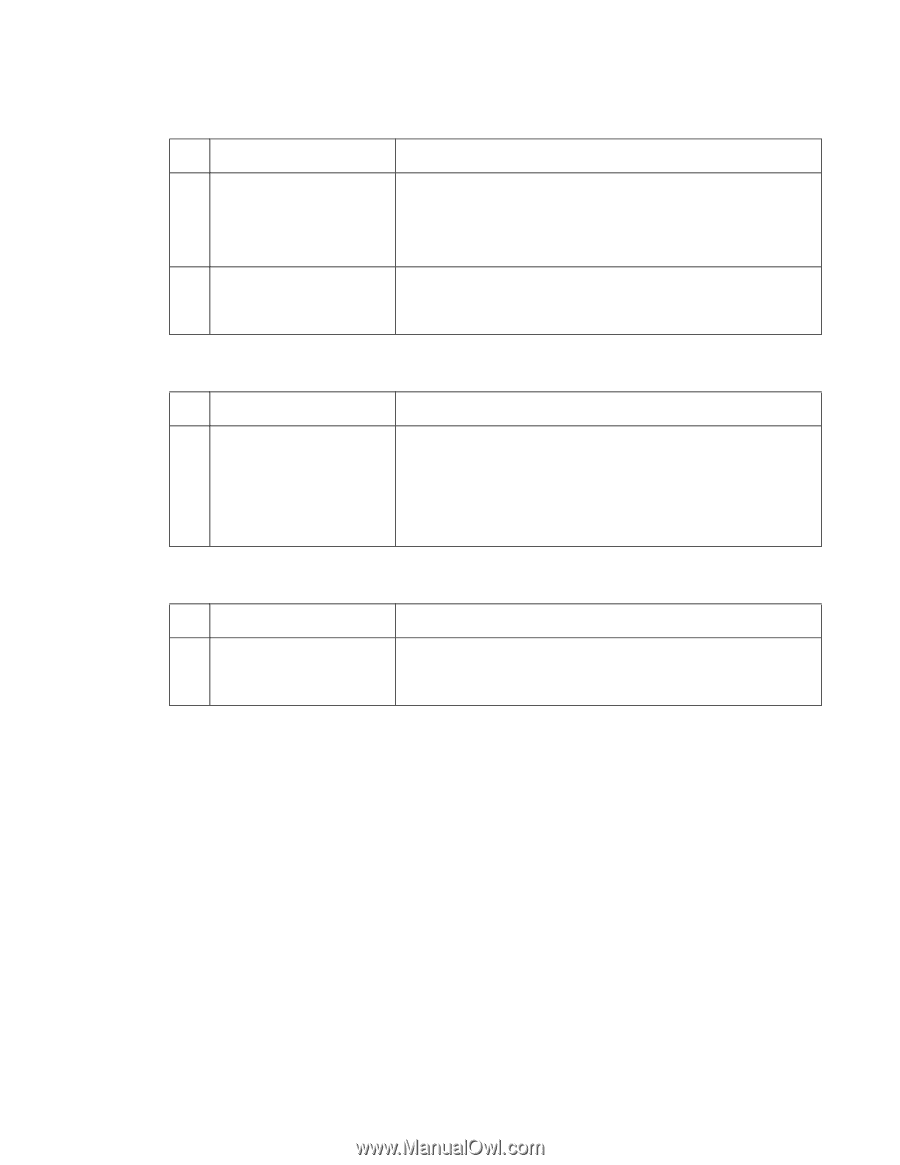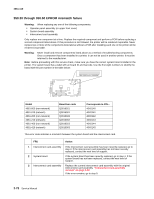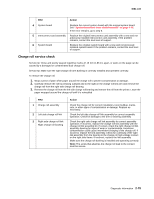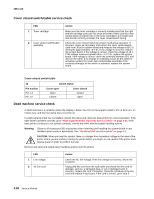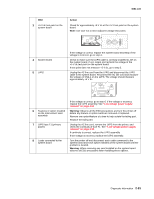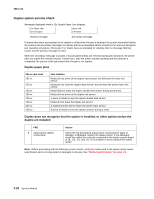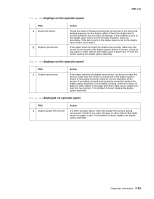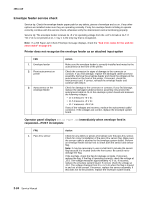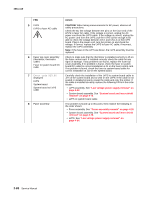Lexmark T644 Service Manual - Page 123
displays on the operator panel, Action
 |
UPC - 845307525920
View all Lexmark T644 manuals
Add to My Manuals
Save this manual to your list of manuals |
Page 123 highlights
4061-xx0 231.xx Jam displays on the operator panel FRU 1 Fuser exit sensor 2 Duplex input sensor Action Check the sheet of media is leaving the exit sensor in the fuser and feeding properly into the duplex option. Check the duplex link for correct operation and any signs of damage. If the problem is prior to the duplex input sensor and in the base machine, repair as necessary. If the jam occurs in the duplex option prior to the duplex input sensor, go to step 2. If the paper does not reach the duplex input sensor, make sure the sensor is connected to the duplex system board. If correct, check for any paper or other objects that might cause a paper jam. If none are found, replace the duplex option assembly. 232.xx Jam displays on the operator panel FRU 1 Duplex input sensor Action If the paper reaches the duplex input sensor, but does not clear the sensor, make sure the sensor is connected to the duplex system board. If connected correctly, check for correct operation of the sensor. If a problem is found and cannot be corrected, replace the duplex option assembly. If no problem is found, check for a piece of paper or other object in the paper path that might cause a paper jam over the input sensor. If no problem is found, replace the duplex option assembly. 233.xx Jam displayed on operator panel FRU 1 Duplex double feed sensor Action If a sheet of paper fails to reach the double feed sensor during turnaround, check for any signs of paper or other objects that might cause the paper to jam. If no problem is found, replace the duplex option assembly. Diagnostic information 2-83