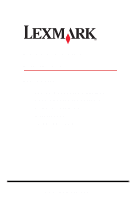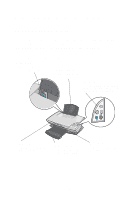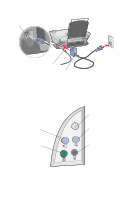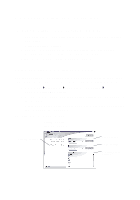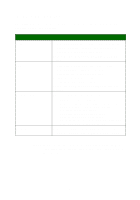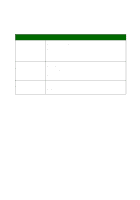Lexmark X1180 User's Guide - Page 6
Using the control panel, to make copies.
 |
View all Lexmark X1180 manuals
Add to My Manuals
Save this manual to your list of manuals |
Page 6 highlights
USB cable connector 2 1 USB cable Power supply Silver, metal contacts are on the left side of the power supply. Using the control panel The All-In-One has a control panel that lets you scan and copy with the press of a button. Paper Feed button Press to feed paper through the All-In-One. Color Copy button Press to make a color copy. Power button Press to turn the All-In-One on and off. Scan button Press to start the scanning process and open the All-In-One Center. Black Copy button Press to make a black and white copy. Note: Both the computer and the All-In-One must be turned on to make copies. 2
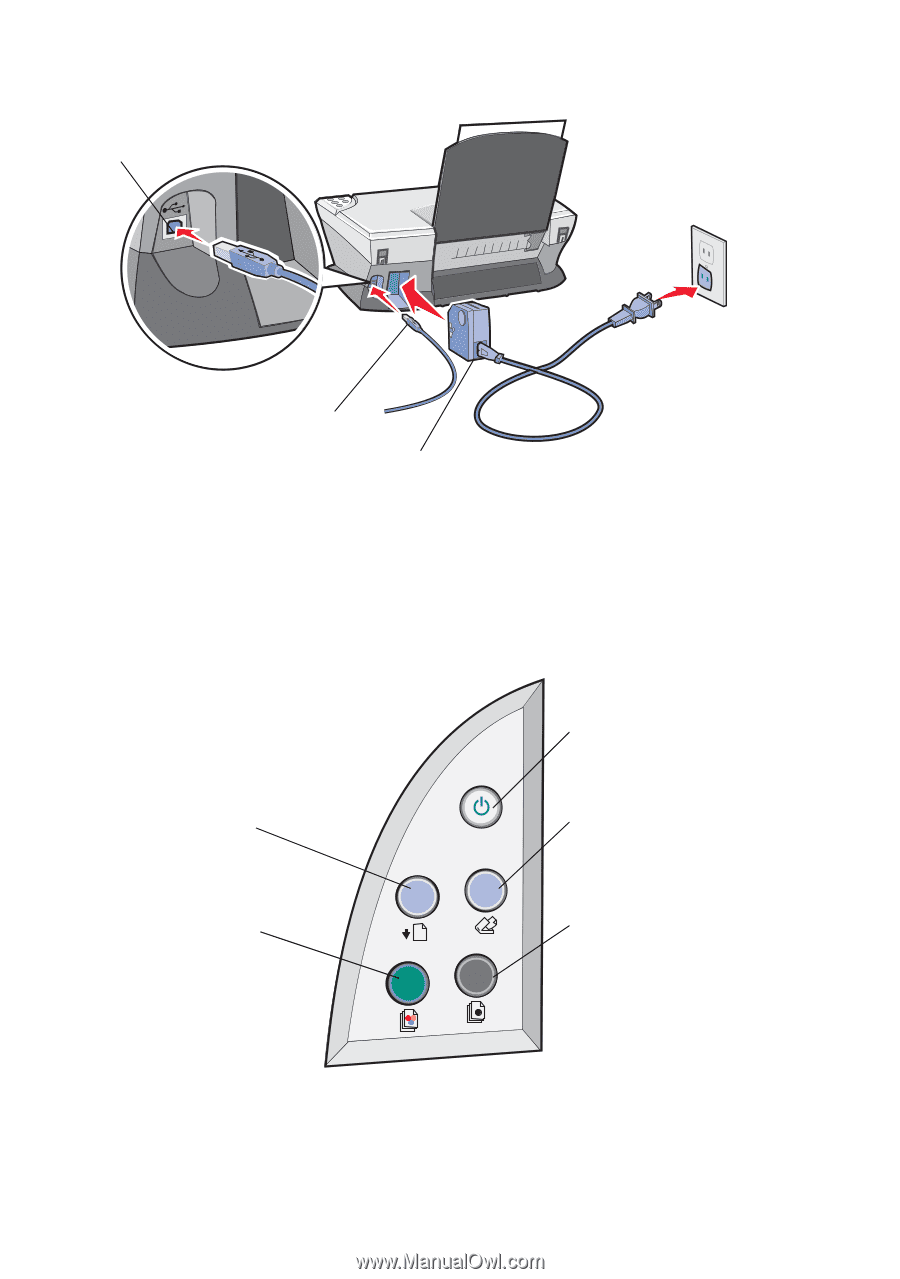
2
Using the control panel
The All-In-One has a control panel that lets you scan and copy with the
press of a button.
Note:
Both the computer and the All-In-One must be turned on
to make copies.
USB
cable
Power supply
Silver, metal contacts are on the
left side of the power supply.
2
1
Black Copy button
Press to make a black and
white copy.
Power button
Press to turn the All-In-One
on and off.
Scan button
Press to start the scanning
process and open the
All-In-One Center.
Color Copy button
Press to make a color copy.
Paper Feed button
Press to feed paper
through the All-In-One.
USB cable connector