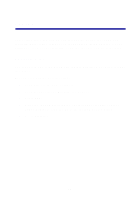Lexmark X125 Quick Reference - Page 17
Additional software, All-In-One, click Start - user guide
 |
UPC - 734646247528
View all Lexmark X125 manuals
Add to My Manuals
Save this manual to your list of manuals |
Page 17 highlights
To learn more about how to customize your All-In-One settings, refer to the Online User's Guide. To view the guide, click Start Programs Lexmark X125 Online User's Guide. Additional software To access the scanning and image editing software that came with your All-In-One, click Start Programs Lexmark X125. Use the software to explore the capabilities of your All-In-One. 13

13
To learn more about how to customize your All-In-One settings, refer to the
Online User’s Guide
. To view the guide, click Start
Programs
Lexmark
X125
Online User’s Guide
.
Additional software
To access the scanning and image editing software that came with your
All-In-One, click Start
Programs
Lexmark X125. Use the software to
explore the capabilities of your All-In-One.