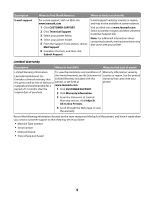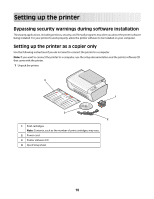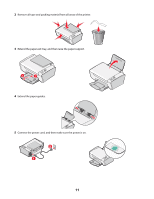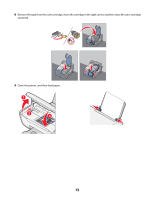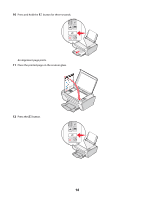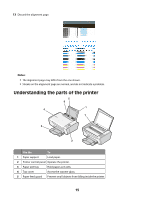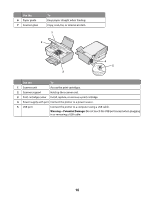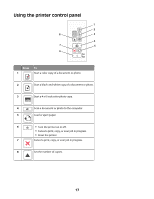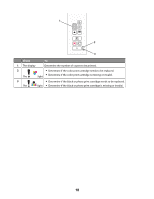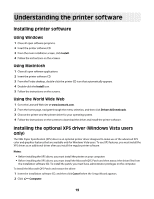Lexmark X2620 User's Guide - Page 14
Press and hold the, button for three seconds., An alignment prints., Place the printed
 |
View all Lexmark X2620 manuals
Add to My Manuals
Save this manual to your list of manuals |
Page 14 highlights
10 Press and hold the button for three seconds. An alignment page prints. 11 Place the printed page on the scanner glass. 12 Press the button. 14
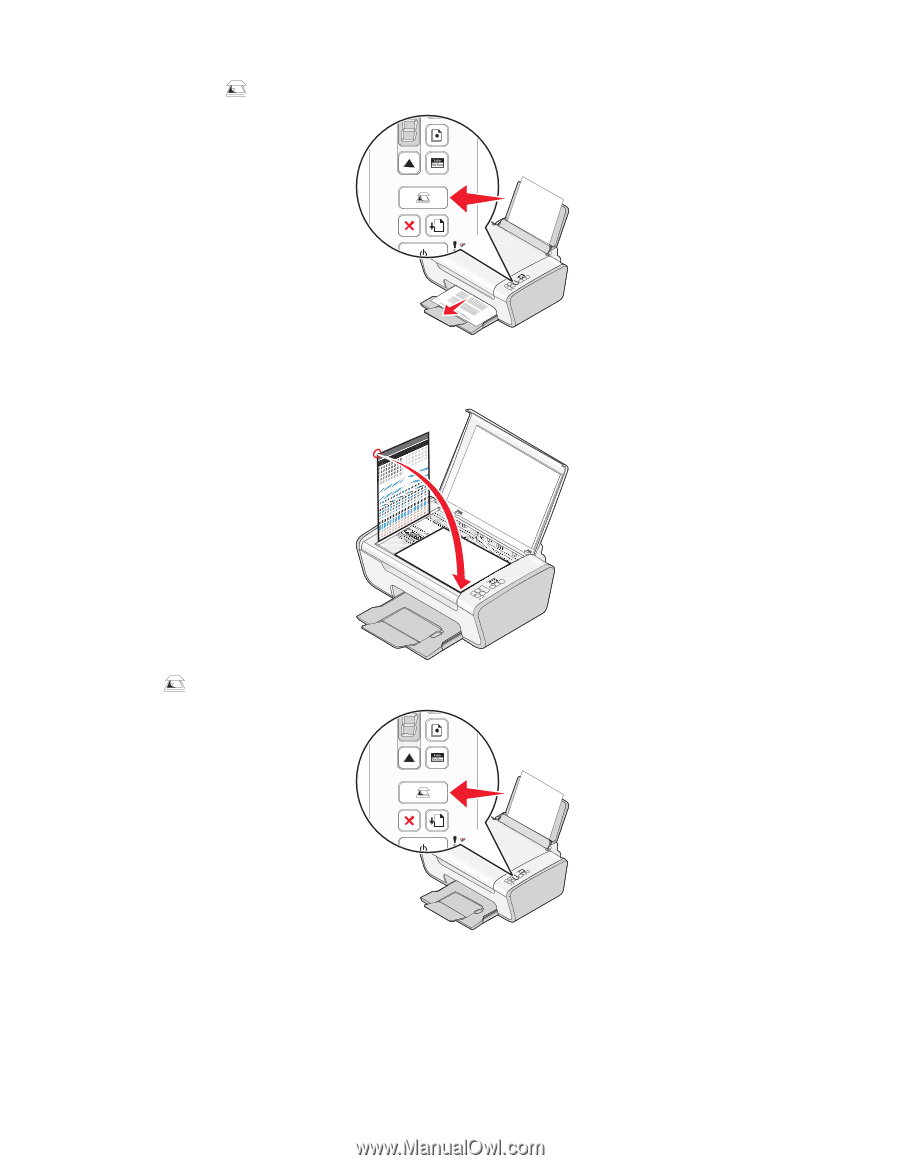
10
Press and hold the
button for three seconds.
An alignment page prints.
11
Place the printed page on the scanner glass.
12
Press the
button.
14