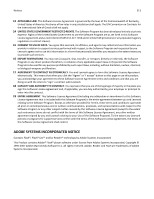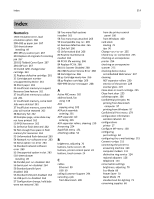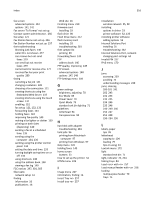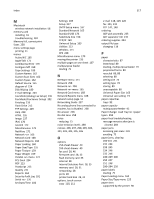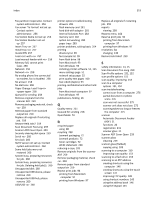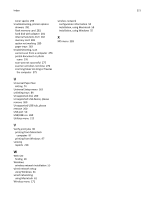Lexmark X463 User's Guide - Page 318
Standard USB port, 02 Flatbed Cover Open - replace pc kit
 |
View all Lexmark X463 manuals
Add to My Manuals
Save this manual to your list of manuals |
Page 318 highlights
Index 318 Paper Texture menu 159 paper type custom 85 paper types duplex support 91 supported by printer 91 where to load 91 Paper Weight menu 159 Parallel menu 174 pausing the current print job to make copies 108 PCL Emul menu 224 PDF menu 223 photoconductor kit ordering 234 photos copying 103 port settings configuring 64 PostScript menu 223 Power Saver adjusting 70 print job canceling from Macintosh 100 canceling from Windows 100 print quality cleaning the scanner glass 229 print quality test pages, printing 100 print quality troubleshooting blank pages 284 characters have jagged edges 285 clipped images 285 ghost images 285 gray background 286 poor transparency quality 293 print irregularities 287 print is too dark 290 print is too light 289 print quality test pages 284 skewed print 288 solid black streaks 288 solid white streaks 288 streaked vertical lines 291 toner fog or background shading 292 toner rubs off 292 toner specks 293 print troubleshooting error reading USB drive 269 held jobs do not print 270 incorrect characters print 271 incorrect margins 286 jammed page does not reprint 283 job prints from wrong tray 271 job prints on wrong paper 271 job takes longer than expected 270 jobs do not print 269 Large jobs do not collate 271 multiple‑language PDFs do not print 268 paper curl 287 paper frequently jams 282 tray linking does not work 271 unexpected page breaks occur 272 printer configurations 17 minimum clearances 19 models 17 moving 235 selecting a location 19 shipping 236 printer control panel 22 factory defaults, restoring 238 printer hard disk installing 42 printer messages 1565 Emulation error, load emulation option 268 200-282.yy paper jam 267 290‑295.yy scanner jam 267 293 Replace all originals if restarting job 267 293.02 Flatbed Cover Open 267 294 ADF Jam 267 30 Invalid refill, change toner cartridge 261 31 Replace defective cartridge 261 32 Cartridge part number unsupported by device 261 34 Short paper 261 35 Insufficient memory to support Resource Save feature 261 37 Insufficient memory to collate job 261 37 Insufficient memory, some Held Jobs were deleted 261 37 Insufficient memory, some held jobs will not be restored 262 38 Memory full 262 39 Complex page, some data may not have printed 262 50 PPDS font error 262 51 Defective flash detected 262 52 Not enough free space in flash memory for resources 262 53 Unformatted flash detected 263 54 Network software error 263 54 Serial option error 263 54 Standard network software error 263 55 Unsupported option in slot 263 56 Parallel port disabled 264 56 Serial port disabled 264 56 Standard parallel port disabled 264 56 Standard USB port disabled 264 56 USB port disabled 264 57 Configuration change, held jobs were not restored 265 58 Too many flash options installed 265 58 Too many trays attached 265 59 Incompatible tray 265 61 Remove defective disk 265 62 Disk full 266 63 Unformatted disk 266 80 Routine maintenance needed 266 84 PC Kit life warning 266 84 Replace PC Kit 266 840.01 Scanner Disabled 268 841‑846 Scanner Service Error 268 88 Cartridge low 266 88.yy Cartridge nearly low 266 88.yy Replace cartridge 266 900-999 Service 268 Answering 254 Change to 255 Check tray connection 255 Close door or insert cartridge 255 Close front door 255 Connect bps 255 Disk corrupted 256 Disk Full ‑ Scan Job Canceled 256 Fax failed 256 Fax memory full 256