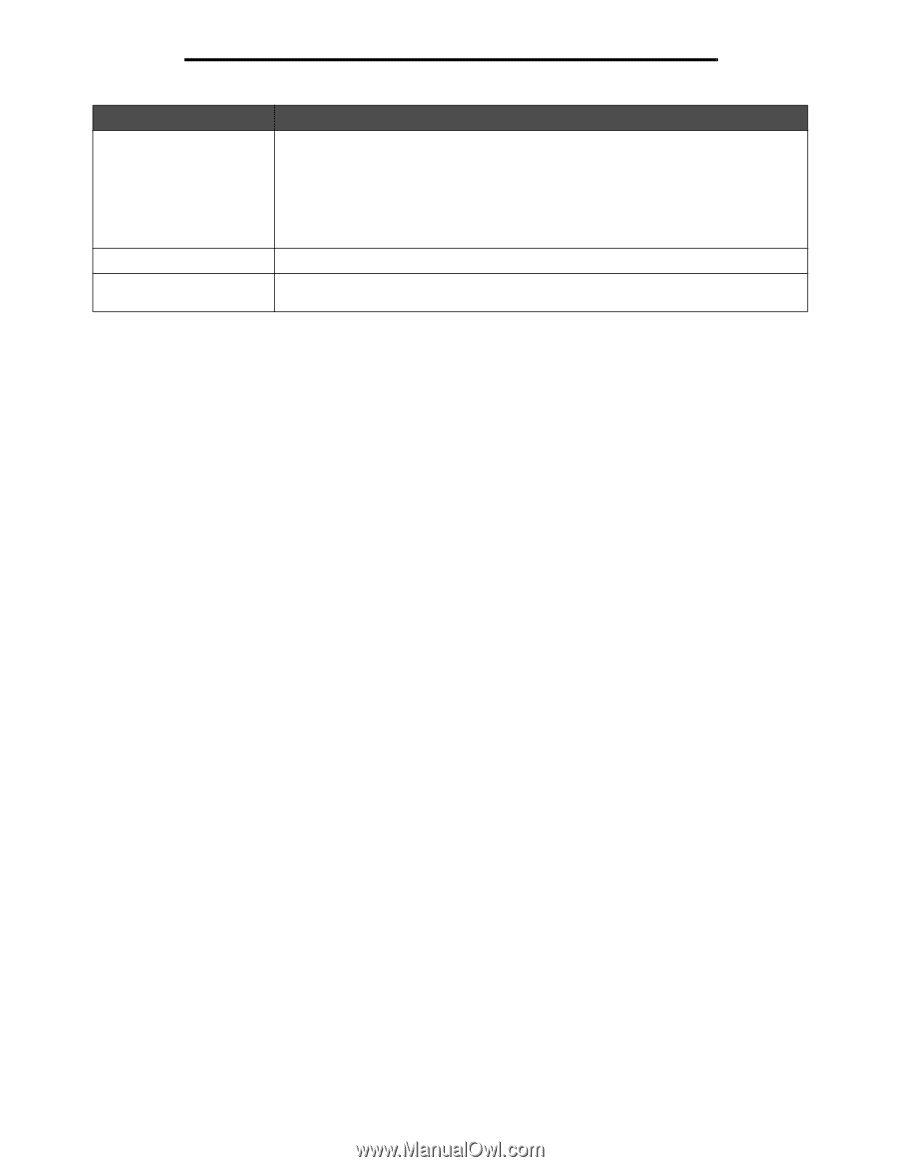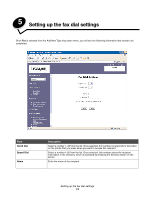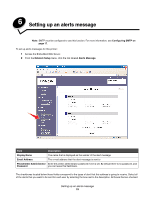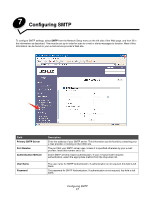Lexmark X500 Scan Destination and Alert Message Setup Guide - Page 18
System Admin E-mail, Timeout [seconds], Please Enter Administrator, Password - admin password
 |
View all Lexmark X500 manuals
Add to My Manuals
Save this manual to your list of manuals |
Page 18 highlights
Configuring SMTP Field Description System Admin E-mail Enter the e-mail address of the system administrator. Any e-mail notifications sent by the printer (alert message or scan to e-mail notification) will use the address entered in this field as the sender of the message. If you enter [email protected] in this field, the notification will appear as though [email protected] sent the message himself. If this field is left blank, the recipient of the notification will have his address listed as the sender, and the message will appear to be an e-mail that the recipient sent to themselves. If an e-mail address is entered here, it must be a valid e-mail address for this function to work properly. Timeout [seconds] The number of seconds the system waits for timeout. Please Enter Administrator Enter the printer administrator password if one is set. By default there is no password, and Password you can leave this field blank. Configuring SMTP 18