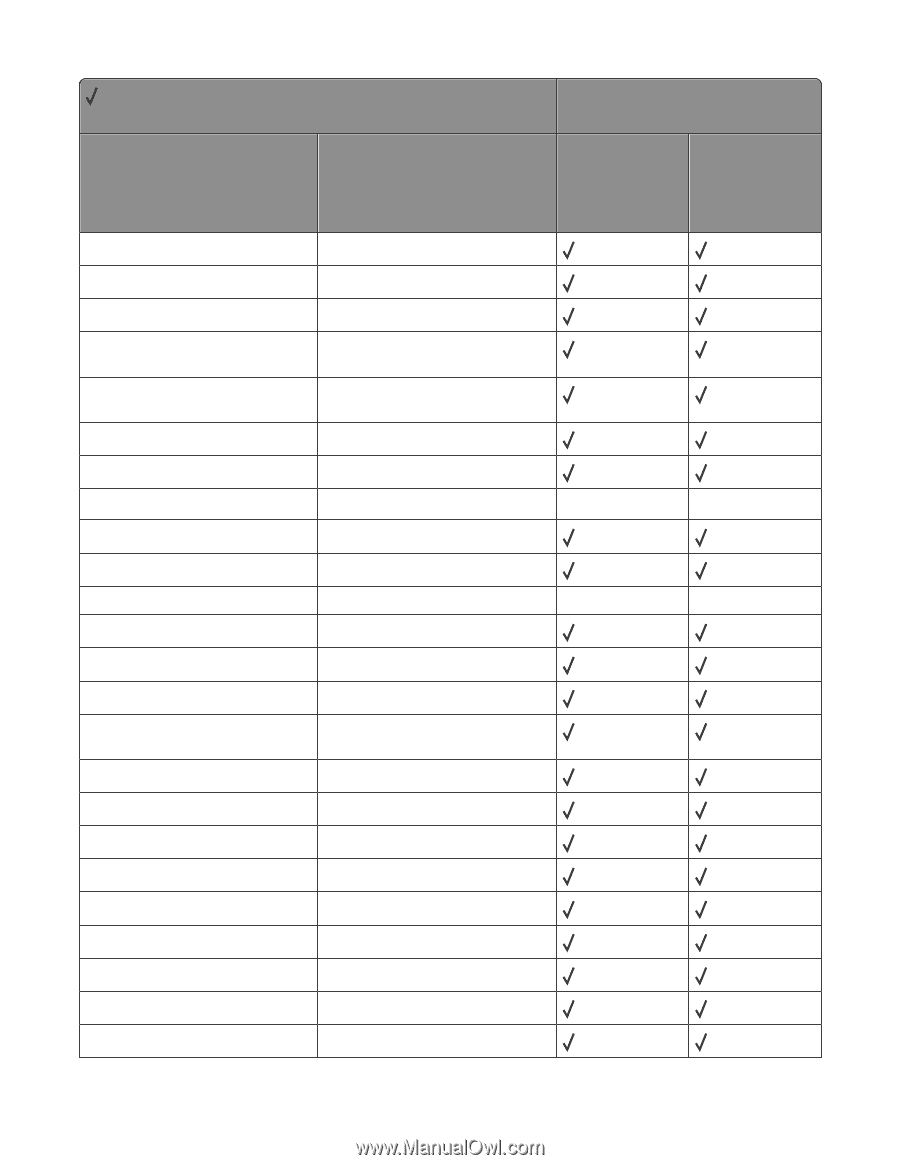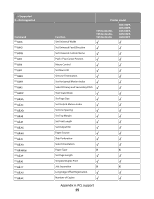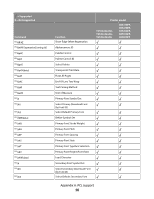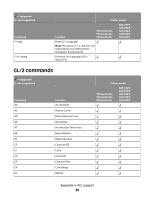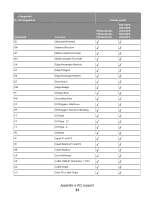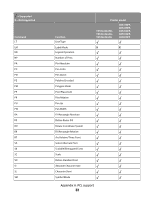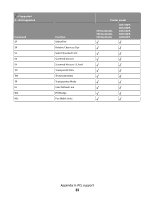Lexmark X652DE Technical Reference - Page 28
Vertical Cursor Position in PCL Units, End Raster Graphics Version B
 |
UPC - 734646093835
View all Lexmark X652DE manuals
Add to My Manuals
Save this manual to your list of manuals |
Page 28 highlights
= Supported X = Not supported Command ESC*c0T ESC*c#V ESC*c#W[data] ESC*c#X ESC*c#Y ESC*l#O ESC*l#R ESC*l#W[data] ESC*m#W[data] ESC*o#M(b) ESC*o#Q ESC*o#W[data] ESC*p#P ESC*p#R ESC*p#X ESC*p#Y ESC*r#A ESC*r#F ESC*r#S ESC*r#T ESC*r#U ESC*rB ESC*rC ESC*s#I Function Set Picture Frame Anchor Point Printer model T650n/dn/dtn, T652n/dn/dtn, T654n/dn/dtn X651 MFP, X652 MFP, X654 MFP, X656 MFP, X658 MFP Vertical Rectangle Size (in Decipoints) User-Defined Pattern Picture Frame Horizontal Size (in Decipoints) Picture Frame Vertical Size (in Decipoints) Logical Operation Pixel Placement Color Lookup Tables X X Download Dither Matrix Print Quality Mechanical Print Quality X X Driver Configuration Command Push / Pop Palette Set Pattern Reference Point Horizontal Cursor Position (in PCL Units) Vertical Cursor Position (in PCL Units) Start Raster Graphics Raster Graphics Presentation Mode Raster Width (Source) Raster Height (Source) Simple Color End Raster Graphics (Version B) End Raster Graphics (Version C) Inquire Status Readback Entity Appendix A: PCL support 28