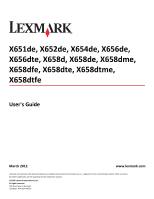Customizing e-mail settings
...................................................................................................................
109
Adding e-mail subject and message information
...........................................................................................
109
Changing the output file type
.........................................................................................................................
109
Canceling an e-mail
...............................................................................................................................
110
Understanding e-mail options
...............................................................................................................
110
Original Size
....................................................................................................................................................
110
Sides (Duplex)
.................................................................................................................................................
110
Orientation
.....................................................................................................................................................
110
Binding
............................................................................................................................................................
110
E-mail Subject
.................................................................................................................................................
110
E-mail File Name
.............................................................................................................................................
111
E-mail Message
...............................................................................................................................................
111
Resolution
.......................................................................................................................................................
111
Send As
...........................................................................................................................................................
111
Content
...........................................................................................................................................................
111
Advanced Options
...........................................................................................................................................
111
Faxing
......................................................................................................
113
Sending a fax
.........................................................................................................................................
113
Sending a fax using the printer control panel
.................................................................................................
113
Sending a fax using the computer
..................................................................................................................
114
Creating shortcuts
.................................................................................................................................
114
Creating a fax destination shortcut using the Embedded Web Server
...........................................................
114
Creating a fax destination shortcut using the touch screen
...........................................................................
115
Using shortcuts and the address book
..................................................................................................
115
Using fax shortcuts
.........................................................................................................................................
115
Using the address book
..................................................................................................................................
115
Customizing fax settings
........................................................................................................................
116
Changing the fax resolution
............................................................................................................................
116
Making a fax lighter or darker
........................................................................................................................
116
Sending a fax at a scheduled time
..................................................................................................................
117
Viewing a fax log
.............................................................................................................................................
117
Blocking junk faxes
..........................................................................................................................................
117
Canceling an outgoing fax
.....................................................................................................................
118
Canceling a fax while the original documents are still scanning
.....................................................................
118
Canceling a fax after the original documents have been scanned to memory
...............................................
118
Understanding fax options
....................................................................................................................
118
Original Size
....................................................................................................................................................
118
Content
...........................................................................................................................................................
118
Sides (Duplex)
.................................................................................................................................................
119
Resolution
.......................................................................................................................................................
119
Darkness
.........................................................................................................................................................
119
Advanced Options
...........................................................................................................................................
119
Contents
5