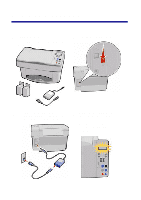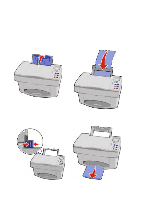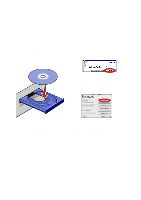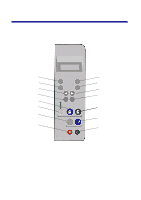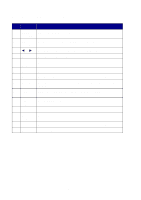Lexmark X83 Getting Started - Page 8
Remove the sticker
 |
UPC - 734646595384
View all Lexmark X83 manuals
Add to My Manuals
Save this manual to your list of manuals |
Page 8 highlights
9 Open the cartridge door. 10 Remove the sticker and The cartridge carrier moves to the transparent tape from the load position. cartridges. Warning: Do not touch the gold contacts. 11 Place the cartridges into the carrier. Push back on the cartridges until they snap into place. SNAP SNAP 4
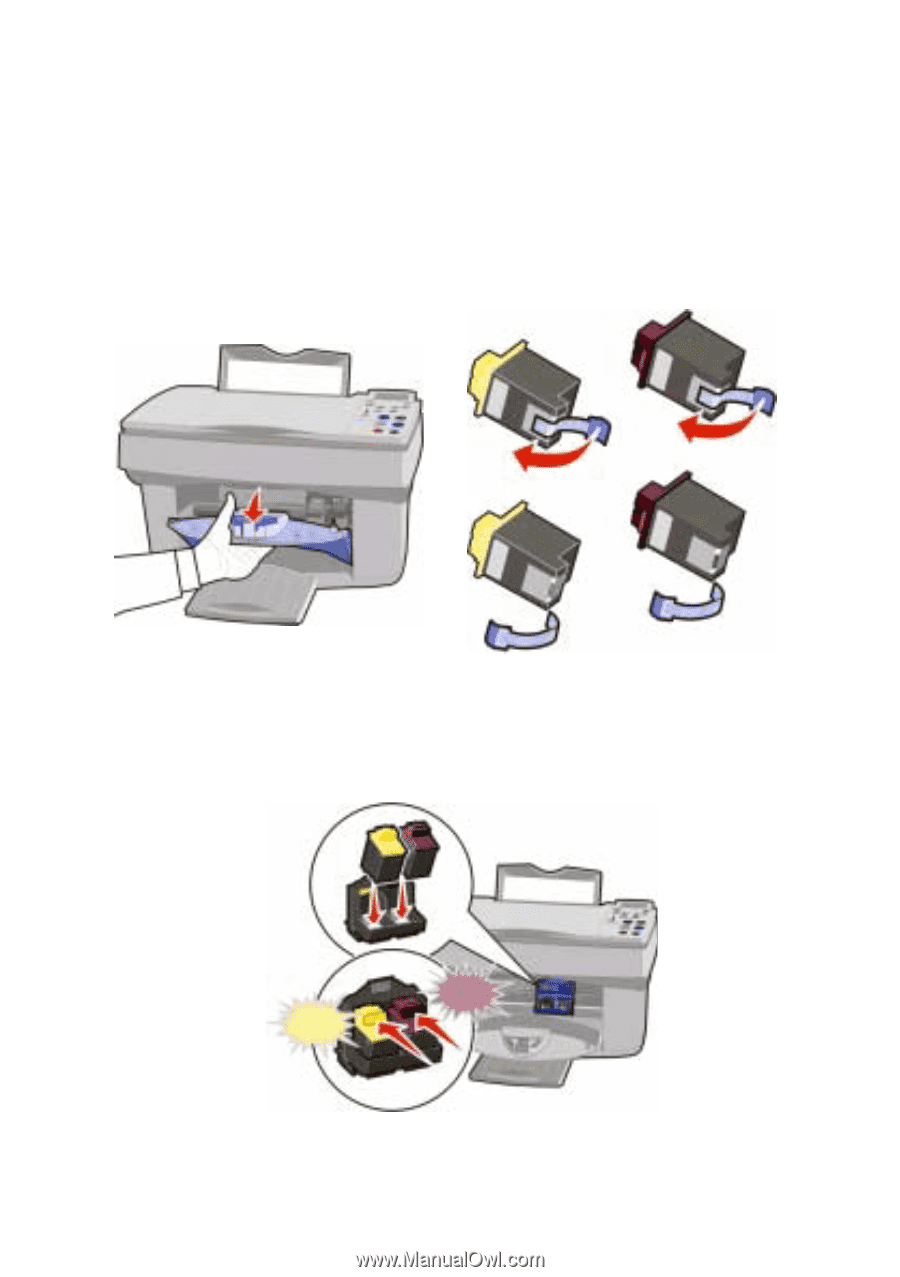
4
Place the cartridges into the carrier. Push back on the
cartridges until they
snap
into place.
Open the cartridge door.
The cartridge carrier moves to the
load position.
Remove the sticker and
transparent tape from the
cartridges.
Warning:
Do
not
touch the gold
contacts.
SNAP
SNAP
11
9
10