Lexmark X830e Look What's New - Page 4
Look what's new - user guide
 |
View all Lexmark X830e manuals
Add to My Manuals
Save this manual to your list of manuals |
Page 4 highlights
Look what's new This document provides product information updates for the Lexmark™ X830e (4025-N02) and Lexmark X832e (4025-N03).This information supplements information in the user documentation available on the publications CD and in the Setup Guide. Keep this booklet with the MFP user documentation. To identify the MFP model you have, you must look for the type number of the MFP. The type number is located on the back of the printer: Label Based on the following machine type, you can determine the print speed of the MFP you have: Machine Type numbers 4025-N02 4025-N03 Print speed 35 ppm 45ppm Look what's new 1
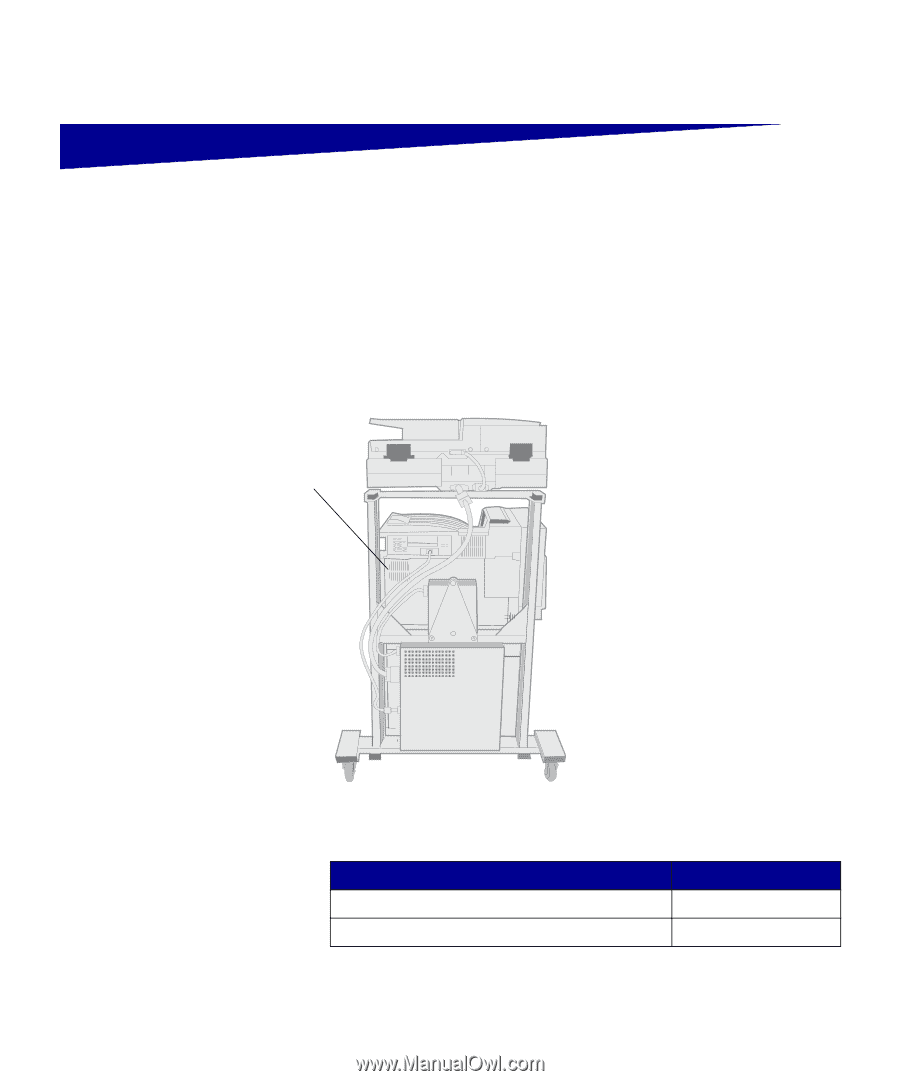
1
Look what’s new
Look what’s new
This document provides product information updates for the
Lexmark™ X830e (4025-N02) and Lexmark X832e (4025-N03).This
information supplements information in the user documentation
available on the publications CD and in the
Setup Guide
. Keep this
booklet with the MFP user documentation.
To identify the MFP model you have, you must look for the type number
of the MFP. The type number is located on the back of the printer:
Based on the following machine type, you can determine the print
speed of the MFP you have:
Label
Machine Type numbers
Print speed
4025-N02
35 ppm
4025-N03
45ppm












