Lexmark X925 My MFP Admin Guide - Page 3
Contents, Configuring My MFP, Using My MFP, Deleting My MFP data from your USB drive
 |
View all Lexmark X925 manuals
Add to My Manuals
Save this manual to your list of manuals |
Page 3 highlights
Contents Edition notice 2 Overview...5 Configuring the application 6 Configuring My MFP...6 Using My MFP Setup Wizard ...6 Enabling My MFP Setup Wizard to launch automatically 6 Customizing My MFP settings...7 Using the application 8 Using My MFP...8 Deleting My MFP data from your USB drive 8 Troubleshooting 9 My MFP Troubleshooting...9 Error reading USB drive ...9 Nothing happens when USB drive is inserted...9 I forgot the password to My MFP ...9 Notices...10 Index...13 Contents 3
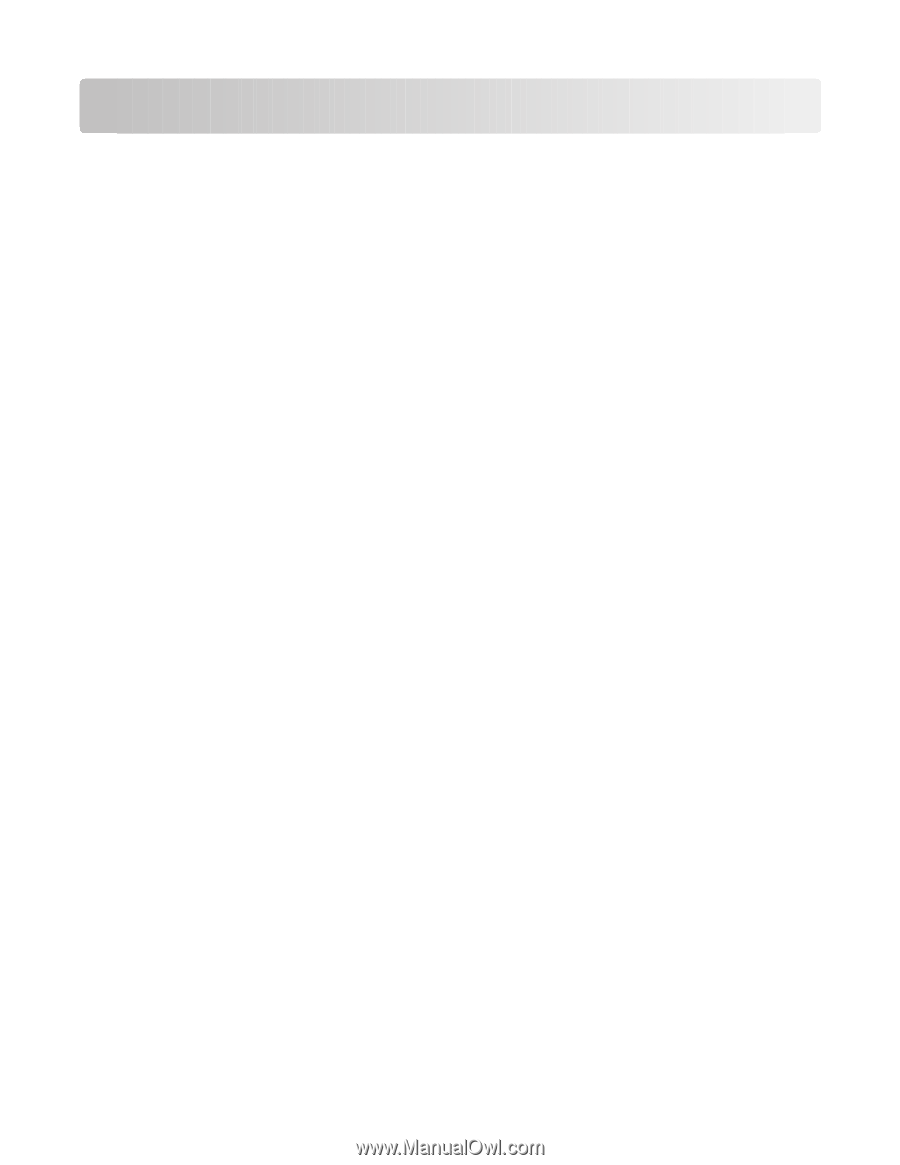
Contents
Edition notice
...............................................................................................
2
Overview
.....................................................................................................
5
Configuring the application
..........................................................................
6
Configuring My MFP
..................................................................................................................................
6
Using My MFP Setup Wizard
..............................................................................................................................
6
Enabling My MFP Setup Wizard to launch automatically
...................................................................................
6
Customizing My MFP settings
.............................................................................................................................
7
Using the application
...................................................................................
8
Using My MFP
...........................................................................................................................................
8
Deleting My MFP data from your USB drive
.............................................................................................
8
Troubleshooting
...........................................................................................
9
My MFP Troubleshooting
..........................................................................................................................
9
Error reading USB drive
......................................................................................................................................
9
Nothing happens when USB drive is inserted
.....................................................................................................
9
I forgot the password to My MFP
.......................................................................................................................
9
Notices
.......................................................................................................
10
Index
..........................................................................................................
13
Contents
3











