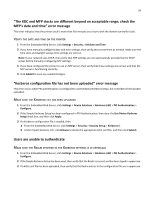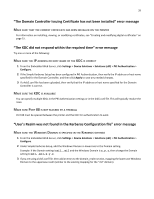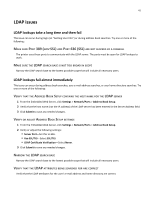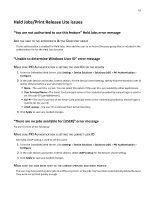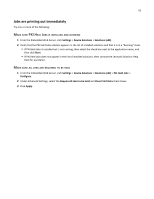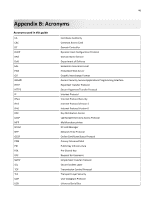Lexmark X952 Common Criteria Installation Supplement and Administrator Guide - Page 43
Jobs are printing out immediately
 |
View all Lexmark X952 manuals
Add to My Manuals
Save this manual to your list of manuals |
Page 43 highlights
43 Jobs are printing out immediately Try one or more of the following: MAKE SURE PKI HELD JOBS IS INSTALLED AND RUNNING 1 From the Embedded Web Server, click Settings > Device Solutions > Solutions (eSF). 2 Verify that the PKI Held Jobs solution appears in the list of installed solutions and that it is in a "Running" state. • If PKI Held Jobs is installed but is not running, then select the check box next to the application name, and then click Start. • If PKI Held Jobs does not appear in the list of installed solutions, then contact the Lexmark Solutions Help Desk for assistance. MAKE SURE ALL JOBS ARE REQUIRED TO BE HELD 1 From the Embedded Web Server, click Settings > Device Solutions > Solutions (eSF) > PKI Held Jobs > Configure. 2 Under Advanced Settings, select the Require All Jobs to be Held and Clear Print Data check boxes. 3 Click Apply.