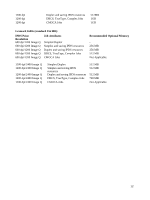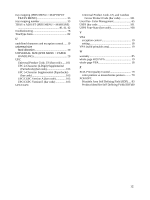Lexmark X954 IPDS Emulation User's Guide - Page 122
printer IPDS Timeout and Host Timer or Host, IPDS Print Res vs printer's Print Resolution 20
 |
View all Lexmark X954 manuals
Add to My Manuals
Save this manual to your list of manuals |
Page 122 highlights
PCL print jobs 10 PDF417 (2-D bar code 111, 113 physical page VPA 18 PLANET (bar code 106 port 5001 22 port 9600 22 port numbers loss of stored resources in connection with host sessions ending or new sessions starting 22 timeouts 21 position errors (beyond or outside VPA) and exception control 19 POSTNET bar code description 106 font support 99 US POSTal Numberic Encoding Technique (bar code 101 PostScript print jobs 10 preprinted media and duplex printing 47 Print IPDS Fonts (IPDS MENU > EMULATION 23 print page 4028 VPA 19 Print Quality Control 79 color printers vs monochrome printers......... 79 print resolution IPDS Print Res vs printer's Print Resolution 20 printable area See also VPA clipping 18 how to handle exception reporting 19 how to set 18 Printable Area (IPDS MENU > EMULATION 18 Printable Area Self Defining Field (XOH OPC 83 Printer IPDS Timeout see IPDS Timeout printer messages 78 printer problems 78 printer setup options 10 printers supported 7 product description 86 Product Identifier Self Defining Field (XOH OPC 80 Q QR Code (2-D bar code 111, 113 R remote configuration 76 Remove Data Objects (IPDS MENU > RESOURCE CAPTURE 45 Remove Fonts (IPDS MENU > RESOUCE CAPTURE 45 122 Remove Resources function 45 Remove User Files (IPDS MENU > Color Management>Remove User Files 28 RESOURCE CAPTURE Menu Capture Data Objects 44 Remove Data Objects 45 Remove Fonts 45 resources storage 21, 22 RM4SCC (bar code) Royal Mail 4 State Customer Code 101 RM4SCC (Dutch KIX Postal Bar Code) ....... 107 RM4SCC (Royal Mail 4-State Customer Code) (bar code 106 Royal Mail 4-State Customer Code (bar code 106 S saving settings from browser 76 from operator panel 10 SDF (Self Defining Field) finishing operations 81 printable area 83 product identifier 80 simulated grey scale printing command reference 82 specifications for IPDS emulation printing........ 7 Staple finishers 48 stapling (finishing support 53 AS/400 and iSeries 53 Mainframe 60 overview 48 Storage of IPDS Resources 21, 22 support (customer or technical 8 supported printers 7 system requirements 7 T timeout printer IPDS Timeout and Host Timer or Host Timeout 21 Toner Saver (IPDS MENU > EMULATION) . 16 touch screen accessing the IPDS MENU 10 complete overview of IPDS MENU 12 introduction 10 printer setup options vs. IPDS MENU setup options 10 Trace Functions (IPDS MENU > EMULATION) 23 trademarks 2