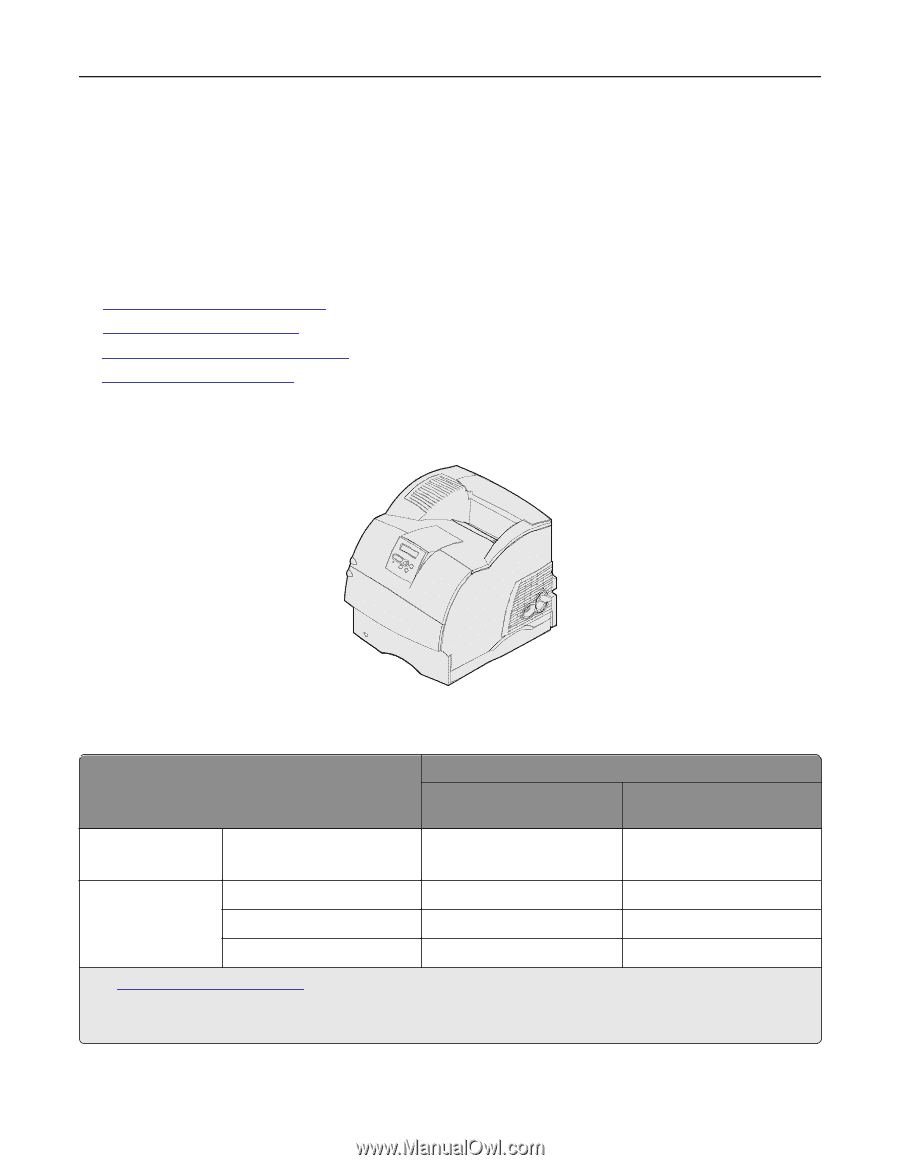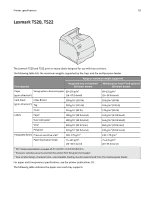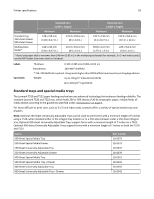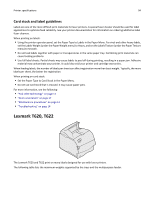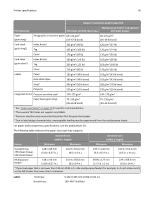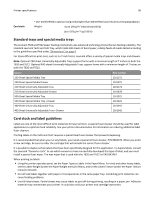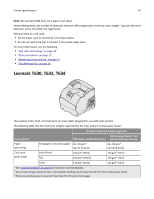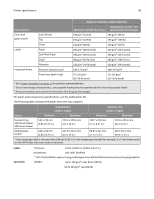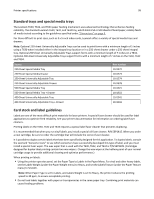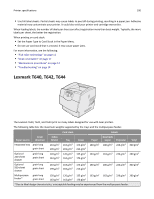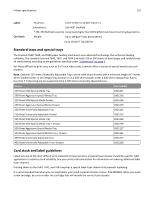Lexmark XS654de Card Stock & Label Guide - Page 97
Lexmark T630, T632, T634
 |
View all Lexmark XS654de manuals
Add to My Manuals
Save this manual to your list of manuals |
Page 97 highlights
Printer specifications 97 Note: The Lexmark T622 does not support vinyl labels. When feeding labels, the number of labels per sheet can affect registration more than basis weight. Typically, the more labels per sheet, the better the registration. When printing on card stock: • Set the Paper Type to Card Stock in the Paper Menu. • Do not use card stock that is creased. It may cause paper jams. For more information, see the following: • "Pick roller technology" on page 11 • "Grain orientation" on page 17 • "Maintenance procedures" on page 14 • "Troubleshooting" on page 14 Lexmark T630, T632, T634 The Lexmark T630, T632, and T634 print on many labels designed for use with laser printers. The following table lists the maximum weights supported by the trays and the multipurpose feeder. Print material Paper (grain long) Range or maximum weight supported Multipurpose feeder3 and 250‑sheet and 500‑sheet trays optional 250‑sheet drawer Xerographic or business paper 60-176 g/m2 (16-47 lb bond) 60-135 g/m2 (16-36 lb bond) Card stock (grain long1) Index Bristol Tag 163 g/m2 (90 lb) 163 g/m2 (100 lb) 120 g/m2 (67 lb) 120 g/m2 (74 lb) Cover 176 g/m2 (65 lb) 135 g/m2 (50 lb) 1 See "Grain orientation" on page 17 for specific recommendations. 2 Due to label design characteristics, unacceptable feeding may be experienced from the multipurpose feeder. 3 Pressure‑sensitive area must enter the printer first for grain short paper.