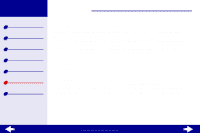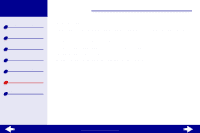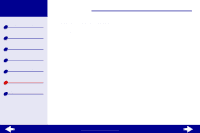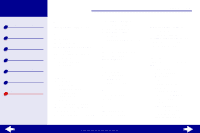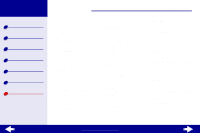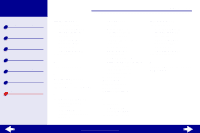Lexmark Z25 Online User's Guide for Linux - Page 86
Quality/Copies tab 6
 |
View all Lexmark Z25 manuals
Add to My Manuals
Save this manual to your list of manuals |
Page 86 highlights
Lexmark Z25 Lexmark Z35 Printer overview Basic printing Printing ideas Maintenance Troubleshooting Notices Index Index 86 printing problems color quality 77 error messages 58 flashing lights 58 general 53 paper feeding 65 print quality 69 software 56 specialty paper 68 purge lines 72 Q Quality/Copies tab 6 R reducing ink usage 78 release tab 11 removing print cartridges 43 S setting recommendations banner paper 38 cards 22 coated paper 16 custom size paper 31 default 5 envelopes 24 foils 35 glossy paper 16 greeting cards 22 index cards 22 iron-on transfers 33 labels 29 photo cards 22 photo paper 16 postcards 22 premium paper 19 print color images in black and white 27 transparencies 35 t-shirt transfers 33 settings, default 5 sheet feeder 11 software, printer 5 specialty paper 11 supplies, ordering 51 T test page 54 alignment 49 does not print 62 transfers, iron-on 33 transparencies 35 troubleshooting error messages 58 flashing lights 58 general 53 paper feeding 65 print quality 69 software 56 specialty paper 68 t-shirt transfers 33 U uninstalling printer software 56 USB cable 61 www.lexmark.com