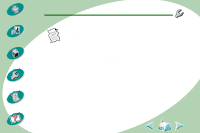Lexmark Z53 Color Jetprinter User's Guide for Macintosh (3 MB) - Page 49
Print smears on the Printed s have alternating bands of light and dark print, intermittent
 |
View all Lexmark Z53 Color Jetprinter manuals
Add to My Manuals
Save this manual to your list of manuals |
Page 49 highlights
Steps to basic printing Beyond the basics Maintaining your printer Troubleshooting Appendix Index Troubleshooting Print smears on the page • The next page exiting the printer may be smearing the ink. Remove the pages as they exit the printer and allow them to dry before stacking. • The print nozzles may need cleaning. For help, see page 37. Printed pages have alternating bands of light and dark print (intermittent printing) • Select the print quality setting High (1200 dpi). • You may have two-way communication problems. For help, see page 43. 49

Troubleshooting
49
Beyond the basics
Maintaining your printer
Troubleshooting
Appendix
Index
Steps to basic printing
Print smears on the page
•
The next page exiting the printer may be smearing the ink.
Remove the pages as they exit the printer and allow them to dry
before stacking.
•
The print nozzles may need cleaning. For help, see
page 37
.
Printed pages have alternating bands of light and dark print
(intermittent printing)
•
Select the print quality setting High (1200 dpi).
•
You may have two-way communication problems. For help, see
page 43
.