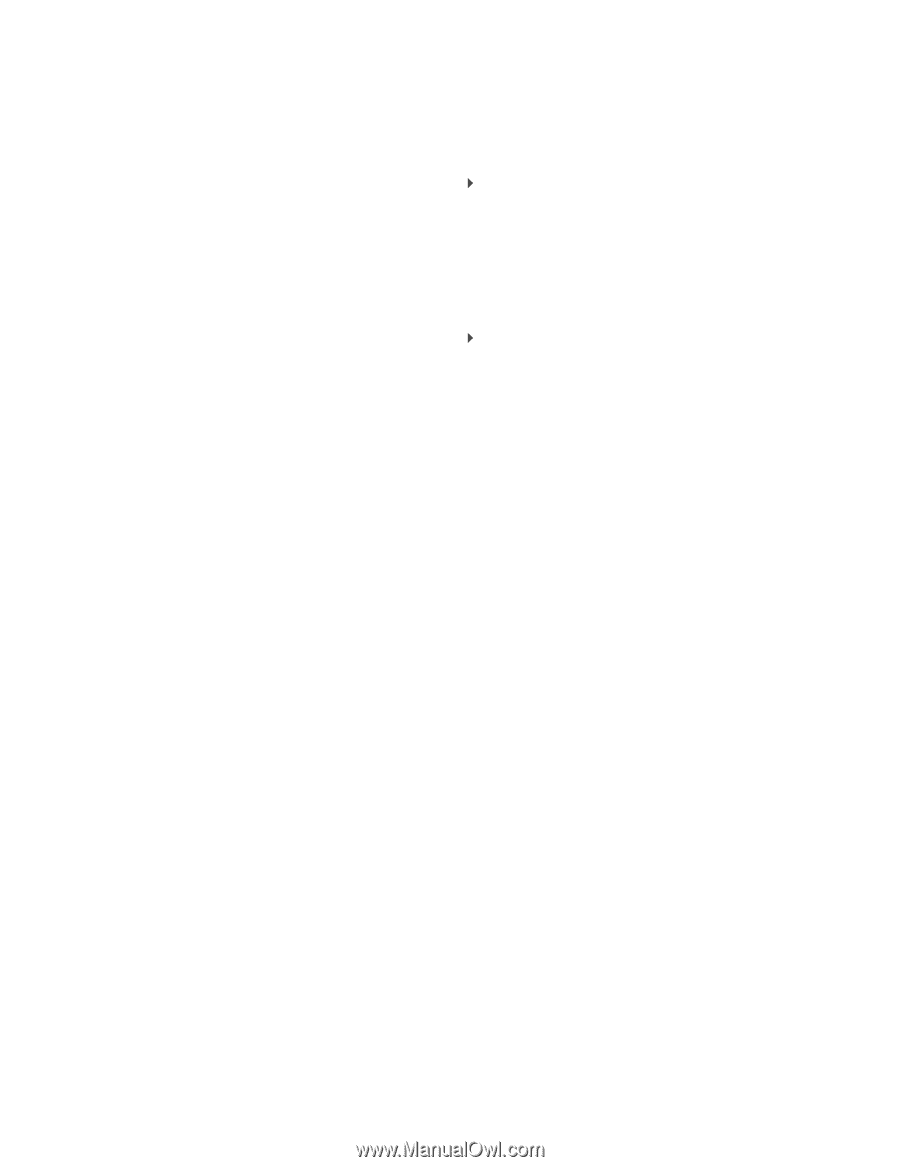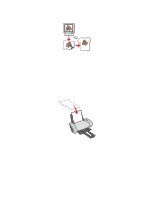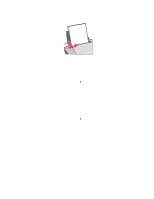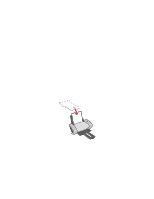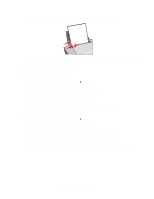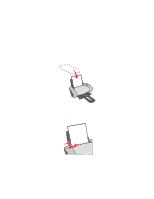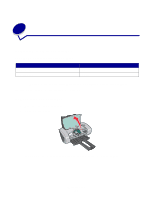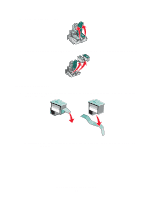Lexmark Z603 User's Guide for Mac OS X - Page 31
Setup, Print, Z600 Series., Advanced Layout, Print Last First
 |
View all Lexmark Z603 manuals
Add to My Manuals
Save this manual to your list of manuals |
Page 31 highlights
Step 2: Customize the print settings 1 Choose a paper size and orientation: a From the software program, choose File Page Setup. b From the Paper Size pop-up menu, choose the paper size for your document. c From Orientation, click the portrait, landscape, or reverse landscape icon. d Click OK. 2 Choose a layout for your document: a From the software program, choose File Print. b From the Printer pop-up menu, choose Z600 Series. c From the pop-up menu in the upper left corner, choose Advanced Layout. d Click the Print Last Page First check box. Step 3: Print your document Click Print. Note: The paper exit tray holds up to 50 sheets of paper. If you want to print more than 50 sheets, remove the first 50 sheets, and then continue printing. Printing your document in reverse order 31