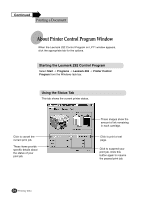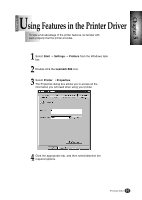Lexmark Z82 User's Guide (3.6 MB) - Page 59
Using the Options Tab
 |
View all Lexmark Z82 manuals
Add to My Manuals
Save this manual to your list of manuals |
Page 59 highlights
Chapter 5 Using the Options Tab This tab allows you to specify the Control Program setup options. Check this option to prevent the Control Program from appearing on your computer screen each time you send a job to print. Check this option to close the Control Program when a job has been sent to the printer. Check this option if your printer pauses frequently during a print job, and prints pages with alternating bands of light and dark print. If your system has bi-directional communication problems, error message appears each time you send a job to print. To avoid seeing this message, check this option, or correct the problem. Printing Tasks 5-5

Chapter
5
Printing Tasks
5-5
This tab allows you to specify the Control Program setup options.
Using the Options Tab
Check this option to prevent the
Control Program from appearing
on your computer screen each
time you send a job to print.
Check this option to close the
Control Program when a job has
been sent to the printer.
Check this option if your printer
pauses frequently during a print
job, and prints pages with
alternating bands of light and dark
print.
If your system has bi-directional
communication problems, error
message appears each time you
send a job to print. To avoid seeing
this message, check this option, or
correct the problem.