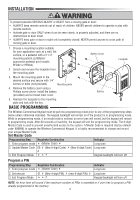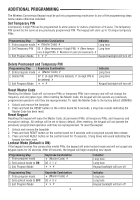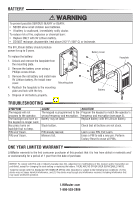LiftMaster KPW250 KPW5 Manual - Page 5
Troubleshooting, Battery, One Year Limited Warranty - mounting plate
 |
View all LiftMaster KPW250 manuals
Add to My Manuals
Save this manual to your list of manuals |
Page 5 highlights
BATTERY To prevent possible SERIOUS INJURY or DEATH: • NEVER allow small children near batteries. • If battery is swallowed, immediately notify doctor. To reduce risk of fire, explosion or chemical burn: • Replace ONLY with 9V Lithium battery. • DO NOT recharge, disassemble, heat above 212° F (100° C) or incinerate. The 9V Lithium battery should produce power for up to 5 years. To replace the battery: 1. Unlock and remove the faceplate from the mounting plate. 2. Remove the battery cover using a Phillips screw driver. 3. Remove the old battery and install new 9V Lithium battery. Re-install inner cover. Mounting plate 4. Reattach the faceplate to the mounting plate and lock with the key. 5. Dispose of old battery properly. Battery Cover Battery Faceplate TROUBLESHOOTING SYMPTOM CAUSE SOLUTION The keypad will not The keypad is programmed to the Program the keypad to match the operator's program to the operator. wrong frequency and encryption. frequency and encryption (see page 3). The backlight and tone on Battery may be dead. Replace battery with 9V Lithium battery. the keypad no longer work. Key press turns on Stuck button. Check that all buttons are not stuck. backlight but no beep. PIN won't learn. PIN already learned. Learn a new PIN. Exit Learn. PIN won't learn. Memory full. Erase a PIN to add a new pin. Perform Factory Reset to erase all PINs. ONE YEAR LIMITED WARRANTY LiftMaster warrants to the first consumer purchaser of this product that it is free from defect in materials and/ or workmanship for a period of 1 year from the date of purchase. NOTICE: To comply with FCC and or Industry Canada rules (IC), adjustment or modifications of this receiver and/or transmitter are prohibited, except for changing the code setting or replacing the battery. THERE ARE NO OTHER USER SERVICEABLE PARTS. Tested to Comply with FCC Standards FOR HOME OR OFFICE USE. Operation is subject to the following two conditions: (1) this device may not cause harmful interference, and (2) this device must accept any interference received, including interference that may cause undesired operation. LiftMaster.com 1-800-528-2806