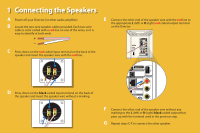Linksys DMSPK50 Quick Installation Guide
Linksys DMSPK50 - Stereo Speaker Kit Left Manual
 |
UPC - 745883586493
View all Linksys DMSPK50 manuals
Add to My Manuals
Save this manual to your list of manuals |
Linksys DMSPK50 manual content summary:
- Linksys DMSPK50 | Quick Installation Guide - Page 1
Wireless Home Audio Stereo Speaker Kit Wired Accessory DMSPK50 Quick Installation Guide - Linksys DMSPK50 | Quick Installation Guide - Page 2
making a great decision and choosing to purchase the Linksys by Cisco Stereo Speaker Kit. The speakers can be used with most stereo audio amplifiers and receivers, but are designed to be a perfect match for the Linksys Director (DMC250). Wireless Home Audio Product Family† Player (DMP100) Remote - Linksys DMSPK50 | Quick Installation Guide - Page 3
Installation Overview This Quick Installation Guide will guide you through connecting each two-wire cable to a speaker at one end, and your audio amplifier at the other end. For each channel (Left and Right), you will connect the red coded input terminal on the speaker to the red coded output - Linksys DMSPK50 | Quick Installation Guide - Page 4
color coded with a red line on one of the wires, so it is easy to identify at both ends. E Connect the other end of the speaker wire with the red line to the appropriate L (left) or R (right) red coded output terminal on the Director. C Press down on the red coded input - Linksys DMSPK50 | Quick Installation Guide - Page 5
stands, in bookshelves or on cabinets. A larger stereo image can be created by separating the position of the speakers. Ideally the speakers should be placed at listening height, in a symmetrical triangle with the listening position. Place the speakers approximately 1 foot (0.3 m) from the rear wall - Linksys DMSPK50 | Quick Installation Guide - Page 6
or create a rattling sound. An equal distance to the corners and side walls for both speakers will give the most natural and precise reproduction. Optimize the listening distance to the speakers depending on the room acoustics and reflecting walls. Optimizing High Frequencies Adjust the angle of the - Linksys DMSPK50 | Quick Installation Guide - Page 7
amplifier to a black input terminal on the speakers. • Make sure you've followed all of the guidelines for placement and positioning. • Check the documentation for the amplifier for additional troubleshooting tips. WEB: If you need additional support, contact us on the web at www.linksys.com/support - Linksys DMSPK50 | Quick Installation Guide - Page 8
Make your music fun again. - Linksys DMSPK50 | Quick Installation Guide - Page 9
Thank you for purchasing the Linksys by Cisco Speaker Kit. We hope you enjoy hours of rich, quality sound. - Linksys DMSPK50 | Quick Installation Guide - Page 10
web address: www.linksysbycisco.com/wirelesshomeaudio/ug Refer to the User Guide for the Director or Conductor for additional information and troubleshooting. For additional information on the Linksys by Cisco Wireless Home Audio products, visit the following web address: www.linksysbycisco.com

Wireless Home Audio
Stereo Speaker Kit
Wired Accessory
DMSPK50
Quick Installation Guide