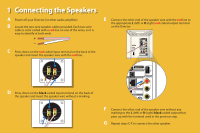Linksys DMSPK50 Quick Installation Guide - Page 7
Troubleshooting - support
 |
UPC - 745883586493
View all Linksys DMSPK50 manuals
Add to My Manuals
Save this manual to your list of manuals |
Page 7 highlights
Troubleshooting I am not hearing any sound. • Make sure that the speaker wires are properly inserted into the speaker terminals and the amplifier connections. • Verify that the amplifier is plugged in and powered on. • Make sure that the amplifier is not muted and that the volume is up. • Check the documentation for the amplifier for additional troubleshooting tips. Sound is only coming out of one speaker. • Make sure that the L/R balance on your amplifier is adjusted correctly. • Check the cabling between the speaker and the amplifier. The vocal or music positioning seems out of place. • Make sure that the speaker cables are properly connected. They should be going from a red output terminal on the amplifier to a red input terminal on the speakers and from a black output terminal on the amplifier to a black input terminal on the speakers. • Make sure you've followed all of the guidelines for placement and positioning. • Check the documentation for the amplifier for additional troubleshooting tips. WEB: If you need additional support, contact us on the web at www.linksys.com/support