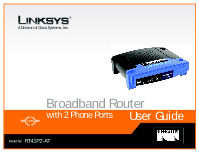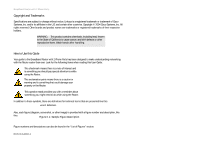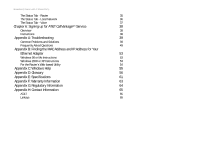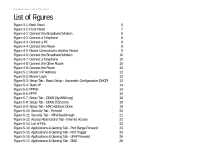Linksys RT41P2-AT User Guide - Page 3
Table of Contents - router
 |
UPC - 745883560196
View all Linksys RT41P2-AT manuals
Add to My Manuals
Save this manual to your list of manuals |
Page 3 highlights
Broadband Router with 2 Phone Ports Table of Contents Chapter 1: Introduction 1 Welcome 1 What's in this Guide? 2 Chapter 2: Networking Basics 4 An Introduction to Local Area Networks 4 The Use of IP Addresses 4 Chapter 3: Getting to Know the Router 6 The Back Panel 6 The Front Panel 7 Chapter 4: Connecting the Router 8 Overview 8 Connecting the Router to Your Broadband Modem 8 Connecting One Router to Another 9 Chapter 5: Configuring the Router 11 Overview 11 How to Access the Web-based Utility 13 The Setup Tab - Basic Setup 13 The Setup Tab - DDNS 18 The Setup Tab - MAC Address Clone 19 The Security Tab - Firewall 20 The Security Tab - VPN 21 The Access Restrictions Tab - Internet Access 22 The Applications & Gaming Tab - Port Range Forward 24 The Applications & Gaming Tab - Port Trigger 25 The Applications & Gaming Tab - UPnP Forward 26 The Applications & Gaming Tab - DMZ 28 The Administration Tab - Management 29 The Administration Tab - Log 31 The Administration Tab - Diagnostics 32 The Administration Tab - Factory Defaults 33 The Administration Tab - Backup and Restore 34 The Administration Tab - Reboot 34