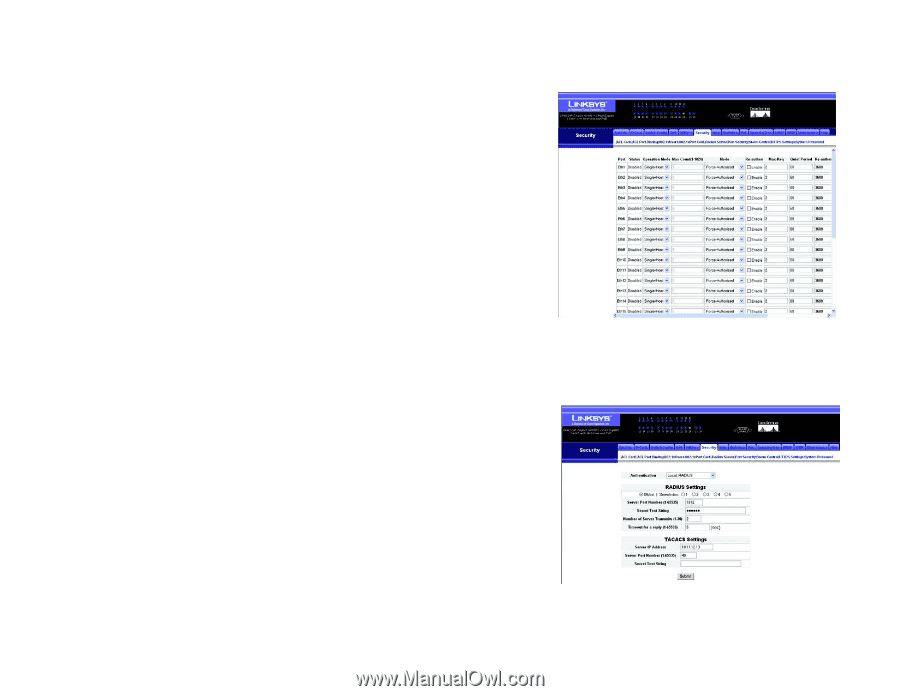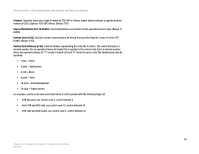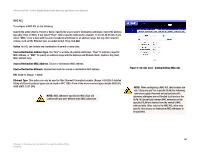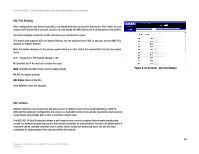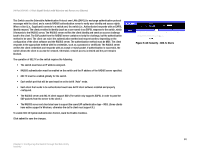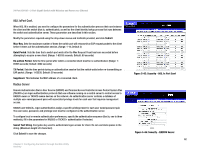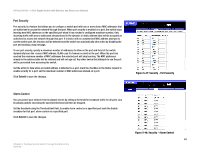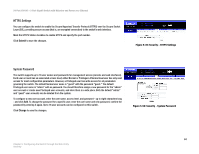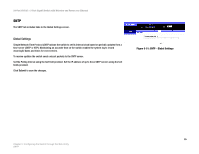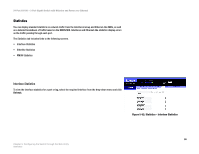Linksys SRW224P Cisco SRW224P 24-Port 10/100 + 2-Port Gigabit Switch with WebV - Page 70
xPort Conf., Radius Server
 |
UPC - 745883566068
View all Linksys SRW224P manuals
Add to My Manuals
Save this manual to your list of manuals |
Page 70 highlights
24-Port 10/100 + 2-Port Gigabit Switch with Webview and Power over Ethernet 802.1xPort Conf. When 802.1X is enabled, you need to configure the parameters for the authentication process that runs between the client and the switch (that is, authenticator), as well as the client identity lookup process that runs between the switch and authentication server. These parameters are described in this section. Modify the parameters required using the drop-down menus and textfields provided, and click Submit. Max-Req. Sets the maximum number of times the switch port will retransmit an EAP request packet to the client before it times out the authentication session. (Range: 1-10; Default 2) Quiet Period. Sets the time that a switch port waits after the Max Request Count has been exceeded before attempting to acquire a new client. (Range: 1-65535 seconds; Default: 60 seconds) Re-authen Period. Sets the time period after which a connected client must be re-authenticated. (Range: 165535 seconds; Default: 3600 seconds) TX Period. Sets the time period during an authentication session that the switch waits before re-transmitting an EAP packet. (Range: 1-65535; Default: 30 seconds) Supplicant. This Indicates the MAC address of a connected client. Radius Server Remote Authentication Dial-in User Service (RADIUS) and Terminal Access Controller Access Control System Plus (TACACS+) are logon authentication protocols that use software running on a central server to control access to RADIUS-aware or TACACS-aware devices on the network. An authentication server contains a database of multiple user name/password pairs with associated privilege levels for each user that requires management access. RADIUS and TACACS+ logon authentication assign a specific privilege level for each user name/password pair. The user name, password, and privilege level must be configured on the authentication server. To configure local or remote authentication preferences, specify the authentication sequence (that is, one to three methods), fill in the parameters for RADIUS or TACACS+ authentication if selected. Secret Text String. Encryption key used to authenticate logon access for client. Do not use blank spaces in the string. (Maximum length: 20 characters) Click Submit to save the changes. Chapter 5: Configuring the Switch through the Web Utility Security Figure 5-45: Security - 802.1x Port Conf Figure 5-46: Security - RADIUS Server 62