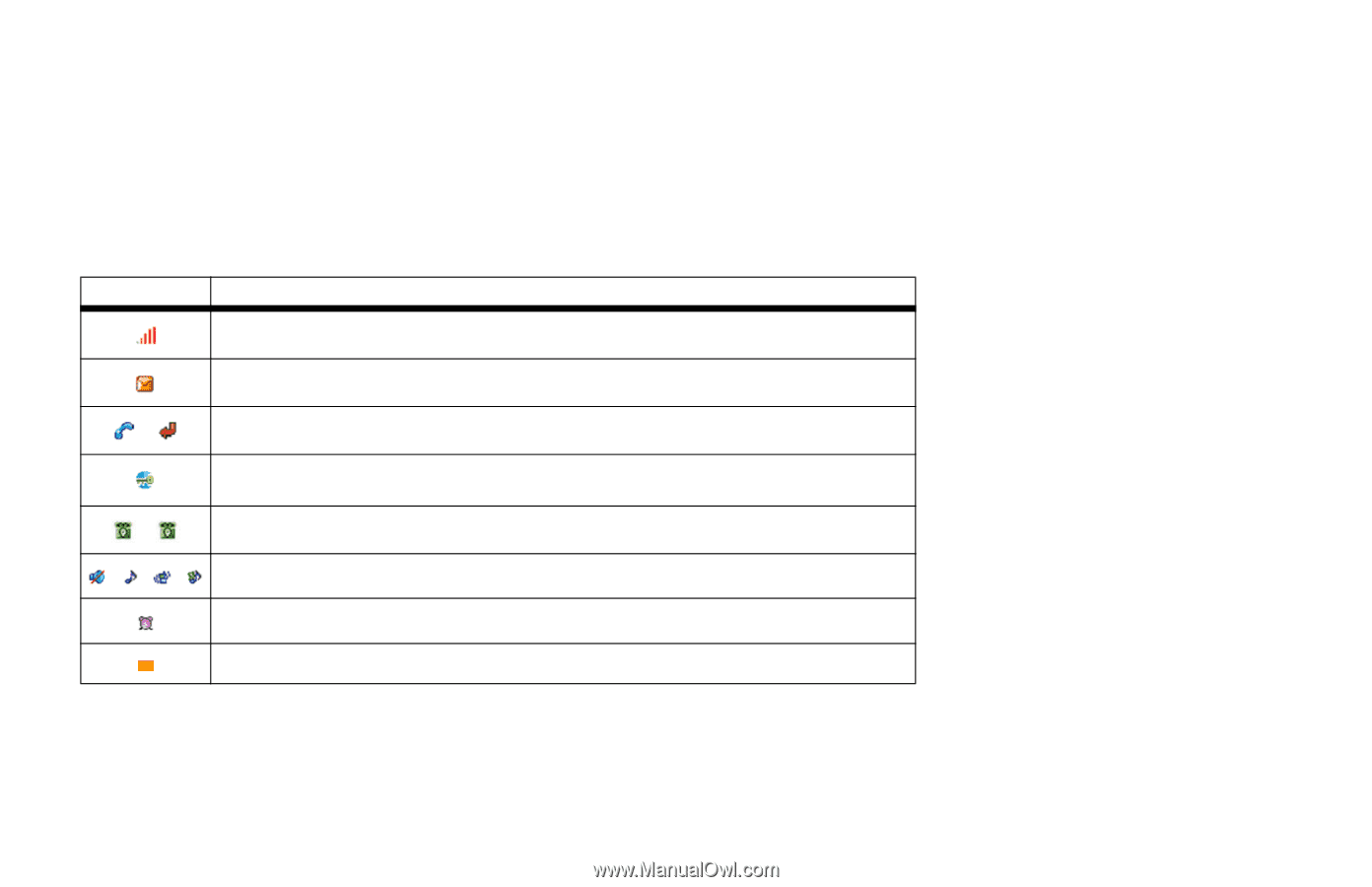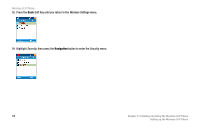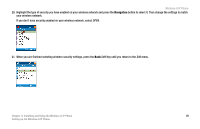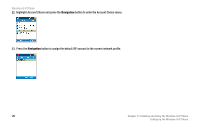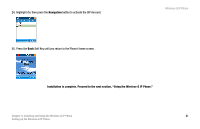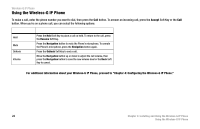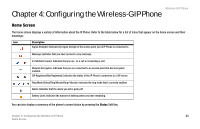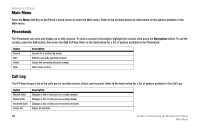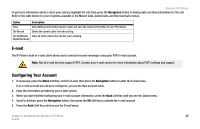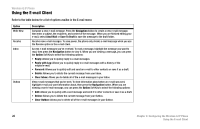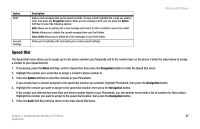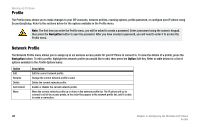Linksys WIP300 User Guide - Page 32
Configuring the Wireless-G IP Phone, Home Screen - registering
 |
UPC - 745883569335
View all Linksys WIP300 manuals
Add to My Manuals
Save this manual to your list of manuals |
Page 32 highlights
Wireless-G IP Phone Chapter 4: Configuring the Wireless-G IP Phone Home Screen The home screen displays a variety of information about the IP Phone. Refer to the table below for a list of icons that appear on the home screen and their meanings: Icon Description Signal Strength: Indicates the signal strengh of the access point you're IP Phone is connected to. Message: Indicates that you have received a new message. In Call/Call Forward: Indicates that you are on a call or forwarding a call. Network Encryption: Indicates that you are connected to an access point that has encryption enabled. SIP Registered/Not Registered: Indicates the status of the IP Phone's connection to a SIP server. Ring Mode (Silent/Ring/Vibrate/Ring+Vibrate): Indicates the ring mode that's currently enabled. Alarm: Indicates that the alarm you set is going off. Battery Level: Indicates the amount of battery power you have remaining. You can also display a summary of the phone's current status by pressing the Status Soft Key. Chapter 4: Configuring the Wireless-G IP Phone 23 Home Screen