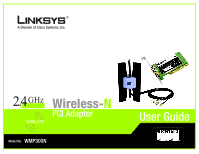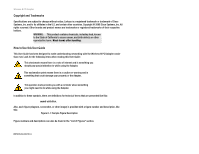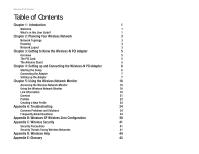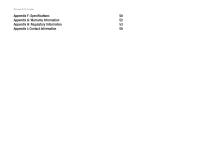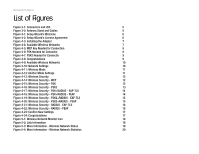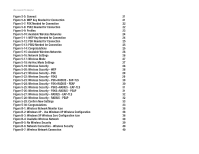Linksys WMP300N-RM User Guide
Linksys WMP300N-RM - Refurb Wireless-n Desktop Pci Manual
 |
UPC - 745883588336
View all Linksys WMP300N-RM manuals
Add to My Manuals
Save this manual to your list of manuals |
Linksys WMP300N-RM manual content summary:
- Linksys WMP300N-RM | User Guide - Page 1
2.4GHz Wireless-N PCI Adapter WIRELESS Model No. WMP300N User Guide - Linksys WMP300N-RM | User Guide - Page 2
Wireless-N PCI Adapter Copyright and Trademarks Specifications are subject to change without notice. Linksys is a Guide This User Guide has been designed to make understanding networking with the Wireless-N PCI Adapter easier than ever. Look for the following items when reading this User Guide - Linksys WMP300N-RM | User Guide - Page 3
to Know the Wireless-N PCI Adapter 5 Overview 5 The PCI Card 5 The Antenna Stand 5 Chapter 4: Setting up and Connecting the Wireless-N PCI Adapter 6 Starting the Setup 6 Connecting the Adapter 7 Setting up the Adapter 7 Chapter 5: Using the Wireless Network Monitor 18 Accessing - Linksys WMP300N-RM | User Guide - Page 4
Wireless-N PCI Adapter Appendix F: Specifications 50 Appendix G: Warranty Information 52 Appendix H: Regulatory Information 53 Appendix I: Contact Information 59 - Linksys WMP300N-RM | User Guide - Page 5
Wireless-N PCI Adapter List of Figures Figure 3-1: Connectors and LED 5 Figure 3-2: Antenna Stand and Cables 5 Figure 4-1: Setup Wizard's Welcome 6 Figure 4-2: Setup Wizard's License Agreement 6 Figure 4-3: Installing the Adapter 7 Figure 4-4: Available Wireless Networks 7 Figure 4-5: - Linksys WMP300N-RM | User Guide - Page 6
Wireless-N PCI Adapter Figure 5-5: Connect 21 Figure 5-6: WEP Key Needed for Connection 21 Figure 5-7: PSK Needed for Connection 22 Figure 5-8: PSK2 Needed for Connection 22 Figure 5-9: Profiles 23 Figure 5-10: Available Wireless Networks 24 Figure 5-11: WEP Key Needed for Connection - Linksys WMP300N-RM | User Guide - Page 7
the Adapter to your wireless network settings, step by step. Use the instructions in this Guide to help you install and set up the Adapter using the Setup Wizard. These instructions should be all you need to get the most out of the Adapter. adapter: a device that adds network functionality - Linksys WMP300N-RM | User Guide - Page 8
you how to use the Adapter's Wireless Network Monitor. • Appendix A: Troubleshooting This appendix describes some problems and solutions, as well as frequently asked questions, regarding installation and use of the Adapter. • Appendix B: Windows XP Wireless Zero Configuration This appendix describes - Linksys WMP300N-RM | User Guide - Page 9
Wireless-N PCI Adapter Chapter 2: Planning Your Wireless Network Network Topology A wireless network is a group of computers, each equipped with one wireless adapter. Computers in a wireless network must be configured to share the same radio channel. Several PCs equipped with wireless cards or - Linksys WMP300N-RM | User Guide - Page 10
Wireless-N PCI Adapter When you wish to connect your wired network with your wireless network, network ports on access points and wireless routers can be connected to any of Linksys's switches or routers. With these, and many other, Linksys products, your networking options are limitless. Go to the - Linksys WMP300N-RM | User Guide - Page 11
Wireless-N PCI Adapter Chapter 3: Getting to Know the Wireless-N PCI Adapter Overview The Adapter has two parts, the PCI card and antenna stand. The PCI Card The Adapter's connectors attach the antenna stand's cables to the PCI card of the Adapter. ANT, CENTER ANT, ANT The antenna connectors - Linksys WMP300N-RM | User Guide - Page 12
Adapter Starting the Setup The Wireless-N PCI Adapter Setup Wizard will guide you through the installation procedure. The Setup Wizard will install the driver and Wireless Network Monitor, as well as connect and configure the Adapter. IMPORTANT: Do not connect the Adapter until you are instructed - Linksys WMP300N-RM | User Guide - Page 13
, under the appropriate heading on the following pages. Click Back to close the Setup Wizard, if you wish to set up the Adapter later. Chapter 4: Setting up and Connecting the Wireless-N PCI Adapter Connecting the Adapter Figure 4-3: Installing the Adapter Figure 4-4: Available Wireless Networks 7 - Linksys WMP300N-RM | User Guide - Page 14
wireless network devices and is compatible with Linksys wireless products only. (If you have any non-Linksys wireless products, enter the WEP key manually to step 3. Chapter 4: Setting up and Connecting the Wireless-N PCI Adapter Setting up the Adapter Figure 4-6: PSK Needed for Connection 8 - Linksys WMP300N-RM | User Guide - Page 15
! The installation of the Wireless-N PCI Adapter is complete. To check the link information, search for available wireless networks, or make additional configuration changes, proceed to "Chapter 5: Using the Wireless Network Monitor." Chapter 4: Setting up and Connecting the Wireless-N PCI Adapter - Linksys WMP300N-RM | User Guide - Page 16
Wireless-N PCI Adapter Advanced Setup If your network is not listed with the available networks, you can use Advanced Setup. 1. Click Advanced Setup on the Available Wireless Network screen to set up the Adapter manually. 2. The Network Settings screen from the Wireless Network Monitor will appear. - Linksys WMP300N-RM | User Guide - Page 17
about which channel to use, keep the default setting, Auto. Click the Next button to continue, or click the Back button to return to the previous screen. Figure 4-11: Wireless Mode Figure 4-12: Ad-Hoc Mode Settings Chapter 4: Setting up and Connecting the Wireless-N PCI Adapter 11 Setting up the - Linksys WMP300N-RM | User Guide - Page 18
wireless network devices and is compatible with Linksys wireless products only. (If you have any non-Linksys wireless products, enter the WEP key manually 4-13: Wireless Security Figure 4-14: Wireless Security - WEP Chapter 4: Setting up and Connecting the Wireless-N PCI Adapter 12 Setting up the - Linksys WMP300N-RM | User Guide - Page 19
characters in the Pre-shared Key field. Click the Next button to continue or the Back button to return to the previous screen. Figure 4-15: Wireless Security - PSK Chapter 4: Setting up and Connecting the Wireless-N PCI Adapter Setting up the Adapter Figure 4-16: Wireless Security - PSK2 13 - Linksys WMP300N-RM | User Guide - Page 20
menu, select the certificate you have installed to authenticate you on your wireless network. Select the type of encryption, TKIP Wireless Security - PSK+RADIUS EAP-TLS Figure 4-18: Wireless Security - PSK+RADIUS - PEAP Chapter 4: Setting up and Connecting the Wireless-N PCI Adapter 14 Setting - Linksys WMP300N-RM | User Guide - Page 21
network; if you want to use any certificate, keep the default setting, Trust Any. Then select the authentication method used inside the PEAP tunnel. Click the Next button to continue or the Back button to return to the previous screen. Chapter 4: Setting up and Connecting the Wireless-N PCI Adapter - Linksys WMP300N-RM | User Guide - Page 22
-down menu, select the certificate you have installed to authenticate you on your wireless network. Click the Next button to continue or Wireless Security - RADIUS - EAP-TLS Figure 4-22: Wireless Security - RADIUS - PEAP Chapter 4: Setting up and Connecting the Wireless-N PCI Adapter 16 Setting - Linksys WMP300N-RM | User Guide - Page 23
Wireless-N PCI Adapter 5. The Confirm New Settings screen will appear next and show the new settings. To save the new settings, click the Save button. To edit the new settings, click the Back button. To exit the Advanced Setup through the Wireless Network Monitor, click Exit. 6. The Congratulations - Linksys WMP300N-RM | User Guide - Page 24
Wireless-N PCI Adapter Chapter 5: Using the Wireless Network Monitor Use the Wireless Network Monitor to check the link information, search for available wireless networks, or create profiles that hold different configuration settings. Accessing the Wireless Network Monitor After installing the - Linksys WMP300N-RM | User Guide - Page 25
Wireless-N PCI Adapter Wireless Network Status The Wireless Network Status screen provides information on your current network settings. Radio Band - This shows the radio band used on the network. Wireless Network Name - This is the unique name (SSID) of the wireless network. Wireless Mode - The - Linksys WMP300N-RM | User Guide - Page 26
Wireless-N PCI Adapter Wireless Network Statistics The Wireless Networks Statistics screen provides statistics on your current network settings. Transmit Rate - This is the data transfer rate of the current connection. (In Auto mode, the Adapter dynamically shifts to the fastest data transfer rate - Linksys WMP300N-RM | User Guide - Page 27
Wireless-N PCI Adapter Connect The Connect screen displays a list of available networks in the table on the left. The table shows each network's Wireless Network Name, Channel, and the quality of the wireless signal the Adapter is receiving. You may click Wireless Network Name, CH (Channel), or - Linksys WMP300N-RM | User Guide - Page 28
Wireless-N PCI Adapter • PSK Needed for Connection If the network has the wireless security PSK enabled, then you will see the PSK Needed for Connection screen. Select the appropriate encryption type, TKIP or AES. Enter the network's Pre-shared Key in the Pre-shared Key field. To connect to the - Linksys WMP300N-RM | User Guide - Page 29
Wireless-N PCI Adapter Profiles The Profiles screen lets you save different configuration profiles for different network setups. The table on the left displays a list of available profiles with their profile names and Wireless Network Names. Profile - The name of the profile is displayed here. - Linksys WMP300N-RM | User Guide - Page 30
manually. This method of setting up the Adapter is intended for advanced users only. The setup for each option is described, step by step, under the appropriate heading on the following pages. Click Back to close the Setup Wizard, if you wish to set up the Adapter later. Available Wireless Networks - Linksys WMP300N-RM | User Guide - Page 31
Wireless-N PCI Adapter WEP Key - The WEP key you enter must match the WEP key of your wireless network. For 64-bit encryption, enter exactly 10 hexadecimal characters. For 128-bit encryption, enter exactly 26 hexadecimal characters. Valid hexadecimal characters are "0" to "9" and "A" to "F". Then - Linksys WMP300N-RM | User Guide - Page 32
Wireless-N PCI Adapter Advanced Setup If your network is not listed with the available networks, you can use Advanced Setup. 1. Click Advanced Setup on the Available Wireless Network screen to set up the Adapter manually. 2. The Network Settings screen from the Wireless Network Monitor will appear. - Linksys WMP300N-RM | User Guide - Page 33
Wireless-N PCI Adapter 3. The Wireless Mode screen shows a choice of two wireless modes. Click the Infrastructure Mode radio button if you want to connect to a wireless router or access point. Click the Ad-Hoc Mode radio button if you want to connect to another wireless device directly without using - Linksys WMP300N-RM | User Guide - Page 34
than 16 alphanumeric characters. This passphrase must match the passphrase of your other wireless network devices and is compatible with Linksys wireless products only. (If you have any non-Linksys wireless products, enter the WEP key manually on those products.) WEP Key - The WEP key you enter must - Linksys WMP300N-RM | User Guide - Page 35
Wireless-N PCI Adapter PSK PSK offers two encryption methods, TKIP and AES, with dynamic encryption keys. Select TKIP continue or the Back button to return to the previous screen. Figure 5-21: Wireless Security - PSK Chapter 5: Using the Wireless Network Monitor Creating a New Profile Figure 5-22 - Linksys WMP300N-RM | User Guide - Page 36
Wireless-N PCI Adapter PSK+RADIUS PSK+RADIUS features PSK security used in coordination with a down menu, select the certificate you have installed to authenticate you on your wireless network; if you want to use any certificate, keep the default setting, Trust Any. Then select the authentication - Linksys WMP300N-RM | User Guide - Page 37
Wireless-N PCI Adapter PSK2+RADIUS PSK2+RADIUS features PSK2 security used in coordination with down menu, select the certificate you have installed to authenticate you on your wireless network; if you want to use any certificate, keep the default setting, Trust Any. Then select the authentication - Linksys WMP300N-RM | User Guide - Page 38
Wireless-N PCI Adapter RADIUS RADIUS features use of a RADIUS server. (This should only be used when a RADIUS server is connected to the Router.) RADIUS offers two authentication types: EAP-TLS and PEAP. Authentication - Select the authentication method your network is using, EAP-TLS or PEAP. EAP- - Linksys WMP300N-RM | User Guide - Page 39
Wireless-N PCI Adapter 5. The Confirm New Settings screen will appear next and show the new settings. To save the new settings, click the Save button. To edit the new settings, click the Back button. To exit the Advanced Setup through the Wireless Network Monitor, click Exit. 6. The Congratulations - Linksys WMP300N-RM | User Guide - Page 40
here, check the Linksys website at www.linksys.com. Common Problems and Solutions 1. The Wireless-N PCI Adapter does not work properly. • Power off the PC and remove the Adapter. Then reinstall the Adapter. • Make sure you have installed the proper driver. If the Adapter does not function after - Linksys WMP300N-RM | User Guide - Page 41
Wireless-N PCI Adapter What is the IEEE 802.11g standard? It is one of the IEEE standards for wireless networks. The 802.11g standard allows wireless networking hardware from different manufacturers to communicate, provided that the hardware complies with the 802.11g standard. The 802.11g standard - Linksys WMP300N-RM | User Guide - Page 42
Wireless-N PCI Adapter simultaneously requires a dynamic RF networking FCC and their counterparts outside of the U.S. have set aside bandwidth for unlicensed use in the ISM opportunity to place convenient high-speed wireless capabilities in the hands of Troubleshooting 36 Frequently Asked Questions - Linksys WMP300N-RM | User Guide - Page 43
PCI Adapter What is WPA? WPA is Wi-Fi Protected Access, a wireless security protocol that can be used in conjunction with a RADIUS server. What is RADIUS? RADIUS is Remote Authentication Dial-In User Service, which uses an authentication server to control network access. Appendix A: Troubleshooting - Linksys WMP300N-RM | User Guide - Page 44
If you want to switch back to the Wireless Network Monitor, right-click the Wireless Network Monitor icon, and select Use Linksys Wireless Network Monitor. Figure B-1: Wireless Network Monitor Icon 1. After installing the Adapter, the Windows XP Wireless Zero Configuration icon will appear in your - Linksys WMP300N-RM | User Guide - Page 45
are the instructions and screenshots for Windows XP with Service Pack 2 installed. 3. If your network does not have wireless security enabled, click the Connect Anyway button to connect the Adapter to your network. Figure B-4: Available Wireless Network Figure B-5: No Wireless Security Appendix - Linksys WMP300N-RM | User Guide - Page 46
about wireless networking on a Windows XP computer, click the Start button, select Help, and choose Support. Enter the keyword wireless in the field provided, and press the Enter key. The setup of Windows XP Wireless Configuration is complete. Appendix B: Windows XP Wireless Zero Configuration - Linksys WMP300N-RM | User Guide - Page 47
Wireless-N PCI Adapter Appendix C: Wireless Security Linksys wants to make wireless networking as safe and easy for you as possible. The current generation of Linksys products provide several network security features, but they require specific action on your part for implementation. So, keep the - Linksys WMP300N-RM | User Guide - Page 48
Wireless-N PCI Adapter SSID. There are several things to keep in mind about the SSID: 1. Disable Broadcast 2. Make it unique 3. Change it often Most wireless networking devices will give you the option of broadcasting the SSID. While this option may be more convenient, it allows anyone to log into - Linksys WMP300N-RM | User Guide - Page 49
Wireless-N PCI Adapter WPA-Enterprise and WPA2-Enterprise use WPA/WPA2 security and a RADIUS (Remote Authentication Dial-In User Service) server for authentication. RADIUS uses a RADIUS server. WPA/WPA2-Personal. Select the type of algorithm, TKIP or AES (AES is automatically selected for - Linksys WMP300N-RM | User Guide - Page 50
be enabled. TCP/IP is a set of instructions, or protocol, all PCs follow to communicate over a network. This is true for wireless networks as well. Your PCs will not be able to utilize wireless networking without having TCP/IP enabled. Windows Help provides complete instructions on enabling TCP/IP - Linksys WMP300N-RM | User Guide - Page 51
Wireless-N PCI Adapter Appendix E: Glossary This glossary contains some basic networking terms you may come across when using this product. For more advanced terms, see the complete Linksys glossary at http://www.linksys.com/glossary. Access Point - A device that allows wireless-equipped computers - Linksys WMP300N-RM | User Guide - Page 52
Wireless-N PCI Adapter DMZ (Demilitarized Zone) - Removes the Router's firewall protection from one PC, set of related programs located at a network gateway server that protects the resources of a network from users from other networks. Firmware - The programming code that runs a networking device. - Linksys WMP300N-RM | User Guide - Page 53
Wireless-N PCI Adapter IP Address - The address used to identify a computer or device on a network. IPCONFIG - A Windows 2000 and XP utility that displays the IP address for a particular networking device. IPSec (Internet Protocol Security) - A VPN protocol used to implement secure exchange of - Linksys WMP300N-RM | User Guide - Page 54
Wireless-N PCI Adapter RJ-45 (Registered Jack-45) - An Ethernet connector that holds up to eight wires. Roaming - The ability to take a wireless device from one access point's range to another without losing the connection. Router - A networking device that connects multiple networks together. - Linksys WMP300N-RM | User Guide - Page 55
Wireless-N PCI Adapter TKIP (Temporal Key Integrity Protocol) - a wireless encryption protocol that provides dynamic encryption keys for each packet transmitted. Topology - The physical layout of a network. TX Rate - Transmission Rate. Upgrade - To replace existing software or firmware with a newer - Linksys WMP300N-RM | User Guide - Page 56
Wireless-N PCI Adapter Appendix F: Specifications Model Standards Channels LEDs Protocols Transmitted Power Receive Sensitivity Security Features Dimensions Unit Weight Power Operating Temp. WMP300N IEEE 802.11b, IEEE 802.11g, draft IEEE 802.11n 802.11b/802.11g/Wireless-N (20MHz) 11 Channels (USA, - Linksys WMP300N-RM | User Guide - Page 57
Wireless-N PCI Adapter Storage Temp. Operating Humidity Storage Humidity -25ºC to 70ºC (-13ºF to 158ºF) 10% to 80% Non-Condensing 5% to 90% Non-Condensing Appendix F: Specifications 51 - Linksys WMP300N-RM | User Guide - Page 58
Wireless-N PCI Adapter Appendix G: Warranty Information LIMITED WARRANTY Linksys warrants to You that, for a period of three years (the "Warranty Period"), your Linksys Product will be substantially free of defects in materials and workmanship under normal use. Your exclusive remedy and Linksys' - Linksys WMP300N-RM | User Guide - Page 59
Wireless-N PCI Adapter Appendix H: Regulatory Information FCC Statement This product has been tested and complies with the specifications for a Class B digital device, pursuant to Part 15 of the FCC Rules. These limits are designed to provide reasonable protection against harmful interference in a - Linksys WMP300N-RM | User Guide - Page 60
Wireless-N PCI Adapter User Information for Consumer Products Covered by EU Directive 2002/96/EC on Waste Electric and Electronic Equipment (WEEE) This document contains important information for users with regards to the proper disposal and recycling of Linksys products. Consumers are required to - Linksys WMP300N-RM | User Guide - Page 61
Wireless-N PCI Adapter Appendix H: Regulatory Information 55 - Linksys WMP300N-RM | User Guide - Page 62
Wireless-N PCI Adapter Appendix H: Regulatory Information 56 - Linksys WMP300N-RM | User Guide - Page 63
Wireless-N PCI Adapter Appendix H: Regulatory Information 57 - Linksys WMP300N-RM | User Guide - Page 64
Wireless-G Notebook Adapter with RangeBooster For more information, visit www.linksys.com. Appendix H: Regulatory Information 58 - Linksys WMP300N-RM | User Guide - Page 65
Wireless-N PCI Adapter Appendix I: Contact Information Need to contact Linksys? Visit us online for information on the latest products and updates to your existing products at: Can't find information about a product you want to buy on the web? Do you want to know more about networking with Linksys
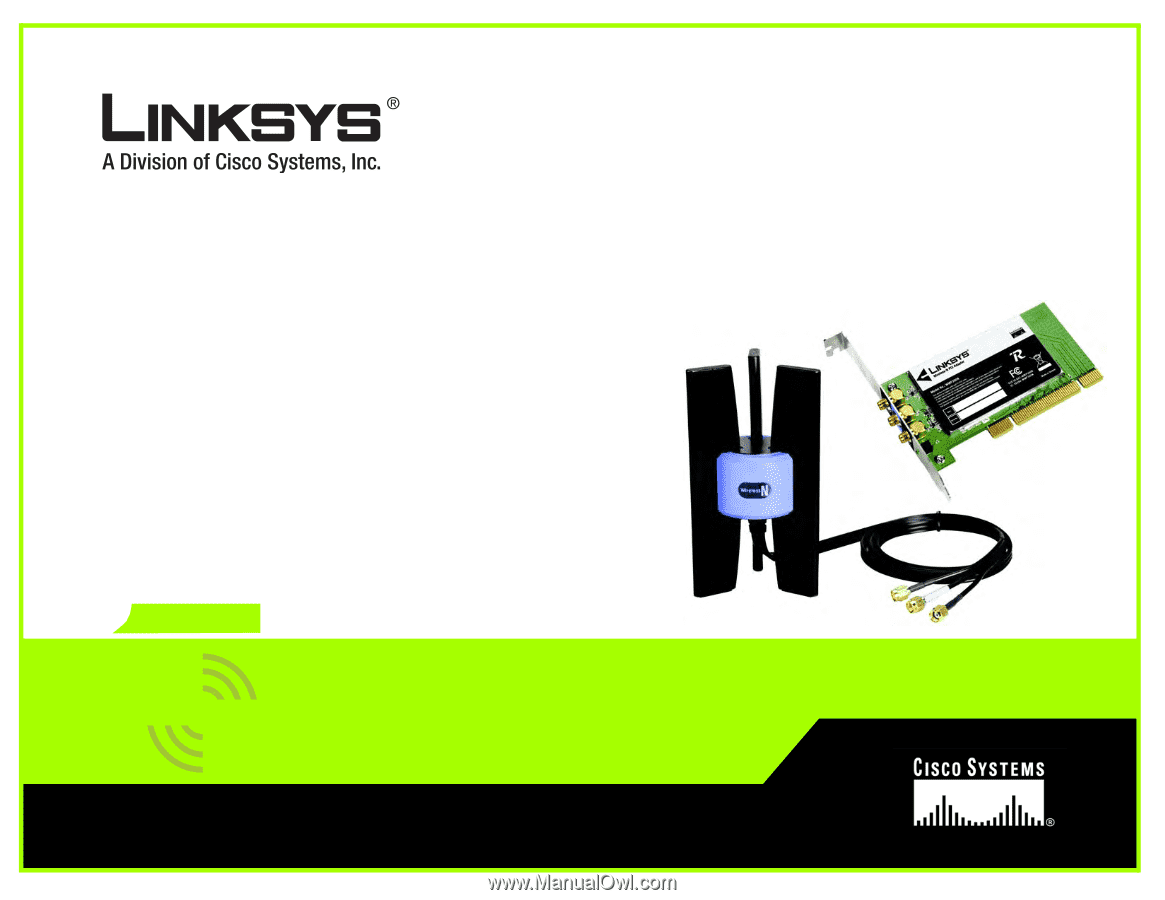
Model No.
PCI Adapter
Wireless-
N
WMP300N
User Guide
WIRELESS
GHz
2.4