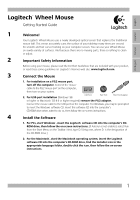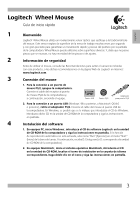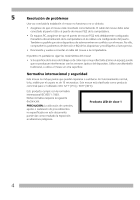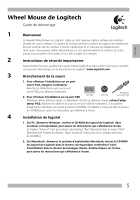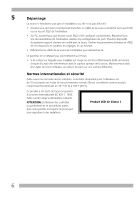Logitech 953689-0403 Manual
Logitech 953689-0403 - Wheel Mouse Manual
 |
UPC - 097855022110
View all Logitech 953689-0403 manuals
Add to My Manuals
Save this manual to your list of manuals |
Logitech 953689-0403 manual content summary:
- Logitech 953689-0403 | Manual - Page 1
English Português Français Español Logitech® Wheel Mouse Getting Started Guide ® 1 Welcome! Your Logitech® Wheel Mouse uses a newly developed optical sensor that replaces the traditional mouse ball. This sensor accurately scans the surface of your tabletop many times per second for smooth and - Logitech 953689-0403 | Manual - Page 2
5 Troubleshooting The Mouse Does Not Work after Installation or Is Not Detected • Make sure you have connected the mouse correctly. The mouse cable goes into the computer's USB port or PS/2 mouse port. • For PCs, make sure the PS/2 mouse port has the proper configuration. Refer to your computer - Logitech 953689-0403 | Manual - Page 3
y con gran precisión para garantizar un movimiento rápido y preciso del puntero por la pantalla de la computadora. Wheel Mouse puede utilizarse instrucciones en pantalla. 4 Instalación del software 1. En equipos PC, inicie Windows®, introduzca el CD de software Logitech® en la unidad de CD-ROM de - Logitech 953689-0403 | Manual - Page 4
mouse está conectado correctamente. El cable del mouse debe estar conectado al puerto USB o al puerto de mouse PS/2 de la computadora. • En equipos PC, asegúrese de que el puerto de mouse siguiente declaración: PRECAUCIÓN: La utilización de controles, ajustes o realización de procedimientos no - Logitech 953689-0403 | Manual - Page 5
Français Wheel Mouse de Logitech® Guide de démarrage ® 1 Bienvenue! La nouvelle Wheel Mouse de Logitech® utilise un tout nouveau capteur optique qui remplace la boule de souris ordinaire. Ce capteur lit de façon précise la surface du support de nombreuses fois par seconde, afin de restituer à - Logitech 953689-0403 | Manual - Page 6
l'avoir correctement branchée. Le câble de la souris se branche sur le port USB ou sur le port PS/2 de l'ordinateur. • Sur PC, assurez-vous que le port souris PS/2 a été configuré correctement. Reportez-vous à la documentation de l'ordinateur relative à la configuration du port. D'autres dispositifs - Logitech 953689-0403 | Manual - Page 7
1. Para PCs, inicie o Windows®, insira o CD do software da Logitech® na unidade de CD-ROM do computador e siga as instruções na tela. (Se o Autorun não estiver ativado, selecione "Run" (Executar), a partir do menu "Start" (Iniciar), na barra de tarefas. Em seguida, digite D:\Setup.exe, onde - Logitech 953689-0403 | Manual - Page 8
Funciona após a Instalação ou Não é Detectado • Verifique se o mouse está conectado corretamente. O cabo do mouse conecta-se à porta USB do computador ou à porta de mouse PS/2. • Para PCs, certifique-se de que a porta de mouse PS/2 tenha a configuração adequada. Consulte a documentação do computador
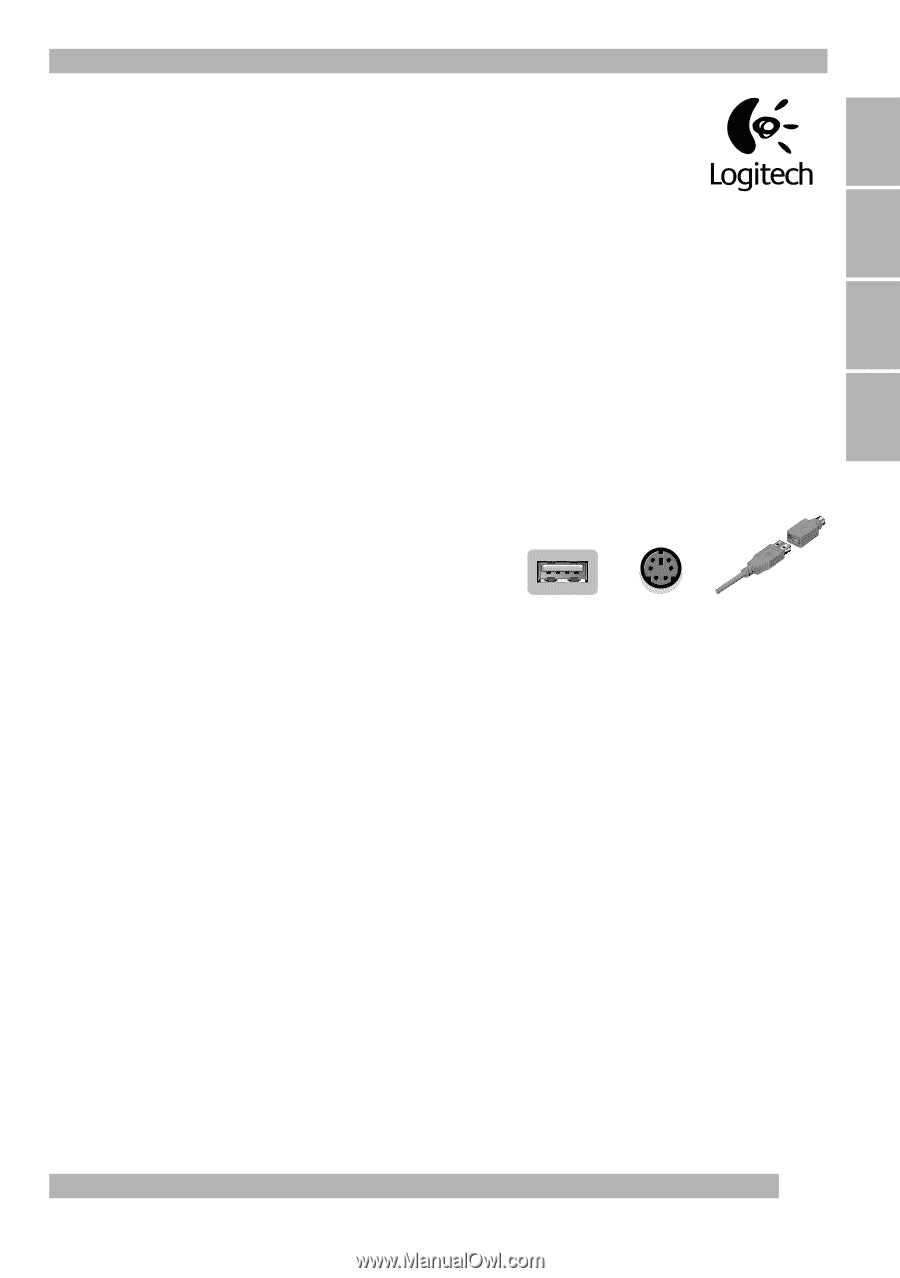
1
English
Logitech
®
Wheel Mouse
Getting Started Guide
Welcome!
Your Logitech
®
Wheel Mouse uses a newly developed optical sensor that replaces the traditional
mouse ball. This sensor accurately scans the surface of your tabletop many times per second
for smooth and fast cursor tracking on your computer screen. You can use your Wheel Mouse
on a wide variety of surfaces. And because there are no moving parts, there is nothing to clean
or adjust.
Important Safety Information
Before using your mouse, please read the Comfort Guidelines that are included with your product,
or read these same guidelines on Logitech’s Internet web site:
www.logitech.com
.
Connect the Mouse
1.
For installation on a PS/2 mouse port,
turn off the computer.
Connect the mouse
cable to the PS/2 mouse port on the computer,
then turn on your system.
2.
For USB-port installation
(Windows
®
98
or higher or Macintosh
®
OS 8.6 or higher required)
remove the PS/2 adapter.
Connect the mouse cable to the USB port on the computer. For Windows, you may be prompted
to insert the Windows software CD. Insert this software CD into the computer’s
CD-ROM drive when asked to do so, then follow the on-screen instructions.
Install the Software
1.
For PCs, start Windows
®
, insert the Logitech
®
software CD into the computer’s CD-
ROM drive, then follow the on-screen instructions.
(If Autorun is not enabled, select Run
from the Start Menu on the Taskbar. Next, type D:\Setup.exe, where D: is the designation of
the CD-ROM drive.)
2.
For the Macintosh
®
, start the Macintosh operating system, insert the Logitech
software CD into the computer’s CD-ROM drive, find the Installer icon in the
appropriate language folder, double-click the icon, then follow the on-screen
instructions.
®
1
2
3
USB Port
PS/2 Port
PS/2 Port Adapter
4
Español
Français
Português