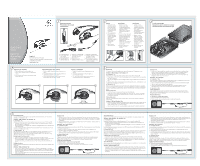Logitech 980445-0403 Manual - Page 2
Garantía limitada
 |
UPC - 097855039767
View all Logitech 980445-0403 manuals
Add to My Manuals
Save this manual to your list of manuals |
Page 2 highlights
6 Troubleshooting For more information, see the "Product Support" page on www.logitech.com. PC 1. Make sure your headset is plugged all the way in. Try unplugging and replugging the headset cable and if applicable, restarting the PC calling application. 2. Verify that your Volume and Playback settings are not muted and that the volume for these devices are at least halfway up. Refer to the Volume Adjustment section in this guide. 3. Under USB, check that the application you are using has USB Audio Device selected as the recording device. 4. In Multimedia Properties under Start, Settings, Control Panel, Multimedia, check that your recording preferred device is USB Audio Device, and that the "Use only preferred devices" box has been checked. 5. Check that the device is listed in the Device Manager. Go to Start, Settings, Control Panel, System, and select the Device Manager tab (Hardware tab, Device Manager for Windows® Me and 2000). Choose "view devices by type." Select Sound, Video and Game Controllers. You should see "USB Composite Device" listed. If not, unplug and replug device. Reboot computer. 6. On a computer system that does not follow proper USB conventions, there is a chance that the system may lock up when you plug in the device. If this occurs on your system, contact your computer's manufacturer. 7. If you are having problems with the quality of your sound recordings, then change your recording to 16-bit quality in sound recorder by going to File, Properties, Convert Now. Under Name, choose CD Quality. 8. Under Analog, verify that the mic connection and the headphone connection are not reversed. 9. If you need additional help with your product, contact Logitech® at (702) 269-3457 or on the web at www.logitech.com/support. Macintosh 1. Check that your USB keyboard is only plugged into USB port number 1. 2. Verify that your operating system is OS X or greater. Operating systems below OS X do not support this device. 3. Check that USB audio is selected as your input device. Follow the Mac installation instructions in this guide. 4. Check the volume level as described in the previous section. Dépannage Pour plus de renseignements, reportez-vous à la page de soutien technique de www.logitech.com. PC 1. Assurez-vous que la prise de votre casque d'écoute est enfoncée complètement. Essayez de débrancher et de rebrancher le câble du casque d'écoute et si possible, redémarrez l'application d'appel du PC. 2. Assurez-vous que l'option Muet des paramètres de volume et de lecture n'est pas cochée et que le curseur du volume des divers périphériques est au moins en position centrale. Reportez-vous à la section Réglage du volume de ce guide. 3. Vérifiez si l'application que vous utilisez indique qu'USB Audio Device est sélectionné en tant que dispositif d'enregistrement. 4. Dans les Propriétés multimédia, sous Démarrer, Paramètres, Panneau de configuration et Multimédia, assurez vous que votre périphérique d'enregistrement par défaut est USB Audio Device et que l'option Utiliser uniquement les périphériques par défaut a été cochée. 5. Vérifiez si dispositif figure dans la liste du Gestionnaire de périphériques. Rendez-vous à Démarrer, Paramètres, Panneau de configuration, Système, puis sélectionnez Device Manager (onglet Hardware et Device Manager sous Windows® Me et 2000). Sélectionnez Afficher les périphériques par type. Cliquez sur Contrôleurs son, vidéo et jeu. USB Composite Device devrait aussi apparaître dans la liste. Si tel n'est pas le cas, débranchez, puis rebranchez le dispositif. Redémarrez l'ordinateur. 6. Si vous branchez le dispositif sur un ordinateur qui n'est pas compatibles aux conventions USB, il est possible que le système se verrouille. Si une telle situation survient, communiquez avec le fabricant de l'ordinateur. 7. Si vous éprouvez de la difficulté à obtenir une bonne qualité d'enregistrement, réglez-le en qualité 16 bits dans l'enregistreur de sons en cliquant sur Fichier, Propriétés, Convertir maintenant. Sous l'onglet Nom, sélectionnez Qualité CD. 8. En mode analogique, vérifiez si la fiche du micro et celle du casque d'écoute sont inversées. 9. Si vous avez besoin d'assistance avec votre produit, contactez Logitech® au (702) 269-3457 ou visitez leur site Web à l'adresse suivante: www.logitech.com/support. Macintosh 1. Vérifiez si le clavier USB est branché sur le port USB n°1. 2. Assurez-vous que vous utilisez le système d'exploitation Mac OS X ou une version plus récente. Les systèmes d'exploitation plus anciens que cette version ne prennent pas en charge ce périphérique. 3. Vérifiez si l'option USB audio est sélectionnée comme périphérique d'entrée. Conformez-vous aux directives d'installation Mac présentées dans ce guide. 4. Vérifiez le volume tel que décrit dans la partie précédente. Resolución de problemas Si desea más información, consulte la página Asistencia al producto en www.logitech.com. PC 1. Cerciórese de que ha conectado correctamente el casco telefónico. Desconecte y vuelva a conectar el cable del casco telefónico y, en caso necesario, reinicie la aplicación de llamadas mediante PC. 2. Asegúrese de que ni el volumen ni la reproducción están silenciados y el volumen para esos dispositivos está al menos en la posición intermedia. Consulte la sección Ajuste del volumen de esta guía. 3. En USB, compruebe que la aplicación que esté utilizando tenga seleccionada la opción de dispositivo de audio USB como dispositivo de grabación. 4. Acceda al cuadro de propiedades multimedia, a través de Inicio, Configuración, Panel de control, Multimedia, y asegúrese de que el dispositivo seleccionado es USB Audio Device y está marcada la casilla Usar sólo los dispositivos preferidos. 5. Asegúrese de que el dispositivo está en la lista Administrador de dispositivos. Haga click en Inicio y seleccione Configuración, Panel de control, Sistema; haga click en la ficha Administrador de dispositivos (ficha Hardware, sección Administrador de dispositivos para Windows® Me y 2000). Seleccione Ver dispositivos por tipo. Seleccione Dispositivos de sonido, video y juegos. Debería estar seleccionada la opción USB Composite Device. De no ser así, desconecte y vuelva a conectar el dispositivo. Reinicie la computadora. 6. En sistemas que no cumplen estrictamente las convenciones USB, existe la posibilidad de que el sistema bloquee módulos adicionales. Si éste fuera el caso en su sistema, póngase en contacto con el fabricante de la computadora. 7. Si tiene problemas con la calidad de las grabaciones de sonido, cambie la grabación a 16 bits en la Grabadora de sonidos haciendo click en Archivo, Propiedades, Convertir ahora. En Nombre, seleccione Calidad de CD. 8. En Analógica, compruebe que no se hayan invertido las conexiones de micrófono y audífonos. 9. Si requiere asistencia con el producto, póngase en contacto con Logitech® en el teléfono (702) 269-3457 o través de la página Web www.logitech.com/support. Macintosh 1. El teclado USB debe estar conectado sólo al puerto USB 1. 2. Su sistema operativo debe ser OS X o posterior. Los sistemas operativos anteriores a OS X no son compatibles con este dispositivo. 3. Debe estar seleccionada la opción de audio USB como dispositivo de entrada. Siga las instrucciones de instalación en Mac detalladas en esta guía. 4. Compruebe el nivel de volumen tal y como se indica en la sección anterior. 7 Limited Warranty Logitech warrants that any hardware product accompanying this documentation shall be free from significant defects in material and workmanship for a period of one (1) year from the date of purchase. Logitech's limited warranty is nontransferable and is limited to the original purchaser. This warranty gives you specific legal rights, and you may also have other rights which vary under local laws. Remedies. Logitech's entire liability and your exclusive remedy for any breach of warranty shall be, at Logitech's option, to: (a) repair or replace the hardware, provided that the hardware is returned to the point of purchase or such other place as Logitech may direct, with a copy of the sales receipt, or (b) refund the price paid. Any replacement hardware will be warranted for the remainder of the original warranty period or thirty (30) days, whichever is longer. These remedies are void if failure of the hardware has resulted from accident, abuse, misapplication, or any unauthorized repair, modification or disassembly. Upon request from Logitech, you must prove the date of original purchase of the hardware by a dated bill of sale or dated itemized receipt. DISCLAIMER OF WARRANTY. THE WARRANTIES EXPRESSLY SET FORTH IN THIS AGREEMENT REPLACE ALL OTHER WARRANTIES. LOGITECH AND ITS SUPPLIERS EXPRESSLY DISCLAIM ALL OTHER WARRANTIES, INCLUDING, BUT NOT LIMITED TO, THE IMPLIED WARRANTIES OF MERCHANTABILITY AND FITNESS FOR A PARTICULAR PURPOSE AND NONINFRINGEMENT OF THIRD-PARTY RIGHTS WITH RESPECT TO THE HARDWARE. NO LOGITECH DEALER, AGENT, OR EMPLOYEE IS AUTHORIZED TO MAKE ANY MODIFICATION, EXTENSION, OR ADDITION TO THIS WARRANTY. Some jurisdictions do not allow limitations on how long an implied warranty lasts, so the above limitation may not apply to you. LIMITATION OF LIABILITY. IN NO EVENT WILL LOGITECH OR ITS SUPPLIERS BE LIABLE FOR ANY COSTS OF PROCUREMENT OF SUBSTITUTE PRODUCTS OR SERVICES, LOST PROFITS, LOSS OF INFORMATION OR DATA, OR ANY OTHER SPECIAL, INDIRECT, CONSEQUENTIAL, OR INCIDENTAL DAMAGES ARISING IN ANY WAY OUT OF THE SALE OF, USE OF, OR INABILITY TO USE ANY LOGITECH PRODUCT OR SERVICE, EVEN IF LOGITECH HAS BEEN ADVISED OF THE POSSIBILITY OF SUCH DAMAGES. IN NO CASE SHALL LOGITECH'S AND ITS SUPPLIERS' TOTAL LIABILITY EXCEED THE ACTUAL MONEY PAID FOR THE LOGITECH PRODUCT OR SERVICE GIVING RISE TO THE LIABILITY. Some jurisdictions do not allow the exclusion or limitation of incidental or consequential damages, so the above limitation or exclusion may not apply to you. The above limitations will not apply in case of personal injury where and to the extent that applicable law requires such liability. Regulatory Information FCC and IC Statements This Class B digital apparatus complies with Canadian ICES-003 and part 15 of the FCC Rules. Operation is subject to the following two conditions: (1) This device may not cause harmful interference, and (2) this device must accept any interference received, including interference that may cause undesired operation. Note: The manufacturer is not responsible for ANY interference, for example RADIO OR TV interference, caused by unauthorized modifications to this equipment. Such modifications could void the user's authority to operate the equipment. Garantie limitée Logitech certifie que les produits matériels accompagnant cette documentation sont exempts de tout défaut de fabrication et de toute malfaçon majeurs et sont garantis pendant une période d'un (1) an à compter de la date d'achat. La garantie Logitech est limitée à l'acheteur initial et ne peut faire l'objet d'un transfert. La présente garantie vous confère des droits légaux spécifiques, qui peuvent varier d'un pays à l'autre. Recours. En cas de rupture de garantie, l'intégralité de la responsabilité de Logitech et votre recours exclusif consisteront, au choix de Logitech, à: (a) réparer ou remplacer le matériel, sous réserve qu'il soit renvoyé au point de vente ou à tout autre lieu indiqué par Logitech, accompagné d'une copie du justificatif d'achat, ou (b) rembourser le prix d'achat. Tout produit remplacé sera garanti jusqu'à l'échéance de la garantie d'origine ou pour une durée de trente (30) jours, selon la période la plus longue. Ces recours sont nuls si la défaillance du matériel est due à un accident, à un mauvais traitement, à une utilisation inappropriée ou à des réparations, modifications ou démontages non autorisés. A la demande de Logitech, vous devez prouver la date de l'achat original du matériel avec une facture datée de la vente ou un reçu détaillé et daté. GARANTIE LIMITEE. LES GARANTIES PREVUES DANS CET ACCORD REMPLACENT TOUTES LES AUTRES GARANTIES. LOGITECH ET SES FOURNISSEURS DECLINENT EXPRESSEMENT TOUTE AUTRE GARANTIE, Y COMPRIS SANS QUE CETTE ENUMERATION SOIT LIMITATIVE, TOUTE GARANTIE IMPLICITE DU CARACTERE ADEQUAT POUR LA COMMERCIALISATION OU UN USAGE PARTICULIER AINSI QUE TOUTE GARANTIE DE NON VIOLATION DES DROITS DE TIERS A L'EGARD DU MATERIEL. AUCUN DISTRIBUTEUR, AGENT OU EMPLOYE DE LOGITECH N'EST AUTORISE A EFFECTUER DES MODIFICATIONS, DES EXTENSIONS OU DES AJOUTS DANS CETTE GARANTIE. Certaines juridictions ne reconnaissent pas les limitations de durée des garanties implicites; il est donc possible que la limitation susmentionnée ne s'applique pas à votre cas. LIMITES DE RESPONSABILITE. EN AUCUN CAS LOGITECH OU SES FOURNISSEURS NE SAURAIENT ETRE TENUS RESPONSABLES A L'EGARD DES COUTS D'APPROVISIONNEMENT EN PRODUITS OU SERVICES DE REMPLACEMENT, DU MANQUE A GAGNER, DE LA PERTE D'INFORMATIONS OU DE DONNEES, OU DE TOUT AUTRE DOMMAGE PARTICULIER, INDIRECT OU ACCIDENTEL DECOULANT DE QUELQUE FAÇON QUE CE SOIT DE LA VENTE, DE L'UTILISATION OU DE L'IMPOSSIBILITE D'UTILISER UN PRODUIT OU UN SERVICE LOGITECH, MEME SI LOGITECH A ETE INFORME DE L'EVENTUALITE DE TELS DOMMAGES. LA RESPONSABILITE DE LOGITECH ET DE SES FOURNISSEURS NE SAURAIT EN AUCUN CAS DEPASSER LE MONTANT DEBOURSE POUR L'ACQUISITION DES PRODUITS OU SERVICES LOGITECH MIS EN CAUSE. Certaines juridictions n'autorisent pas l'exclusion ou la limitation des dommages accessoires ou consécutifs; il est donc possible que la limitation ou l'exclusion susmentionnée ne s'applique pas à votre cas. En outre, il est possible que les limitations susmentionnées ne s'appliquent pas en cas de blessures corporelles là où les juridictions n'autorisent pas de telles limitations. Informations réglementaires Déclarations FCC et IC Ce dispositif de classe B est conforme à la norme Canadienne ICES-003 et à la section 15 du règlement de la FCC. L'utilisation de l'appareil est soumise aux deux conditions suivantes: (1) le dispositif concerné ne doit pas causer d'interférences dangereuses, et (2) il doit accepter toute interférence reçue, y compris les interférences risquant d'engendrer un fonctionnement indésirable. Remarque: le fabricant n'est en aucun cas responsable de toute interférence (interférences radio ou TV) provoquée par des modifications non autorisées sur le dispositif. De telles modifications pourraient contraindre l'utilisateur à ne plus utiliser son équipement. Garantía limitada Logitech garantiza la ausencia de anomalías importantes en lo referente a los materiales y fabricación de todos los productos de hardware suministrados con este documento durante un periodo de un (1) año a partir la fecha de adquisición del producto. La garantía limitada de Logitech es intransferible y protege exclusivamente al comprador original. Esta garantía otorga al usuario derechos legales específicos; puede que posea otros derechos que variarán de acuerdo con la legislación local. Indemnización. La responsabilidad total de Logitech y la única indemnización a la que el usuario tendrá derecho en caso de incumplimiento de la garantía consistirá, a discreción de Logitech, en: (a) la reparación o sustitución del hardware, siempre y cuando éste se devuelva al punto de venta, o cualquier otro lugar que Logitech indique, junto con una copia del recibo de compra o (b) el reembolso del importe abonado. Cualquier hardware suministrado para reemplazar al producto original tendrá una garantía equivalente al periodo restante de la garantía original o a un periodo de treinta (30) días, prevaleciendo el periodo más largo. Estas disposiciones carecen de validez en aquellos casos en los que el hardware haya resultado dañado como consecuencia de un accidente o el uso indebido o incorrecto del producto, o a reparaciones, modificaciones o montajes no autorizados. En caso de que Logitech lo solicitara, deberá demostrar la fecha de compra original del hardware mediante un comprobante de compra fechado o un recibo detallado y fechado. RENUNCIA DE GARANTÍA. LAS GARANTÍAS DETALLADAS EN EL PRESENTE CONTRATO SUSTITUYEN A TODAS LAS DEMÁS GARANTÍAS. LOGITECH Y SUS FILIALES RECHAZAN EXPRESAMENTE EL RESTO DE GARANTÍAS, INCLUIDAS ENTRE OTRAS, LAS GARANTÍAS IMPLÍCITAS DE COMERCIALIZACIÓN Y ADECUACIÓN PARA UN USO ESPECÍFICO, LA GARANTÍA DE NO INFRACCIÓN DE LOS DERECHOS DE TERCEROS RESPECTO A LA DOCUMENTACIÓN, EL SOFTWARE Y EL HARDWARE. NINGÚN DISTRIBUIDOR, AGENTE NI EMPLEADO DE LOGITECH ESTÁ AUTORIZADO A INTRODUCIR MODIFICACIONES, AMPLIACIONES NI ADICIONES EN LA PRESENTE GARANTÍA. Dado que en algunas jurisdicciones no se permiten las limitaciones de duración de una garantía, puede que las restricciones expuestas arriba no le sean aplicables. LIMITACIÓN DE RESPONSABILIDAD. EN NINGÚN CASO SE PODRÁ CONSIDERAR A LOGITECH NI A SUS PROVEEDORES RESPONSABLES POR NINGÚN COSTE INCURRIDO DURANTE EL ABASTECIMIENTO O SUSTITUCIÓN DE PRODUCTOS O SERVICIOS, NI POR LA PÉRDIDA DE BENEFICIOS, INFORMACIÓN NI DATOS, NI POR NINGÚN OTRO DAÑO ESPECIAL, INDIRECTO, RESULTANTE O FORTUITO DERIVADO EN CUALQUIER FORMA DE LA VENTA, EL USO O LA NO DISPONIBILIDAD DEL USO DE UN PRODUCTO O SERVICIO DE LOGITECH, INCLUSO CUANDO SE HAYA NOTIFICADO A LOGITECH LA POSIBILIDAD DE TALES DAÑOS. LA RESPONSABILIDAD DE LOGITECH Y SUS PROVEEDORES SE LIMITARÁ, EN TODOS LOS CASOS, AL IMPORTE REAL ABONADO POR LOS PRODUCTOS O SERVICIOS DE LOGITECH. Dado que en algunas jurisdicciones no se permiten las exclusiones o limitaciones de responsabilidad por daños resultantes o fortuitos, puede que las limitaciones o exclusiones expuestas arriba no le sean aplicables. Así, la limitación anterior carecerá de validez en caso de lesiones personales, en que y en la medida en la que la ley vigente considere responsable al fabricante. Información sobre normativas Declaración de normativas FCC e ICC Este dispositivo digital de clase B cumple todos los requisitos especificados en la normativa Canadiense ICES 003 y en la sección 15 de las normativas FCC. El funcionamiento está sujeto a las dos condiciones siguientes: (1) este dispositivo no debe originar interferencias perjudiciales y (2) este dispositivo no debe rechazar ninguna interferencia recibida, incluso cuando ésta pudiera originar el funcionamiento indebido del dispositivo. Nota: el fabricante no se responsabiliza por NINGUNA interferencia, por ejemplo interferencia de RADIO O TV, que pueda producirse en este equipo debido a modificaciones sin autorización realizadas en el mismo. Estas modificaciones podrían anular el derecho del usuario para utilizar el equipo. www.logitech.com ©2006 Logitech. All rights reserved. Logitech, the Logitech logo, and other Logitech marks are owned by Logitech and may be registered. All other trademarks are the property of their respective owners. ©2006 Logitech. Tous droits réservés. Logitech, le logo Logitech et les autres marques Logitech sont la propriété exclusive de Logitech et sont susceptibles d'être des marques déposées. Toutes les autres marques de commerce sont la propriété exclusive de leurs détenteurs respectifs. © 2006 Logitech. Reservados todos los derechos. Logitech, el logotipo de Logitech y las demás marcas de Logitech pertenecen a Logitech y pueden estar registradas. Las demás marcas comerciales pertenecen a sus respectivos propietarios. 624269-0403