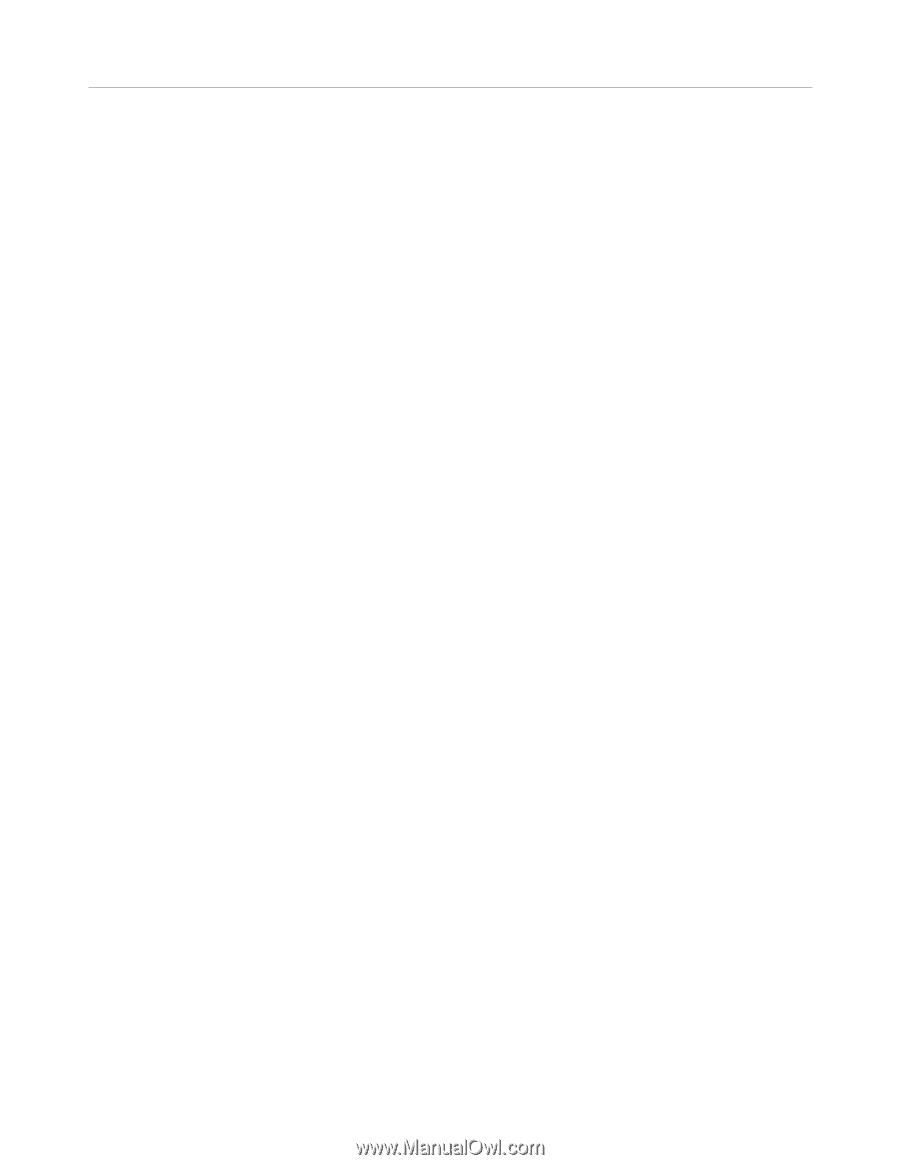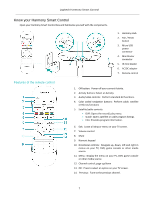Logitech Harmony Smart Control
3
Adding more devices
......................................................................................................................................
18
Personalizing your remote
.............................................................................................................................
18
Using your Harmony Smart Control
........................................................................................................
19
Activities
.............................................................................................................................................................
19
Switching between Activities
.........................................................................................................................
20
Gesture control
..............................................................................................................................................
20
Viewing current gesture commands
..........................................................................................................
21
Customizing Activity gestures
....................................................................................................................
21
Activity commands
.........................................................................................................................................
21
Favorites
.............................................................................................................................................................
21
Devices
...............................................................................................................................................................
21
How to get the most out of your Harmony Smart Control
................................................................................
22
Important: use your Harmony Smart Control every time!
............................................................................
22
Adjust the power on delay
.............................................................................................................................
22
Position the hub and set up hub assignments correctly for your setup
........................................................
22
Use the Help function to put the remote back in sync with devices
.............................................................
22
Changing your Setup
................................................................................................................................
23
Changing your setup with the Harmony App
.....................................................................................................
23
Changing your setup with MyHarmony
.............................................................................................................
23
Syncing your changes
.....................................................................................................................................
24
Adding devices
...................................................................................................................................................
24
Adding a device with the Harmony App
........................................................................................................
24
Adding a device with MyHarmony
.................................................................................................................
24
Special devices
...............................................................................................................................................
25
Adding an unknown device with MyHarmony
...............................................................................................
25
Deleting devices
.................................................................................................................................................
26
Deleting devices with the Harmony App
........................................................................................................
26
Deleting devices with MyHarmony
................................................................................................................
27
Modifying device settings
..................................................................................................................................
27
Modifying device settings with the Harmony App
.........................................................................................
27
Modifying device settings with MyHarmony
.................................................................................................
27
Adding Activities
.................................................................................................................................................
27