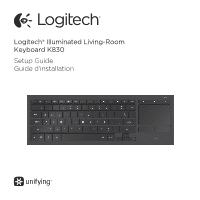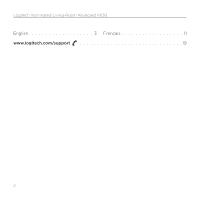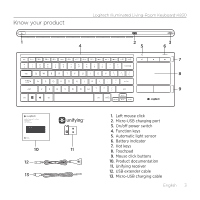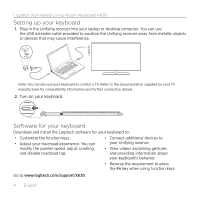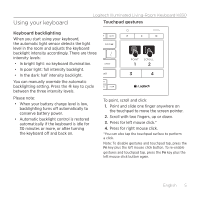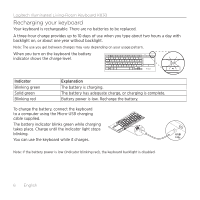Logitech Illuminated Living-Room K830 Setup Guide
Logitech Illuminated Living-Room K830 Manual
 |
View all Logitech Illuminated Living-Room K830 manuals
Add to My Manuals
Save this manual to your list of manuals |
Logitech Illuminated Living-Room K830 manual content summary:
- Logitech Illuminated Living-Room K830 | Setup Guide - Page 1
Logitech® Illuminated Living-Room Keyboard K830 Setup Guide Guide d'installation - Logitech Illuminated Living-Room K830 | Setup Guide - Page 2
Logitech Illuminated Living-Room Keyboard K830 English 3 Français 11 www.logitech.com/support 19 2 - Logitech Illuminated Living-Room K830 | Setup Guide - Page 3
Know your product Logitech Illuminated Living-Room Keyboard K830 1 2 3 4 5 6 7 8 9 Logitech® Illuminated Living-Room Keyboard K830 Setup Guide Guide d'installation 10 12 13 11 1. Left mouse click 2. Micro-USB charging port 3. On/off power switch 4. Function keys 5. Automatic light - Logitech Illuminated Living-Room K830 | Setup Guide - Page 4
Logitech Illuminated Living-Room Keyboard K830 Setting up your keyboard 1. Plug in the Unifying receiver into your laptop or desktop computer. You can use the USB extender cable provided to position the Unifying receiver away from metallic objects or devices that may cause interference. USB Note: - Logitech Illuminated Living-Room K830 | Setup Guide - Page 5
Using your keyboard Logitech Illuminated Living-Room Keyboard K830 Touchpad gestures Keyboard backlighting When you start using your keyboard, the automatic light sensor detects the light level in the room and adjusts the keyboard backlight intensity accordingly. There are three intensity levels: - Logitech Illuminated Living-Room K830 | Setup Guide - Page 6
Logitech Illuminated Living-Room Keyboard K830 Recharging your keyboard Your keyboard is rechargeable. There are no batteries charges may vary depending on your usage pattern. When you turn on the keyboard the battery indicator shows the charge level. Indicator Blinking green Solid green Blinking - Logitech Illuminated Living-Room K830 | Setup Guide - Page 7
Function keys Logitech Illuminated Living-Room Keyboard K830 Adjust backlight intensity Play/pause track Minimize window Next track Maximize window Fn + ins: Switch applications Close window Switch screen For example, show laptop display on TV screen Show / Hide desktop Windows search Fn + - Logitech Illuminated Living-Room K830 | Setup Guide - Page 8
Illuminated Living-Room Keyboard K830 The Logitech® Unifying receiver Getting started is easy If you're ready to pair your device(s) via Unifying, here's what you need to do: 1. Make sure your Unifying receiver is plugged in. 2. If you haven't already, download and install the Logitech software - Logitech Illuminated Living-Room K830 | Setup Guide - Page 9
Logitech Illuminated Living-Room Keyboard K830 Visit Product Central There's more information and support online for your product. Take a moment to visit Product Central to learn more about your new keyboard. Browse online articles for setup help, usage tips, or information about additional - Logitech Illuminated Living-Room K830 | Setup Guide - Page 10
Logitech Illuminated Living-Room Keyboard K830 Battery disposal at product end of life 1 2 3 4 5 1. Remove the four feet and eight screws from the keyboard bottom. 2. Separate the top and bottom cases. 3. Disconnect the flat and battery cables from the main circuit board. 4. Remove the - Logitech Illuminated Living-Room K830 | Setup Guide - Page 11
du produit Logitech Illuminated Living-Room Keyboard K830 1 2 3 4 5 6 7 8 9 Logitech® Illuminated Living-Room Keyboard K830 Setup Guide Guide d'installation 10 souris 10. Documentation sur le produit 11. Récepteur Unifying 12. Rallonge USB 13. Câble de charge micro-USB Français 11 - Logitech Illuminated Living-Room K830 | Setup Guide - Page 12
Logitech Illuminated Living-Room Keyboard K830 Configuration de votre clavier 1. Branchez le récepteur Unifying à votre ordinateur portable ou ordinateur de bureau. Vous pouvez utiliser la rallonge USB fournie afin d'éloigner le récepteur Unifying des objets métalliques ou des dispositifs qui - Logitech Illuminated Living-Room K830 | Setup Guide - Page 13
Utilisation de votre clavier Logitech Illuminated Living-Room Keyboard K830 Gestes de contrôle du pavé tactile Rétroéclairage du clavier Lors de la première utilisation de votre clavier, le capteur de luminosité automatique dé - Logitech Illuminated Living-Room K830 | Setup Guide - Page 14
Logitech Illuminated Living-Room Keyboard K830 Rechargement de votre clavier Votre clavier est rechargeable. Aucune pile à remplacer. Une charge de trois heures vous assure jusqu'à 10 jours d'autonomie pour une utilisation - Logitech Illuminated Living-Room K830 | Setup Guide - Page 15
Logitech Illuminated Living-Room Keyboard K830 Touches de fonction Ajuster l'intensité du rétroé fonction, appuyez sur la touche Fn et sur la touche pour sélectionner la fonction. • Le logiciel Logitech vous permet de configurer le clavier de manière à ne plus utiliser la touche Fn. Touches de - Logitech Illuminated Living-Room K830 | Setup Guide - Page 16
Logitech Illuminated Living-Room Keyboard K830 Récepteur Logitech® Unifying Etes-vous compatible Unifying? Si vous possédez un dispositif Logitech sans fil compatible Unifying, vous pouvez le coupler à d'autres dispositifs Unifying. Recherchez le logo Unifying de couleur orange sur le nouveau - Logitech Illuminated Living-Room K830 | Setup Guide - Page 17
Logitech Illuminated Living-Room Keyboard K830 Pages Produits Des informations et un support en ligne supplémentaires sont entre le récepteur et le clavier. • Branchez le récepteur Unifying sur un autre port. • Si le récepteur Unifying est branché dans un hub USB, branchez-le plutôt directement - Logitech Illuminated Living-Room K830 | Setup Guide - Page 18
Logitech Illuminated Living-Room Keyboard K830 Recyclage de la batterie à la fin du cycle de vie du produit 1 2 3 4 5 1. Retirez les quatre pattes et les huit vis utilisées pour fixer la - Logitech Illuminated Living-Room K830 | Setup Guide - Page 19
Logitech Illuminated Living-Room Keyboard K830 www.logitech.com/support/k830 Argentina Brasil Canada Chile +0800-555-3284 +0 800-891-4173 +1 866-934-5644 1230 020 5484 Colombia Mexico United States 01-800-913-6668 01. - Logitech Illuminated Living-Room K830 | Setup Guide - Page 20
es d'Apple Inc., enregistrées aux Etats-Unis et dans d'autres pays. Bluetooth est une marque déposée de Bluetooth SIG, Inc. Toutes les autres marques commerciales sont la propriété de leurs détenteurs respectifs. Logitech décline toute responsabilité en cas d'erreurs dans ce manuel. Les informations
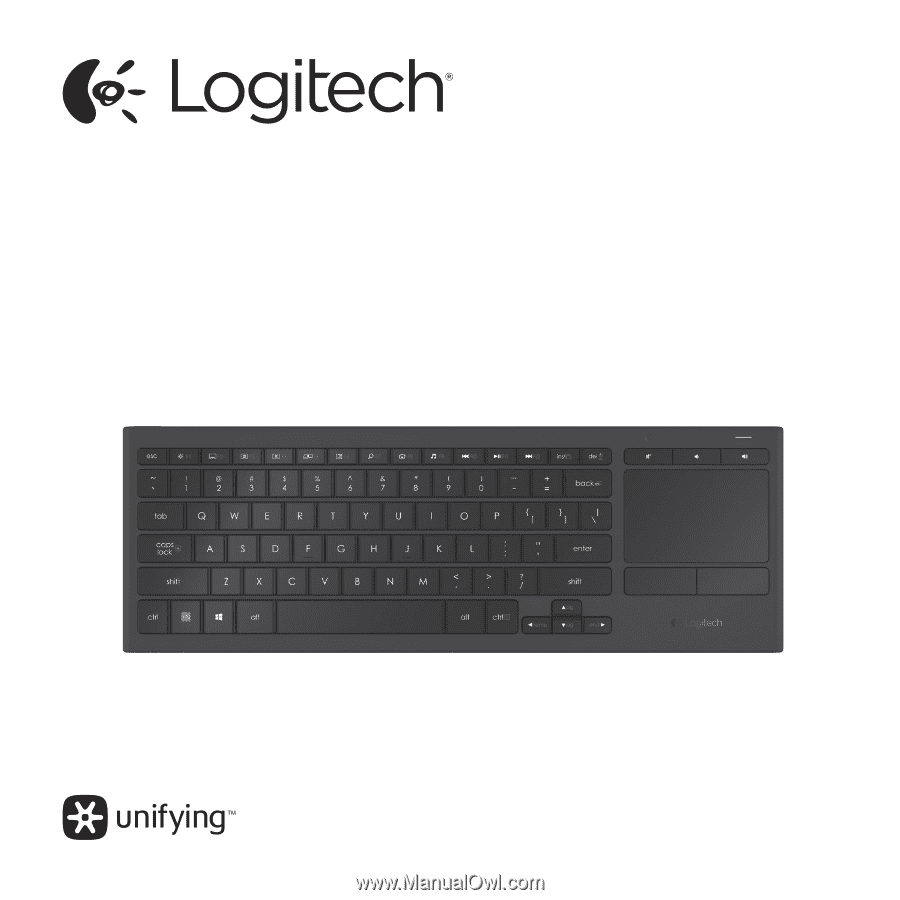
Logitech® Illuminated Living-Room
Keyboard K830
Setup Guide
Guide d’installation