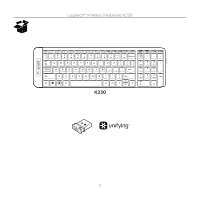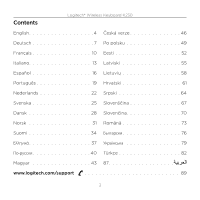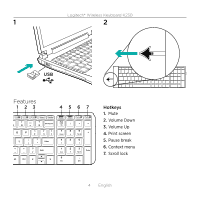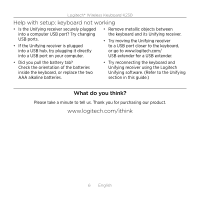Logitech K230 Getting Started Guide
Logitech K230 Manual
 |
View all Logitech K230 manuals
Add to My Manuals
Save this manual to your list of manuals |
Logitech K230 manual content summary:
- Logitech K230 | Getting Started Guide - Page 1
Getting started with Logitech® Wireless Keyboard K230 k230 - Logitech K230 | Getting Started Guide - Page 2
Logitech® Wireless Keyboard K230 K230 2 - Logitech K230 | Getting Started Guide - Page 3
Contents Logitech® Wireless Keyboard K230 English 4 Česká verze 46 Deutsch 7 Po polsku 49 Français 10 Eesti 52 Italiano 13 Latviski 55 Español 16 Lietuvi 28 Slovenčina 70 Norsk 31 Român 73 Suomi 34 76 37 79 40 Magyar 43 Türkçe 82 87 www.logitech.com/support 89 3 - Logitech K230 | Getting Started Guide - Page 4
Logitech® Wireless Keyboard K230 1 2 USB Features 1 23 4567 Hotkeys 1. Mute 2. Volume Down 3. Volume Up 4. Print screen 5. Pause break 6. Context menu 7. Scroll lock 4 English - Logitech K230 | Getting Started Guide - Page 5
already, download the Logitech® Unifying software from www.logitech.com/unifying. 3. Start the Unifying software* and follow the onscreen instructions to pair the new wireless device with your existing Unifying receiver. *Go to Start / All Programs / Logitech / Unifying / Logitech Unifying Software - Logitech K230 | Getting Started Guide - Page 6
Logitech® Wireless Keyboard K230 Help with setup: keyboard not working • Is the Unifying receiver securely plugged into a computer USB port? Try changing USB ports. • If the Unifying receiver is plugged into a USB hub, try plugging it directly into a USB port on your computer. • Remove metallic - Logitech K230 | Getting Started Guide - Page 7
Logitech® Wireless Keyboard K230 1 2 USB Funktionen 1 23 4567 Sondertasten 1. Ton aus 2. Lautstärke - 3. Lautstärke + 4. Bildschirm-Druck 5. Pause Unterbrechung 6. Kontextmenü 7. Rollen 7 Deutsch - Logitech K230 | Getting Started Guide - Page 8
Logitech® Wireless Keyboard K230 Der Logitech® Unifying-Empfänger dem neuen Gerät oder der Verpackung. Unifying-Logo auf 2. Laden Sie die Logitech® UnifyingSoftware unter www.logitech.com/ unifying herunter, wenn Sie dies nicht bereits getan haben. 3. Starten Sie die Unifying-Software* - Logitech K230 | Getting Started Guide - Page 9
Logitech® Wireless Keyboard K230 Probleme bei der Einrichtung: Tastatur funktioniert nicht • Ist der Unifying-Empfänger fest in einen USB-Anschluss Ihres Computers eingesteckt? Verwenden Sie einen anderen USB-Anschluss. • Wenn der Unifying-Empfänger an einen USB-Hub angeschlossen ist, stecken Sie - Logitech K230 | Getting Started Guide - Page 10
Logitech® Wireless Keyboard K230 1 2 USB Fonctionnalités 1 23 4567 Raccourcis clavier 1. Sourdine 2. Volume 3. Volume + 4. Impression d'écran 5. Pause / Attn 6. Menu contextuel 7. Arrêt défil. 10 Français - Logitech K230 | Getting Started Guide - Page 11
Logitech® Wireless Keyboard K230 Récepteur Logitech® Unifying Créez votre combinaison parfaite. Ajoutez un dispositif fait, téléchargez le logiciel Logitech® Unifying à partir du site www.logitech.com/unifying. 3. Lancez le logiciel Unifying* et suivez les instructions à l'écran pour coupler le - Logitech K230 | Getting Started Guide - Page 12
Logitech® Wireless Keyboard K230 Aide à la configuration: le clavier ne fonctionne pas • Le récepteur Unifying est-il branché sur un port USB? Réessayez en changeant de port USB. • Si le récepteur Unifying est branché sur un hub USB, branchez-le directement sur un port USB de l'ordinateur. • Avez- - Logitech K230 | Getting Started Guide - Page 13
Logitech® Wireless Keyboard K230 1 2 USB Caratteristiche 1 23 4567 Tasti dedicati 1. Disattiva 2. Riduzione volume 3. Aumento volume 4. Stampa schermo 5. Pausa Interr 6. Menu di scelta rapida 7. Blocco scorrimento 13 Italiano - Logitech K230 | Getting Started Guide - Page 14
Logitech® Wireless Keyboard K230 Ricevitore Logitech® Unifying Aggiungi e sostituisci. Nulla di più Logitech® Unifying. È possibile aggiungere un dispositivo wireless Logitech compatibile che utilizza lo stesso ricevitore del prodotto Logitech Unifying in uso. 3. Avviare il software Unifying - Logitech K230 | Getting Started Guide - Page 15
Logitech® Wireless Keyboard K230 Problemi di configurazione: la tastiera non funziona • Verificare che il ricevitore Unifying sia saldamente collegato a una porta USB del computer. Cambiare la porta USB. • Se il ricevitore Unifying è collegato a un hub USB, provare a collegarlo direttamente al - Logitech K230 | Getting Started Guide - Page 16
Logitech® Wireless Keyboard K230 1 2 USB Funciones 1 23 4567 Botones de acceso rápido 1. Mute 2. Bajar volumen 3. Subir volumen 4. Imprimir pantalla 5. Pausa Inter 6. Menú contextual 7. Bloq. Despl. 16 Español - Logitech K230 | Getting Started Guide - Page 17
Logitech® Wireless Keyboard K230 Receptor Logitech® Unifying Cree la combinación ideal. Agregue un dispositivo, sustituya otro. Es sencillo: sólo utilizará un puerto USB para hasta seis dispositivos. Es muy sencillo Si está listo para emparejar los dispositivos mediante Unifying, siga estos pasos: - Logitech K230 | Getting Started Guide - Page 18
Logitech® Wireless Keyboard K230 Ayuda con la instalación: el teclado no funciona • ¿Está el receptor Unifying conectado correctamente a un puerto USB del ordenador? Pruebe otros puertos USB. • Si el receptor Unifying Unifying mediante el software Logitech Unifying. (Consulte la sección Unifying - Logitech K230 | Getting Started Guide - Page 19
Logitech® Wireless Keyboard K230 1 2 USB Características 1 23 4567 Teclas de atalho 1. Sem som 2. Diminuir volume 3. Aumentar volume 4. Print screen 5. Pause Break 6. Menu de contexto 7. Scroll lock 19 Português - Logitech K230 | Getting Started Guide - Page 20
Logitech® Wireless Keyboard K230 Receptor Logitech® Unifying Ligue. Esqueça. Adicione. O seu novo produto Logitech inclui um receptor Logitech® Unifying. Sabia que pode adicionar um dispositivo sem fios Logitech compatível que utiliza o mesmo receptor do actual produto Logitech Unifying? - Logitech K230 | Getting Started Guide - Page 21
Logitech® Wireless Keyboard K230 Ajuda com a configuração: o teclado não funciona • O receptor Unifying está correctamente ligado a uma porta USB do computador? Experimente mudar de porta USB. • Se o receptor Unifying estiver ligado a um concentrador USB, tente ligálo directamente a uma porta USB - Logitech K230 | Getting Started Guide - Page 22
Logitech® Wireless Keyboard K230 1 2 USB Kenmerken 1 23 4567 Sneltoetsen 1. Mute 2. Volume omlaag 3. Volume omhoog 4. Print Screen 5. Pause/Break 6. Contextmenu 7. Scroll Lock 22 Nederlands - Logitech K230 | Getting Started Guide - Page 23
Logitech® Wireless Keyboard K230 De Logitech® Unifying-ontvanger Voeg er iets aan toe. Vervang iets. Het is heel eenvoudig en u hebt maar één USB-poort nodig voor zes apparaten. U kunt binnen een handomdraai aan de slag Als u er klaar voor bent om uw apparaat of apparaten via Unifying te koppelen, - Logitech K230 | Getting Started Guide - Page 24
Logitech® Wireless Keyboard K230 Hulp bij de set-up: het toetsenbord werkt niet • Is de Unifying-ontvanger goed aangesloten op de USB-poort van uw computer? Probeer een andere USB-poort. • Als de Unifying opnieuw via de Logitech Unifying-software. (Raadpleeg de sectie Unifying in deze gids.) - Logitech K230 | Getting Started Guide - Page 25
Logitech® Wireless Keyboard K230 1 2 USB Funktioner 1 23 4567 Snabbtangenter 1. Ljud av (mute) 2. Volym - 3. Volym + 4. Print Screen 5. Pause Break 6. Snabbmeny 7. Scroll Lock 25 Svenska - Logitech K230 | Getting Started Guide - Page 26
Logitech® Wireless Keyboard K230 Logitech® Unifying-mottagare Byt ut. Så enkelt är det! Och du behöver bara en enda USB-port för upp till sex enheter. Det är lätt att komma i gång Så här gör du när du är redo att ansluta dina enheter via Unifying: 1. Se till att Unifying-mottagaren är ansluten. - Logitech K230 | Getting Started Guide - Page 27
Logitech® Wireless Keyboard K230 Installationshjälp: Tangentbordet fungerar inte • Är Unifying-mottagaren ordentligt ansluten till en USB-port på datorn? Prova att ansluta till en annan port. • Om Unifying-mottagaren är ansluten till en USB-hubb kan du prova att ansluta den direkt till en USB-port - Logitech K230 | Getting Started Guide - Page 28
Logitech® Wireless Keyboard K230 1 2 USB Oversigt 1 23 4567 Genvejstaster 1. Slå lyden fra 2. Skru ned 3. Skru op 4. Print Screen 5. Pause Break 6. Kontekstmenu 7. Scroll Lock 28 Dansk - Logitech K230 | Getting Started Guide - Page 29
® Wireless Keyboard K230 Logitech® Unifying-modtageren Byg dit ideelle sæt. Tilføj et eller andet. Udskift et eller andet. Det er nemt, og du skal kun bruge én USB-port til op til seks enheder. Det er let at komme i gang Du skal gøre følgende, hvis du vil tilknytte din(e) enhed(er) via Unifying - Logitech K230 | Getting Started Guide - Page 30
Logitech® Wireless Keyboard K230 Hjælp til installationen: tastaturet virker ikke • Er Unifying-modtageren sat korrekt i en USB-port på computeren? Prøv at bruge en anden USB-port. • Fjern eventuelle metalgenstande som er placeret mellem tastaturet og Unifyingmodtageren. • Hvis Unifying- - Logitech K230 | Getting Started Guide - Page 31
Logitech® Wireless Keyboard K230 1 2 USB Funksjoner 1 23 4567 Hurtigknapper 1. Demp 2. Volum ned 3. Volum opp 4. Print Screen 5. Pause Break 6. Hurtigmeny 7. Rullelås 31 Norsk - Logitech K230 | Getting Started Guide - Page 32
Logitech® Wireless Keyboard K230 Logitech® Unifying-mottakeren Bytt ut noe. Det er enkelt, og du kan bruke opptil seks enheter fra bare én usb-port. Det er enkelt å komme i gang Gjør følgende for å kople enheten(e) din(e) til Unifying-mottakeren: 1. Sørg for at Unifying-mottakeren er satt i - Logitech K230 | Getting Started Guide - Page 33
Logitech® Wireless Keyboard K230 Hjelp med konfigureringen: tastaturet fungerer ikke • Er Unifying-mottakeren satt ordentlig inn i en usb-port? Prøv en annen usbport. • Flytt metallobjekter som befinner seg mellom tastaturet og Unifyingmottakeren. • Hvis Unifying-mottakeren er koplet til en usb- - Logitech K230 | Getting Started Guide - Page 34
Logitech® Wireless Keyboard K230 1 2 USB Ominaisuudet 1 23 4567 Pikanäppäimet 1. Mykistys 2. Äänenvoimakkuuden vähennys 3. Äänenvoimakkuuden lisäys 4. Print screen -näppäin 5. Pause break -näppäin 6. Kontekstivalikko 7. Scroll lock -näppäin 34 Suomi - Logitech K230 | Getting Started Guide - Page 35
Logitech® Wireless Keyboard K230 Logitech® Unifying -vastaanotin Lisää. Korvaa. Se on vaivatonta, ja voit käyttää jopa kuutta laitetta yhden USBportin välityksellä. Aloittaminen on helppoa Jos haluat yhdistää laitteesi Unifyingvastaanottimeen, noudata seuraavia ohjeita: 1. Varmista, että Unifying - Logitech K230 | Getting Started Guide - Page 36
Logitech® Wireless Keyboard K230 Apua käyttöönottoon: näppäimistö ei toimi • Onko Unifying-vastaanotin kytketty tietokoneen USB-porttiin tukevasti? Kokeile toista USB-porttia. • Jos Unifying-vastaanotin on liitetty USBkeskittimeen, yritä liittää vastaanotin suoraan tietokoneen USB-porttiin. • - Logitech K230 | Getting Started Guide - Page 37
Logitech® Wireless Keyboard K230 1 2 USB 1 23 4567 1 2 3 4. Print screen 5. Pause break 6. Context menu 7. Scroll lock 37 Ελληνvικά - Logitech K230 | Getting Started Guide - Page 38
Logitech® Wireless Keyboard K230 Unifying της Logitech® Logitech Unifying της Logitech Logitech Unifying της Logitech Unifying Logitech Unifying Unifying Unifying USB Unifying 1 Unifying 2 Logitech® Unifying www.logitech.com/unifying. 3 Unifying Unifying. Logitech - Logitech K230 | Getting Started Guide - Page 39
Logitech® Wireless Keyboard K230 Unifying USB USB. Unifying. Unifying USB USB AΑA. Unifying USB www.logitech.com/ USB extender USB. Unifying Logitech Unifying Unifying www.logitech.com/ithink 39 Ελληνvικά - Logitech K230 | Getting Started Guide - Page 40
Logitech® Wireless Keyboard K230 1 2 USB 1 23 4567 1 2 3 4. Print screen 5. Pause break 6 7. Scroll lock 40 - Logitech K230 | Getting Started Guide - Page 41
Logitech® Wireless Keyboard K230 Logitech® Unifying Logitech Logitech® Unifying Logitech Unifying Logitech Unifying Unifying Unifying USB Unifying 1 Unifying 2 Logitech® Unifying www.logitech.com/unifying. 3 Unifying Unifying Logitech / Unifying / Logitech - Logitech K230 | Getting Started Guide - Page 42
Logitech® Wireless Keyboard K230 Unifying USB USB-порт. Unifying. Unifying USB USB AAА. Unifying к USB USB www.logitech.com/ USB extender. Unifying Logitech Unifying Unifying www.logitech.com/ithink 42 - Logitech K230 | Getting Started Guide - Page 43
Logitech® Wireless Keyboard K230 1 2 USB Jellemzők 1 23 4567 Gyorsbillentyűk 1. Némítás 2. Hangerő csökkentése 3. Hangerő növelése 4. Print Screen 5. Pause/Break 6. Helyi menü 7. Scroll Lock 43 Magyar - Logitech K230 | Getting Started Guide - Page 44
Logitech® Wireless Keyboard K230 A Logitech® Unifying vevőegység szerint kombinálhatja. Hozzáadhat valamit, és igény szerint le is cserélheti. Egyszerű, ráadásul egyetlen USB-porthoz akár hat eszközt is csatlakoztathat. A használatbavétel egyszerű A Unifying vevőegységen keresztüli eszközpárosítá - Logitech K230 | Getting Started Guide - Page 45
Logitech® Wireless Keyboard K230 Segítség a telepítéshez: a billentyűzet nem működik • Megfelelően csatlakoztatta a Unifying vevőegységet a számítógép egyik USB-portjához? Próbálkozzon másik USB-port használatával. • Ha a Unifying vevőegység jelenleg USB-elosztóhoz csatlakozik, próbálja meg kö - Logitech K230 | Getting Started Guide - Page 46
Logitech® Wireless Keyboard K230 1 2 USB Funkce 1 23 4567 Klávesové zkratky 1. Ztlumení 2. Snížení hlasitosti 3. Zvýšení hlasitosti 4. Print Screen 5. Pause Break 6. Místní nabídka 7. Funkce Scroll Lock 46 Česká verze - Logitech K230 | Getting Started Guide - Page 47
Logitech® Wireless Keyboard K230 Přijímač Logitech® Unifying Vytvořte si svoji ideální sadu. Něco přidejte. Něco vyměňte. Je to snadné a využijete tak pouze jeden port USB až pro šest zařízení. Začít je snadné Jakmile budete připraveni k párování zařízení pomocí přijímače Unifying, níže jsou - Logitech K230 | Getting Started Guide - Page 48
Logitech® Wireless Keyboard K230 Pomoc při instalaci: klávesnice nefunguje • Je přijímač Unifying řádně připojen k portu USB v počítači? Zkuste přijímač připojit k jinému portu USB. • Pokud je přijímač Unifying připojen k rozbočovači USB, zkuste jej připojit přímo k portu USB v počítači. • Vytáhli - Logitech K230 | Getting Started Guide - Page 49
Logitech® Wireless Keyboard K230 1 2 USB Funkcje 1 23 4567 Klawisze dostępu 1. Wyciszenie 2. Ciszej 3. Głośniej 4. Print Screen 5. Pause/Break 6. Menu kontekstowe 7. Scroll Lock 49 Po polsku - Logitech K230 | Getting Started Guide - Page 50
Logitech® Wireless Keyboard K230 Odbiornik Logitech® Unifying Podłącz. Zapomnij. Dodaj kolejne. Twój nowy produkt marki Logitech jest wyposażony w odbiornik Logitech® Unifying. Czy wiesz, że możesz dodać do komputera kompatybilne urządzenie bezprzewodowe firmy Logitech, które używa tego samego - Logitech K230 | Getting Started Guide - Page 51
Logitech® Wireless Keyboard K230 Pomoc dotycząca instalacji: klawiatura nie działa • Czy odbiornik Unifying jest podłączony poprawnie do portu USB komputera? Spróbuj użyć innego portu USB. • Usuń metalowe przedmioty znajdujące się między klawiaturą a odbiornikiem Unifying. • Jeśli odbiornik - Logitech K230 | Getting Started Guide - Page 52
Logitech® Wireless Keyboard K230 1 2 USB Kirjeldus 1 23 4567 Kiirklahvid 1. Vaigistus 2. Heli vaiksemaks 3. Heli valjemaks 4. Ekraanipilt 5. Paus/katkestus 6. Kontekstimenüü 7. Kerimislukk 52 Eesti - Logitech K230 | Getting Started Guide - Page 53
Logitech® Wireless Keyboard K230 Logitech®-i Unifying-vastuvõtja Selleks leidke seadmelt või selle pakendilt oranž hildamiseks olemasoleva Unifying-vastuvõtjaga ekraanil kuvatavaid juhiseid. *Valige Start / All Programs (Kõik programmid) / Logitech / Unifying / Logitech Unifying Software Kas teie - Logitech K230 | Getting Started Guide - Page 54
Logitech® Wireless Keyboard K230 Abiks kasutamisel: klaviatuur ei tööta • Kas Unifying-vastuvõtja on korralikult arvuti USB-porti ühendatud? Proovige USB-porte vahetada. • Kui Unifying-vastuvõtja on ühendatud USB-jaoturisse, proovige see otse oma arvuti USB-porti ühendada. • Kas tõmbasite - Logitech K230 | Getting Started Guide - Page 55
Logitech® Wireless Keyboard K230 1 2 USB Funkcijas 1 23 4567 Karstie taustiņi 1. Skaņas izslēgšana 2. Klusāk 3. Skaļāk 4. Print Screen (Ekrāndrukāšana). 5. Pauze/pārtraukums. 6. Kontekstizvēlne 7. Scroll lock (ritslēga taustiņš). 55 Latviski - Logitech K230 | Getting Started Guide - Page 56
Logitech® Wireless Keyboard K230 „Logitech® Unifying" uztvērējs Iespraudiet to. Aizmirstiet par to. Pievienojiet tam ierīces. Kopā ar jauno „Logitech" izstrādājumu saņemsit „Logitech® Unifying" uztvērēju. Vai zinājāt, ka šim uztvērējam iespējams pievienot saderīgu „Logitech" bezvadu ierīci, ja tā - Logitech K230 | Getting Started Guide - Page 57
Logitech® Wireless Keyboard K230 Palīdzība uzstādīšanā, ja tastatūra nedarbojas • Vai „Unifying" uztvērējs ir pareizi pievienots datora USB pieslēgvietai? Izmēģiniet citas USB pieslēgvietas. • Raugieties, lai starp tastatūru un „Unifying" uztvērēju neatrastos metāla priekšmeti. • Ja „Unifying" - Logitech K230 | Getting Started Guide - Page 58
Logitech® Wireless Keyboard K230 1 2 USB Funkcijos 1 23 4567 Spartieji klaviatūros klavišai 1. Nutildyti 2. Sumažinti garsą 3. Padidinti garsą 4. Spausdinti duomenis ekrane 5. Pauzė 6. Kontekstinis meniu 7. Slinkties fiksavimas 58 Lietuvių - Logitech K230 | Getting Started Guide - Page 59
Logitech® Wireless Keyboard K230 „Logitech® Unifying" imtuvas Susikurkite idealų derinį. Pridėkite ką nors. Pakeiskite ką nors. Tai paprasta, ir vieną USB prievadą galima naudoti iki šešių prietaisų prijungti. Paprasta pradėti Jei pasiruošėte suporuoti savo prietaisą (-Us) per „unifying", jums - Logitech K230 | Getting Started Guide - Page 60
Logitech® Wireless Keyboard K230 Pagalba nustatant: klaviatūra neveikia • ar „unifying" imtuvas saugiai prijungtas PRIE usb prievado? Pabandykite pakeisti USB prievadus. • Pašalinkite bet kokius metalinius daiktus, esančius tarp klaviatūros ir „Unifying" imtuvo. • Jei „Unifier" imtuvas - Logitech K230 | Getting Started Guide - Page 61
Logitech® Wireless Keyboard K230 1 2 USB Značajke 1 23 4567 Tipke za prečace 1. Isključivanje zvuka 2. Stišavanje zvuka 3. Pojačavanje zvuka 4. Snimka zaslona 5. Zaustavljanje izvršenja naredbe 6. Kontekstni izbornik 7. Zaključavanje listanja 61 Hrvatski - Logitech K230 | Getting Started Guide - Page 62
Logitech® Wireless Keyboard K230 Prijamnik Logitech® Unifying ili njegovu pakiranju. Načinite vlastitu idealnu kombinaciju. Dodajte nešto. Zamijenite nešto. Jednostavno je, a upotrijebit ćete samo jednu USB priključnicu za najviše š - Logitech K230 | Getting Started Guide - Page 63
Logitech® Wireless Keyboard K230 Pomoć pri postavljanju: tipkovnica ne radi • Je li prijamnik Unifying sigurno priključen u USB priključnicu računala? Pokušajte promijeniti USB priključnice. • Ako je prijamnik Unifying priključen u USB koncentrator, pokušajte ga izravno uključiti u USB priključ - Logitech K230 | Getting Started Guide - Page 64
Logitech® Wireless Keyboard K230 1 2 USB Funkcije 1 23 4567 Interventni tasteri 1. Isključivanje zvuka 2. Utišavanje zvuka 3. Pojačavanje zvuka 4. Print Screen 5. Pause break 6. Kontekstualni meni 7. Scroll lock 64 Srpski - Logitech K230 | Getting Started Guide - Page 65
Logitech® Wireless Keyboard K230 Logitech® Unifying prijemnik Dodajte nešto. Nešto zamenite. Lako je i potreban vam je samo jedan USB port za do šest uređaja. Početak rada je lak Ukoliko želite da uparite uređaje koristeći Unifying, evo šta treba da uradite: 1. Uverite se da je Unifying prijemnik - Logitech K230 | Getting Started Guide - Page 66
Logitech® Wireless Keyboard K230 Pomoć prilikom podešavanja: tastatura ne radi • Da li je Unifying prijemnik dobro priključen na USB port računara? Pokušajte da promenite USB port. • Ako je Unifying prijemnik priključen na USB čvorište, pokušajte da ga priključite direktno na USB port na računaru. - Logitech K230 | Getting Started Guide - Page 67
Logitech® Wireless Keyboard K230 1 2 USB Funkcije 1 23 4567 Bližnjične tipke 1. Nemo 2. Znižanje glasnosti 3. Povišanje glasnosti 4. Tipka »Print Screen« 5. Zaustavitev Prekinitev 6. Priročni meni 7. Funkcija »Scroll lock« 67 Slovenščina - Logitech K230 | Getting Started Guide - Page 68
Logitech® Wireless Keyboard K230 Sprejemnik Logitech® Unifying Poiščite oranžen logotip Unifying na novi napravi ali njeni embalaži. im sprejemnikom Unifying. *Kliknite Start / Vsi programi / Logitech / Unifying / Logitech Unifying Software Ali ste pripravljeni na izdelke Unifying? Če imate - Logitech K230 | Getting Started Guide - Page 69
Logitech® Wireless Keyboard K230 Pomoč pri nastavitvi: tipkovnica ne deluje • Ali je sprejemnik Unifying trdno priključen v vrata USB na računalniku? Poskusite uporabiti druga vrata USB. • Če je sprejemnik Unifying priključen v zvezdišče USB, ga poskusite priključiti neposredno v vrata USB na rač - Logitech K230 | Getting Started Guide - Page 70
Logitech® Wireless Keyboard K230 1 2 USB Funkcie 1 23 4567 Klávesové skratky 1. Stlmenie 2. Zníženie hlasitosti 3. Zvýšenie hlasitosti 4. Print Screen 5. Pause / Break 6. Kontextová ponuka 7. Scroll Lock 70 Slovenčina - Logitech K230 | Getting Started Guide - Page 71
Logitech® Wireless Keyboard K230 Prijímač Logitech® Unifying Hľadajte oranžové logo Unifying na novom zariadení alebo jeho balení. Vytvorte si svoju ideálnu súpravu. Niečo pridajte. Niečo vymeňte. Je to jednoduché a využijete tak iba jeden - Logitech K230 | Getting Started Guide - Page 72
Logitech® Wireless Keyboard K230 Pomoc pri inštalácii: klávesnica nefunguje • Je prijímač Unifying riadne pripojený k portu USB v počítači? Skúste prijímač pripojiť k inému portu USB. • Ak je prijímač Unifying pripojený k rozbočovaču USB, skúste ho pripojiť priamo k portu USB v počítači. • - Logitech K230 | Getting Started Guide - Page 73
Logitech® Wireless Keyboard K230 1 2 USB Caracteristici 1 23 4567 Taste rapide 1. Oprire sunet 2. Volum mai mic 3. Volum mai mare 4. Print screen 5. Pause break 6. Meniul contextual 7. Blocare derulare 73 Română - Logitech K230 | Getting Started Guide - Page 74
Logitech® Wireless Keyboard K230 Receptorul Logitech® Unifying Adăugaţi ceva. Înlocuiţi ceva. Este uşor şi veţi utiliza un singur port USB pentru până la şase dispozitive. Este uşor să începeţi Dacă sunteţi gata să asociaţi dispozitivele prin Unifying, iată ce trebuie să faceţi: 1. Asiguraţi-vă - Logitech K230 | Getting Started Guide - Page 75
Logitech® Wireless Keyboard K230 Ajutor la configurare: tastatura nu funcţionează • Receptorul Unifying este conectat corect la un port USB al computerului? Încercaţi să schimbaţi porturile USB. • Dacă receptorul Unifying este conectat la un hub USB, încercaţi conectarea acestuia direct la un port - Logitech K230 | Getting Started Guide - Page 76
Logitech® Wireless Keyboard K230 1 2 USB 1 23 4567 1 2 3 4 5 6 7. Scroll Lock 76 - Logitech K230 | Getting Started Guide - Page 77
Logitech® Wireless Keyboard K230 Logitech® Unifying Logitech Logitech® Unifying Logitech Logitech Unifying Unifying Logitech Unifying Unifying Unifying USB Unifying 1 Unifying 2 Logitech® Unifying www.logitech.com/unifying. 3 Unifying Unifying. Logitech/ Unifying/ - Logitech K230 | Getting Started Guide - Page 78
Logitech® Wireless Keyboard K230 Unifying в USB USB Unifying USB USB AAA. Unifying. Unifying в USB www.logitech.com/USB extender USB Unifying Logitech Unifying Unifying www.logitech.com/ithink 78 - Logitech K230 | Getting Started Guide - Page 79
Logitech® Wireless Keyboard K230 1 2 USB 1 23 4567 1 2 3 4 5 6 7 79 - Logitech K230 | Getting Started Guide - Page 80
Logitech® Wireless Keyboard K230 Logitech® Unifying Logitech Logitech® Unifying Logitech Logitech Unifying Unifying? Unifying Logitech Unifying Unifying USB Unifying 1 Unifying 2 Logitech® Unifying www.logitech.com/unifying. 3 Unifying Unifying. Logitech"/"Unifying - Logitech K230 | Getting Started Guide - Page 81
Logitech® Wireless Keyboard K230 Unifying USB USB-порти. Unifying USB USB AAA. Unifying. Unifying USB www.logitech.com/USB extender USB Unifying Logitech Unifying Unifying www.logitech.com/ithink 81 - Logitech K230 | Getting Started Guide - Page 82
Logitech® Wireless Keyboard K230 1 2 USB Özellikler 1 23 4567 Hızlı erişim tuşları 1. Sessiz 2. Sesi Kısma 3. Sesi Açma 4. Yazdırma ekranı 5. Duraklatma 6. Bağlam menüsü 7. Kaydırma kilidi 82 Türkçe - Logitech K230 | Getting Started Guide - Page 83
Logitech® Wireless Keyboard K230 Logitech® Unifying alıcı Bir şeyler ekleyin. Bir şeyleri değiştirin. Çok kolay. Altı aygıta kadar tek bir USB bağlantı noktası kullanabilirsiniz. Başlamak kolay Aygıtlarınızı Unifying ile eşleştirmeye hazırsanız işte yapmanız gerekenler: 1. Unifying alıcınızın fi - Logitech K230 | Getting Started Guide - Page 84
Logitech® Wireless Keyboard K230 Kurulum yardımı: klavye çalışmıyor • Unifying alıcı USB bağlantı noktasına tam olarak takılı mı? Bağlantı noktalarını değiştirmeyi deneyin. • Unifying alıcı USB hub'ına takılıysa, doğrudan bilgisayarınızdaki bir USB bağlantı noktasına takmayı deneyin. • Pil bö - Logitech K230 | Getting Started Guide - Page 85
Logitech® Wireless Keyboard K230 Unifying Unifying USB USB Unifying USB www.logitech.com/USB extender USB Unifying Unifyingمن .Logitech Unifying Unifying USB USB AAA www.logitech.com/ithink 85 - Logitech K230 | Getting Started Guide - Page 86
Logitech® Wireless Keyboard K230 Unifying 1.1 Unifying 2.2 Unifying Logitech www.logitech.com/ .unifying Unifying Logitech 3.3 Unifying Unifying Start All Programs Logitech UnifyingLogitech Unifying ( Software Unifyingمن )Logitech - Logitech K230 | Getting Started Guide - Page 87
Logitech® Wireless Keyboard K230 2 1 USB 1.1 2.2 3.3 4.4 5.5 6.6 7.7 1 23 4567 87 - Logitech K230 | Getting Started Guide - Page 88
Logitech® Wireless Keyboard K230 88 - Logitech K230 | Getting Started Guide - Page 89
Logitech® Wireless Keyboard K230 www.logitech.com/support België/Belgique Česká Republika Danmark Deutschland España France Ireland Italia Magyarország Nederland Norge Österreich Polska Portugal Schweiz/Suisse Svizzera Dutch: +32-(0)2 200 64 44; French: + - Logitech K230 | Getting Started Guide - Page 90
www.logitech.com © 2011 Logitech. All rights reserved. Logitech, the Logitech logo, and other Logitech marks are owned by Logitech and may be registered. All other trademarks are the property of their respective owners. Logitech assumes no responsibility for any errors that may appear in this manual

Getting started with
Logitech® Wireless Keyboard K230
k
230