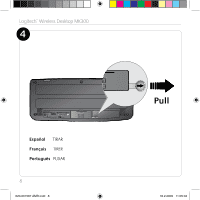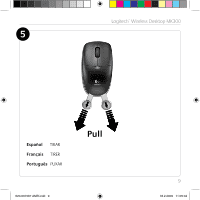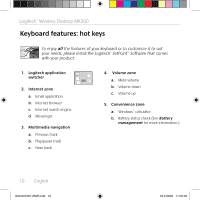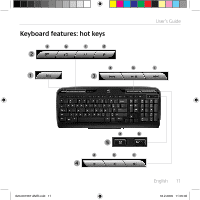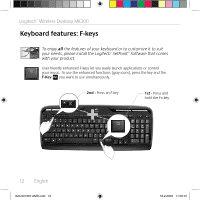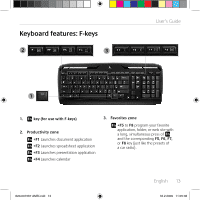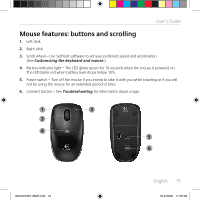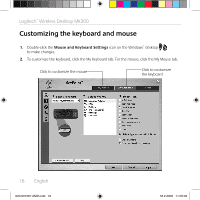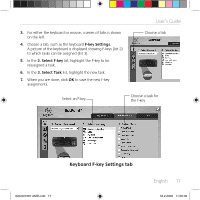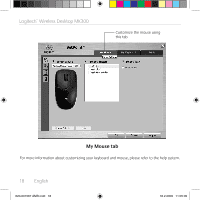Logitech MK300 User Guide - Page 13
key for use with F-keys, Productivity zone, Favorites zone, F5, F6, F7 - keyboard
 |
UPC - 097855057112
View all Logitech MK300 manuals
Add to My Manuals
Save this manual to your list of manuals |
Page 13 highlights
Keyboard features: F-keys 2 3 User's Guide 1 1. Fn key (for use with F-keys) 2. Productivity zone Fn +F1 Launches document application Fn +F2 Launches spreadsheet application Fn +F3 Launches presentation application Fn +F4 Launches calendar 3. Favorites zone Fn +F5 to F8 program your favorite application, folder, or web site with a long, simultaneous press of Fn and the corresponding F5, F6, F7, or F8 key (just like the presets of a car radio). 620-001567 AMR.indd 13 English 13 18.2.2009 11:05:08
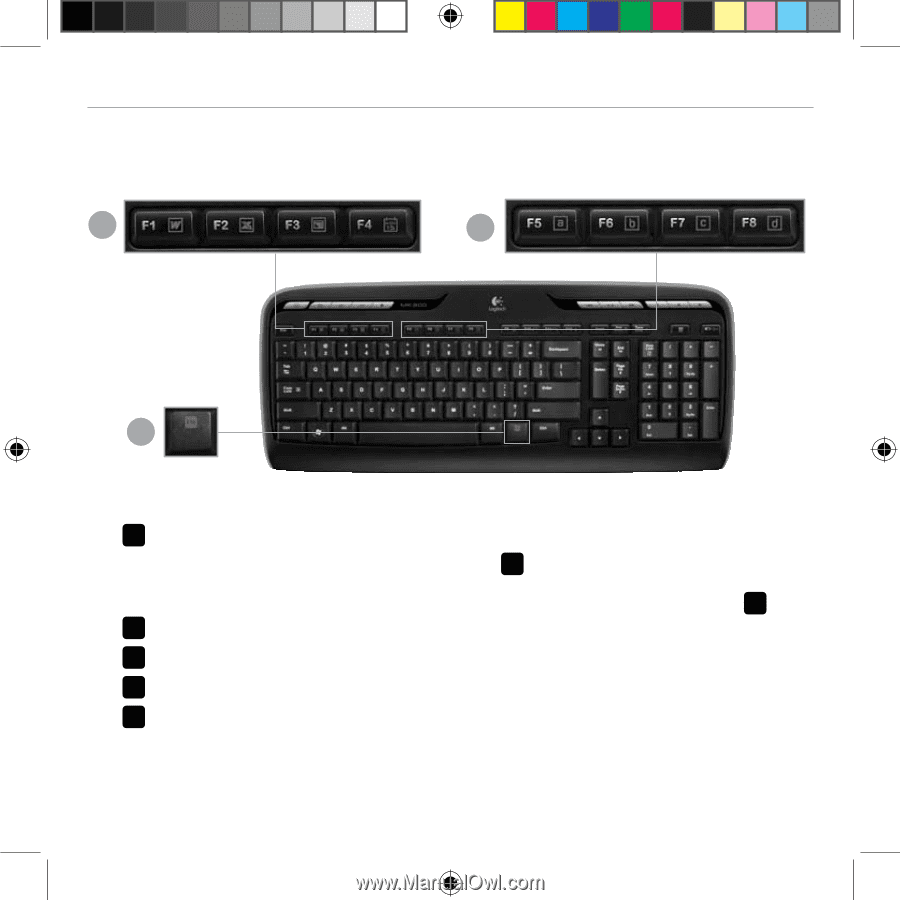
English
13
User’s Guide
Fn
1.
key (for use with F-keys)
Productivity zone
2.
Fn
+F1
Launches document application
Fn
+F2
Launches spreadsheet application
Fn
+F3
Launches presentation application
Fn
+F4
Launches calendar
Favorites zone
3.
Fn
+F5
to
F8
program your favorite
application, folder, or web site with
a long, simultaneous press of
Fn
and the corresponding
F5, F6, F7,
or
F8
key (just like the presets of
a car radio).
2
1
3
Keyboard features: F-keys
620-001567 AMR.indd
13
18.2.2009
11:05:08