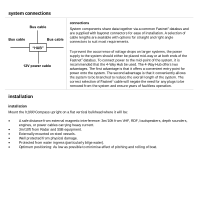Lowrance Auto-Standby button Metal H1000 Compass Installation Manual - Page 9
tactical compass function, storing a course, last tack information
 |
View all Lowrance Auto-Standby button Metal manuals
Add to My Manuals
Save this manual to your list of manuals |
Page 9 highlights
tactical compass function When a compass and a wind sensor are connected to the system, the Tactical Compass function becomes available as a full page display option. After a tack or gybe, and the yacht is sailing a steady course, press the ENTER key to store the displayed heading. Note, to access the Main Menu from the Tactical Compass page, press and hold the ENTER key for two seconds. Any deviation from the stored course is shown on the screen as a lift or head with the corresponding number of degrees. Lift is always shown on the windward side of the display and head on the leeward. storing a course When the ENTER key is pressed whilst the Tactical Compass page is displayed, the present heading is automatically stored and the head / lift trend function reset. When this is done, the display overlays the Heading with Course stored for two seconds, as shown in the diagram, and the head or lift legends disappear. As soon as heading deviates from the new stored value, head or lift will be displayed with the number of degrees as appropriate. Resetting the stored course also updates the Course memory found under the Memories → Compass menu. last tack information When a tack occurs, the head / lift field in the bottom left or right of the display is replaced with the last heading for that tack, providing it was previously stored by pressing the ENTER key. Last tack heading remains on screen until the ENTER key is pressed. When ENTER is pressed, Last Tack information disappears, Course Stored is then shown for two seconds, and then the appropriate head or lift information is shown.