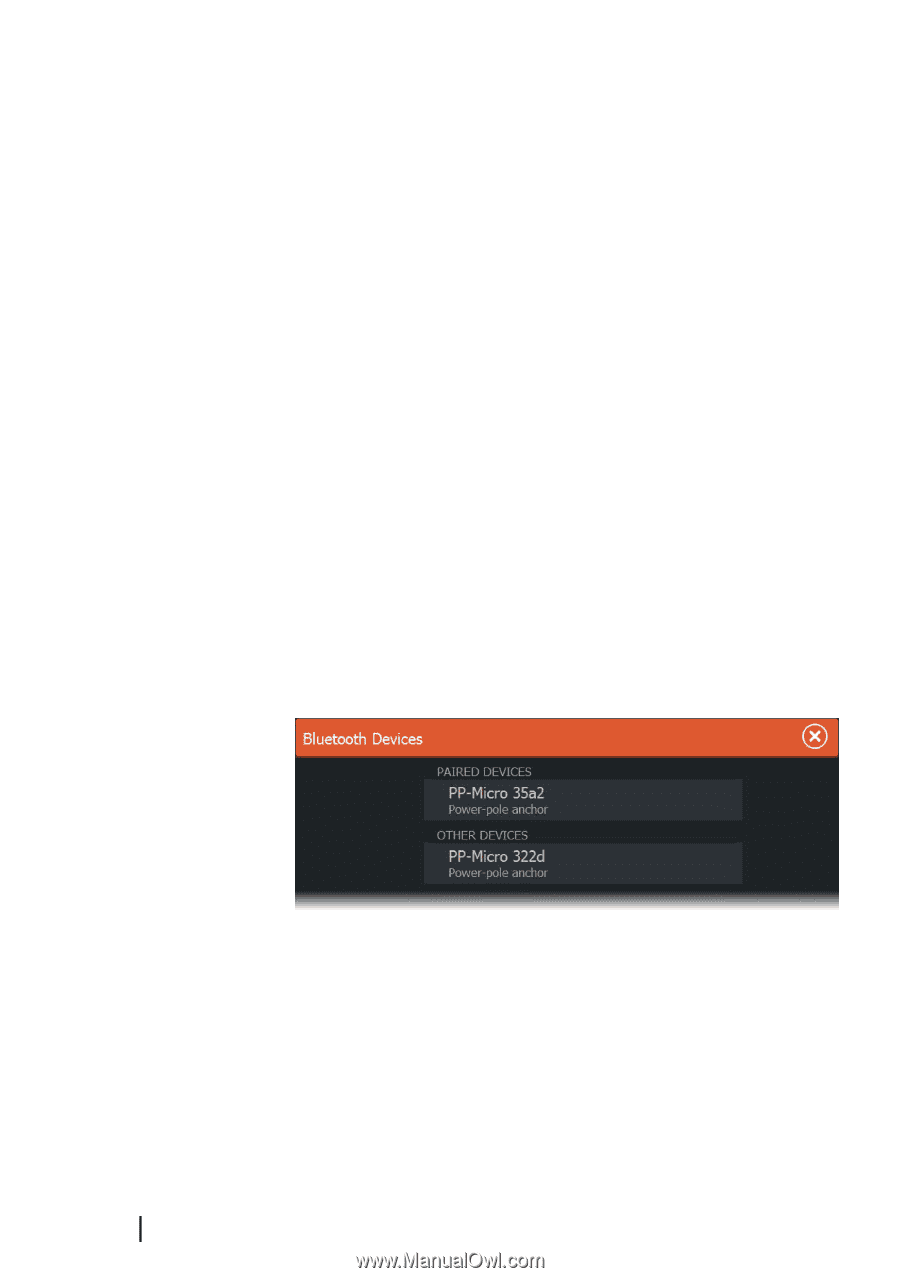Lowrance Elite-12 Ti Getting Started EN - Page 40
Bluetooth wireless technology, Pairing Bluetooth devices
 |
View all Lowrance Elite-12 Ti manuals
Add to My Manuals
Save this manual to your list of manuals |
Page 40 highlights
Ú Note: You must be connected to a wireless hotspot to upload recorded log files to Insight Genesis. Ú Note: Recorded log files can also be uploaded to Insight Genesis if you have specified Upload to Insight Genesis in the Log Sonar dialog. For more information, refer to "Log sonar" on page 29. Bluetooth wireless technology The ELITE Ti includes built-in Bluetooth wireless technology. To connect the ELITE Ti to Bluetooth enabled devices you must pair them. Pairing Bluetooth devices To pair the unit with a Bluetooth enabled device, do the following: 1. Turn on the Bluetooth enabled device so that it is able to send and receive Bluetooth signals. 2. Open the Wireless settings dialog in the ELITE Ti and turn on Bluetooth, if it is not already enabled. 3. Select Bluetooth devices. The system searches for Bluetooth enabled devices, and lists them in the Bluetooth Devices dialog. Devices that are already paired are listed under Paired Devices. Devices that are not paired are listed under Other Devices. 4. Select the Bluetooth enabled device you want to pair with in the list under Other Devices. The Bluetooth Device Details dialog opens. 40 Wireless connection | ELITE Ti Getting Started