Lowrance Elite-7 HDI Elite 55m and Elite 77m RTM 3.0 Addendum EN - Page 3
Viewing AIS target information
 |
View all Lowrance Elite-7 HDI manuals
Add to My Manuals
Save this manual to your list of manuals |
Page 3 highlights
Filtering the targets All targets, by default, are shown on the display if an AIS device is connected to your unit. You can hide all targets, or filter the target icons based on distance and vessel speed. Viewing AIS target information When you place the cursor on an AIS icon the MMSI number or vessel name (if available) will be displayed. You can view detailed information about a target by selecting the target and pressing Enter. The AIS Vessel detail dialog will appear. AIS Vessel detail dialog | 3
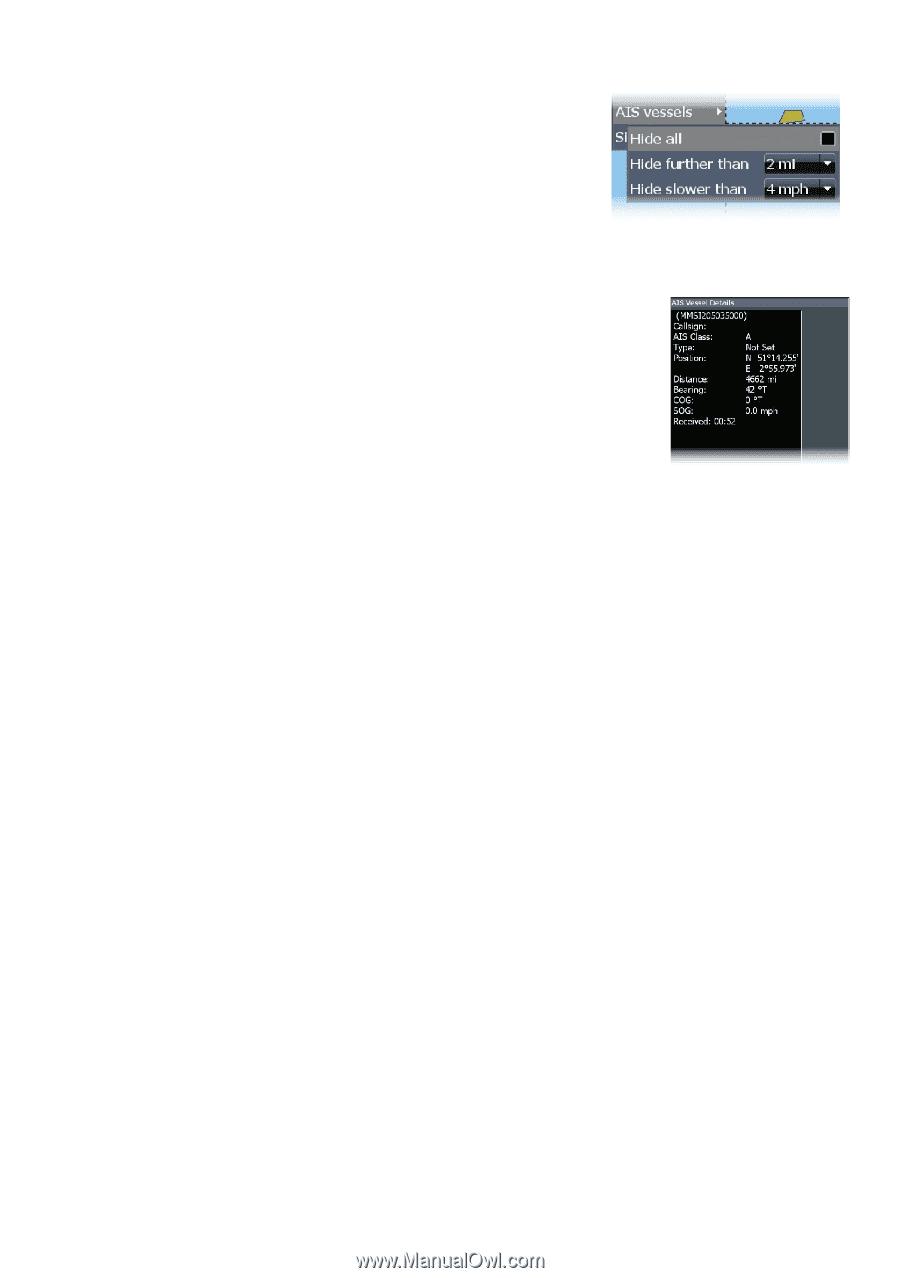
| 3
Filtering the targets
All targets, by default, are shown on the display if an AIS
device is connected to your unit.
You can hide all targets, or filter the target icons based on
distance and vessel speed.
Viewing AIS target information
When you place the cursor on an AIS icon the MMSI number or
vessel name (if available) will be displayed.
You can view detailed information about a target by selecting
the target and pressing
ENTER
. The AIS Vessel detail dialog will
appear.
AIS Vessel detail
dialog






