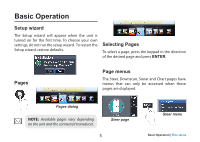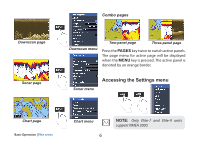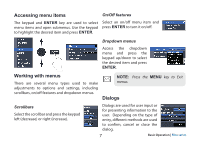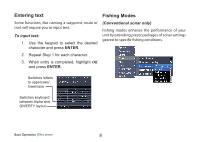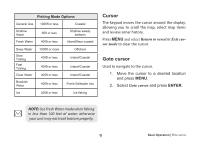Lowrance Mark-4 CHIRP Mark-4 Elite-45 79 Operation Manual -EN - Page 7
Inserting microSD cards
 |
View all Lowrance Mark-4 CHIRP manuals
Add to My Manuals
Save this manual to your list of manuals |
Page 7 highlights
Inserting microSD cards Carefully slide the microSD card into the slot until it clicks into place. To remove, carefully push in the card until it clicks out of place. Elite-5, Elite-7 and Elite-9 Introduction | Elite series 4 Mark-4 and Elite-4

4
Introduction |
Elite series
Inserting microSD cards
Carefully slide the microSD card into the slot until it clicks into place. To remove, carefully push in the
card until it clicks out of place.
Elite-5, Elite-7 and Elite-9
Mark-4 and Elite-4