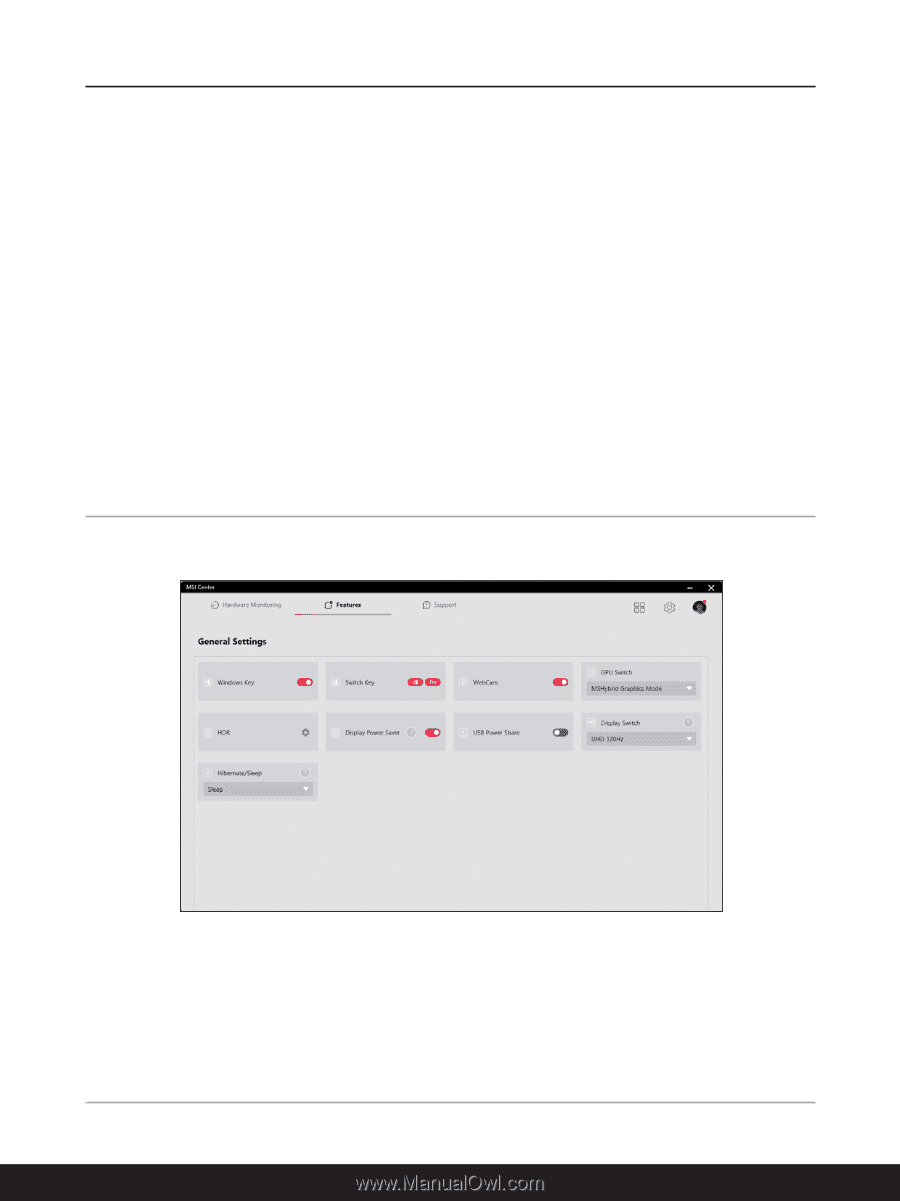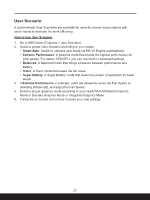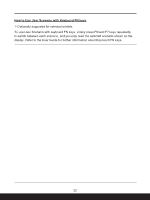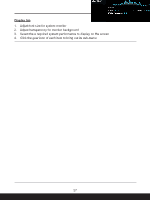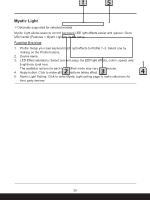MSI Alpha 17 AMD Advantage Edition Quick Start Guide - Page 23
General Settings, GPU Switch: Select MSHybrid Graphics Mode or Discrete Graphics Mode or
 |
View all MSI Alpha 17 AMD Advantage Edition manuals
Add to My Manuals
Save this manual to your list of manuals |
Page 23 highlights
General Settings Go to MSI Center [Features > General Settings] and you can enable/disable some general settings in this page. Functions listed here may differ from model to model. 1. Windows Key: Enable or disable Windows Key on the keyboard. 2. Switch Key: Click to switch the Windows key and the Fn key on the keyboard. 3. WebCam: Enable or disable WebCam function 4. GPU Switch: Select MSHybrid Graphics Mode or Discrete Graphics Mode or Intergrated Graphics Mode. 5. HDR: Enable or disable the steaming HDR video function. 6. Display Power Saver: To lower the panel refresh rate when the power the in unplugged to prolong battery life. 7. USB Power Share: Enable or disable USB Power Share function. 8. Display Switch: Select a proper display mode as needed. 9. Hibernate/ Sleep: Switch to hibernate or sleep when close lid or press Power button. 23