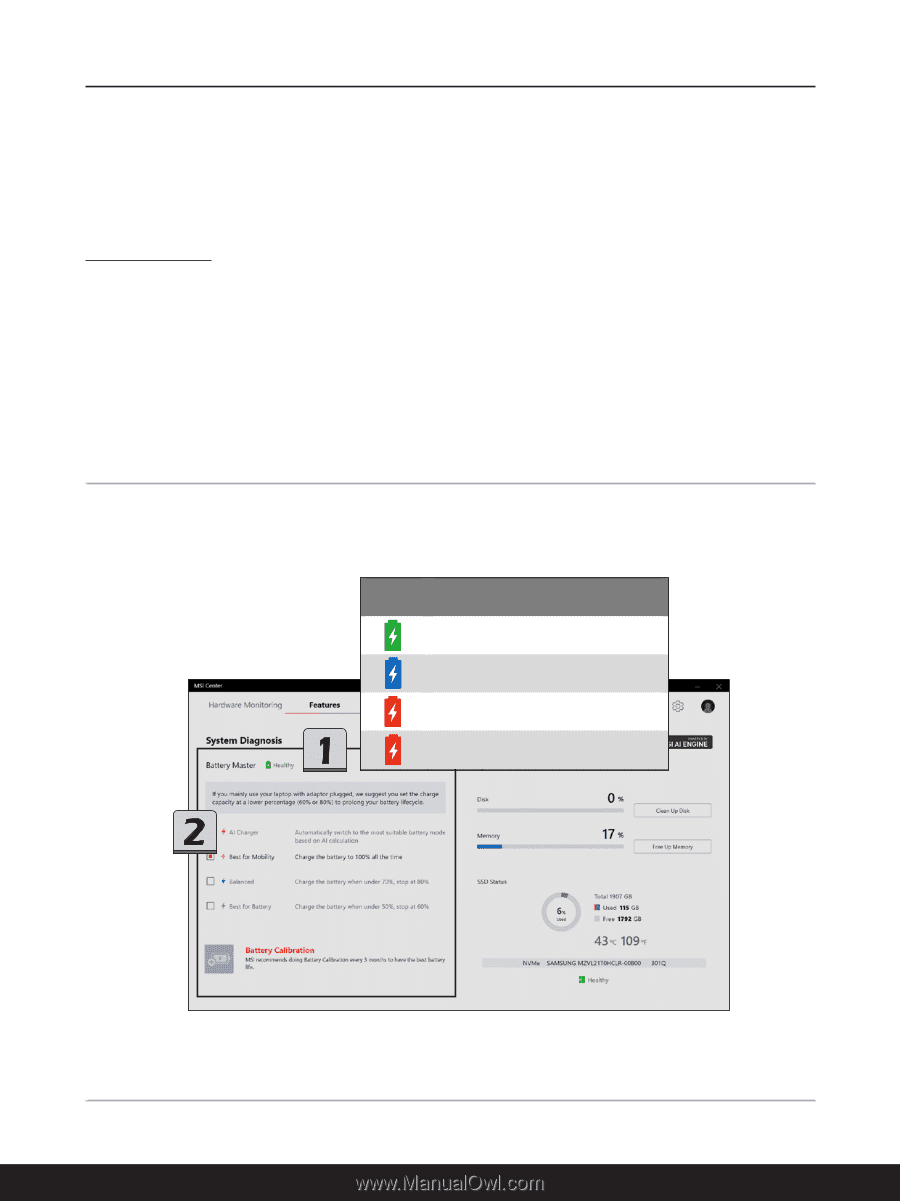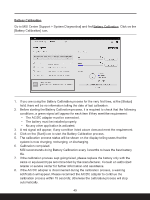MSI Bravo 15 B5E Quick Start Guide - Page 48
System Diagnosis, Battery Master
 |
View all MSI Bravo 15 B5E manuals
Add to My Manuals
Save this manual to your list of manuals |
Page 48 highlights
System Diagnosis System Diagnosis provides real-time battery and system status of the notebook. Use Battery Master to manage the battery with a wiser way; and use System Checker to analyze the storage and memory usage. Battery Master Go to MSI Center [Features > System Diagnostics] and find [Battery Master]. 1. Users may distinguish the battery health status by the colors of the battery icon. 2. Select a suitable Battery modes for different usage. • AI Charger: automatically switch to the most suitable battery mode based on AI calculation. • Best for Mobility: Charge the battery to 100% at all time. • Balanced: Charge the battery when under 70%, and stop charging at 80%. • Best for Battery: Charge the battery when under 50%, and stop charging at 60%. Status Performance Level Healthy Good Replacement is recommended Replacement is strongly recommended 48