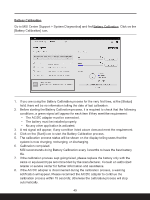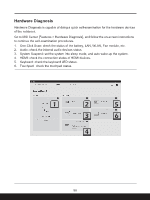MSI Bravo 15 B7E Quick Start Guide - Page 53
to get the SSD status refreshed when it is needed., Click the refresh icon
 |
View all MSI Bravo 15 B7E manuals
Add to My Manuals
Save this manual to your list of manuals |
Page 53 highlights
3. SSD status provides the information of SSD model, capacity, temperature, health status. Users may distinguish the SSD health status by the colors of the SSD icon. Click the refresh icon to get the SSD status refreshed when it is needed. Status Performance Level Healthy Good Replacement is recommended Replacement is strongly recommended 53

53
3.
SSD status provides the information of SSD model, capacity, temperature, health
status.
Users may distinguish the SSD health status by the colors of the SSD icon.
Click the refresh icon
to get the SSD status refreshed when it is needed.
Status
Performance Level
Healthy
Good
Replacement is recommended
Replacement is strongly recommended