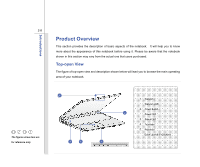MSI CR630 User Manual - Page 28
ExpressCard, Storage, Communication Port, Audio - bluetooth
 |
View all MSI CR630 manuals
Add to My Manuals
Save this manual to your list of manuals |
Page 28 highlights
Introductions 2-6 Card Reader x 1 (XD/ SD/ SDHC/ MMC/ MS) The supported memory cards may vary without notice. ExpressCard Slot ExpressCard Slot x 1 Storage (Items listed here may vary depending on the model users purchased) HDD form factor 2.5" 250/ 320/ 500/ 640 GB (optional) Optical Drive Device Optionally supported Special Notification The actual HDD and ODD preinstalled in the notebook depends on the model you purchased. Communication Port (Items listed here may vary without notice) LAN Giga LAN Wireless LAN B/G/N optional Bluetooth Optionally supported Audio Internal Speaker Sound Volume 2 speakers with housing Adjust by volume button, K/B hot-key & SW

2-6
Introductions
Card Reader
x 1 (XD/ SD/ SDHC/ MMC/ MS)
The supported memory cards may vary without notice.
ExpressCard
Slot
ExpressCard Slot x 1
Storage
(Items listed here may vary depending on the model users purchased)
HDD form factor
2.5”
250/ 320/ 500/ 640 GB (optional)
Optical Drive Device
Optionally supported
Special Notification
The actual HDD and ODD preinstalled in the notebook
depends on the model you purchased.
Communication Port
(Items listed here may vary without notice)
LAN
Giga LAN
Wireless LAN
B/G/N optional
Bluetooth
Optionally supported
Audio
Internal Speaker
2 speakers with housing
Sound Volume
Adjust by volume button, K/B hot-key & SW