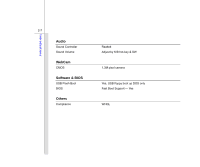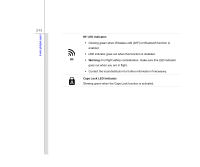MSI CX480 User Manual - Page 31
Internal Microphone, Webcam, Ambient Light Sensor, Stereo Speakers, Power Button, Power LED &
 |
View all MSI CX480 manuals
Add to My Manuals
Save this manual to your list of manuals |
Page 31 highlights
Introductions 2-9 1. Internal Microphone There is built-in microphone and its function is the same with microphone. 2. Webcam This built-in Webcam can be used for picture taking, video recoding or conference, and any other interactive applications. 3. Ambient Light Sensor Light Sensor is a feature which detects ambient light and control the display brightness for eye comfort and power saving. 4. Stereo Speakers Give high quality sound blaster with stereo system and Hi-Fi function supported. 5. Power Button/ ♦ Press the power button to turn the notebook power ON and OFF. ♦ Press the power button to awake the notebook from suspend state. Power LED & Battery Status LED ♦ Power LED and Battery Status LED glow in green when notebook is turned on. ♦ Battery Status LED blinks in green when notebook is being charged; it tells the battery capacity and charging process. ♦ Power LED and Battery Status LED blink in green when notebook is in suspend mode. ♦ Both LED go off when the notebook is turned off.