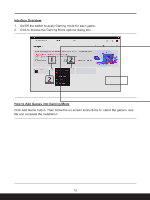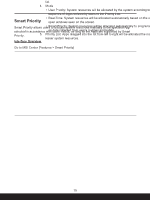MSI Creator M16 HX Quick Start Guide - Page 14
How to Enable Gaming Mode, Click to switch On/ Off each function.
 |
View all MSI Creator M16 HX manuals
Add to My Manuals
Save this manual to your list of manuals |
Page 14 highlights
How to Enable Gaming Mode 1. Click to switch On the Gaming Mode for the selected game. 2. Click to browse the Gaming Mode options dialog box. 3. Find the supported functions within the Gaming Mode options dialog box. 4. Click to switch On/ Off each function. 14
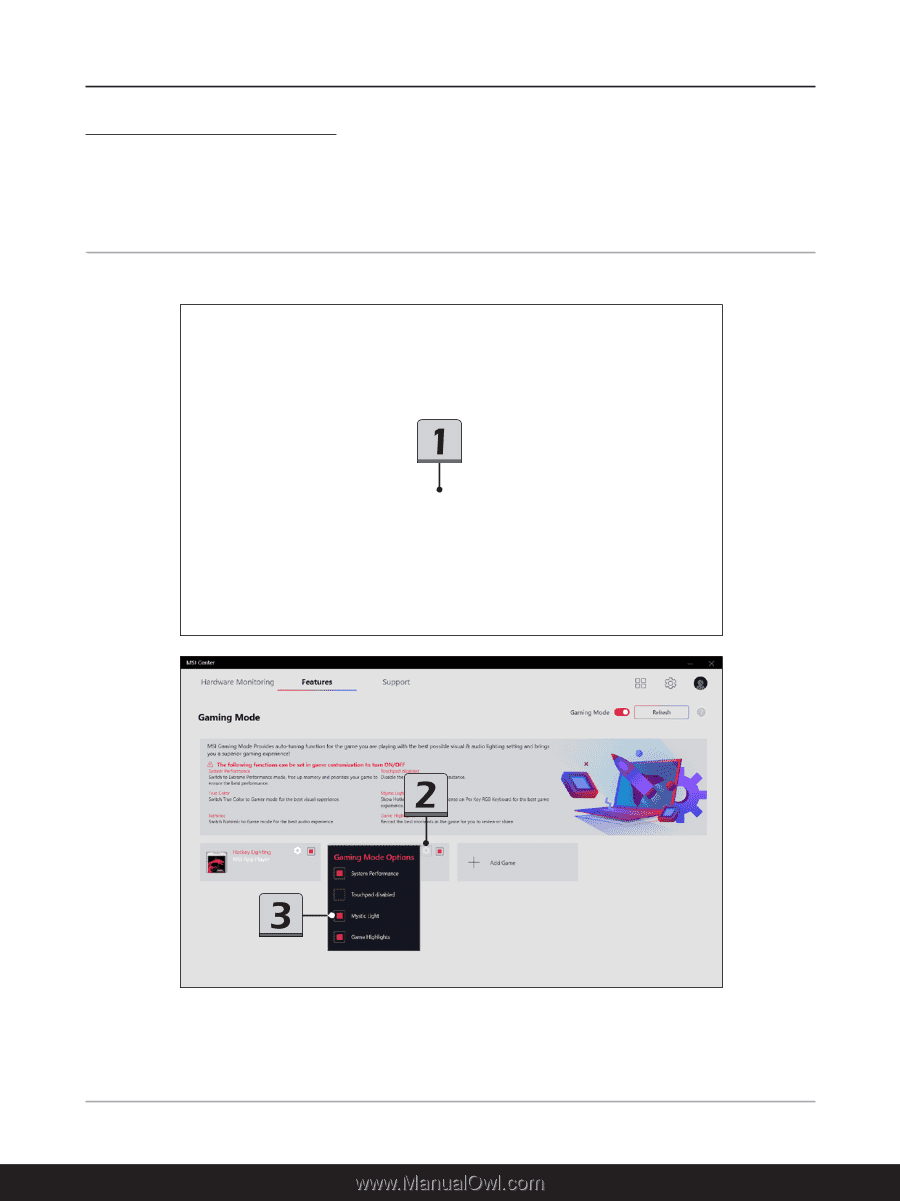
14
How to Enable Gaming Mode
1.
Click to switch On the Gaming Mode for the selected game.
2.
Click to browse the Gaming Mode options dialog box.
3.
Find the supported functions within the Gaming Mode options dialog box.
4.
Click to switch On/ Off each function.