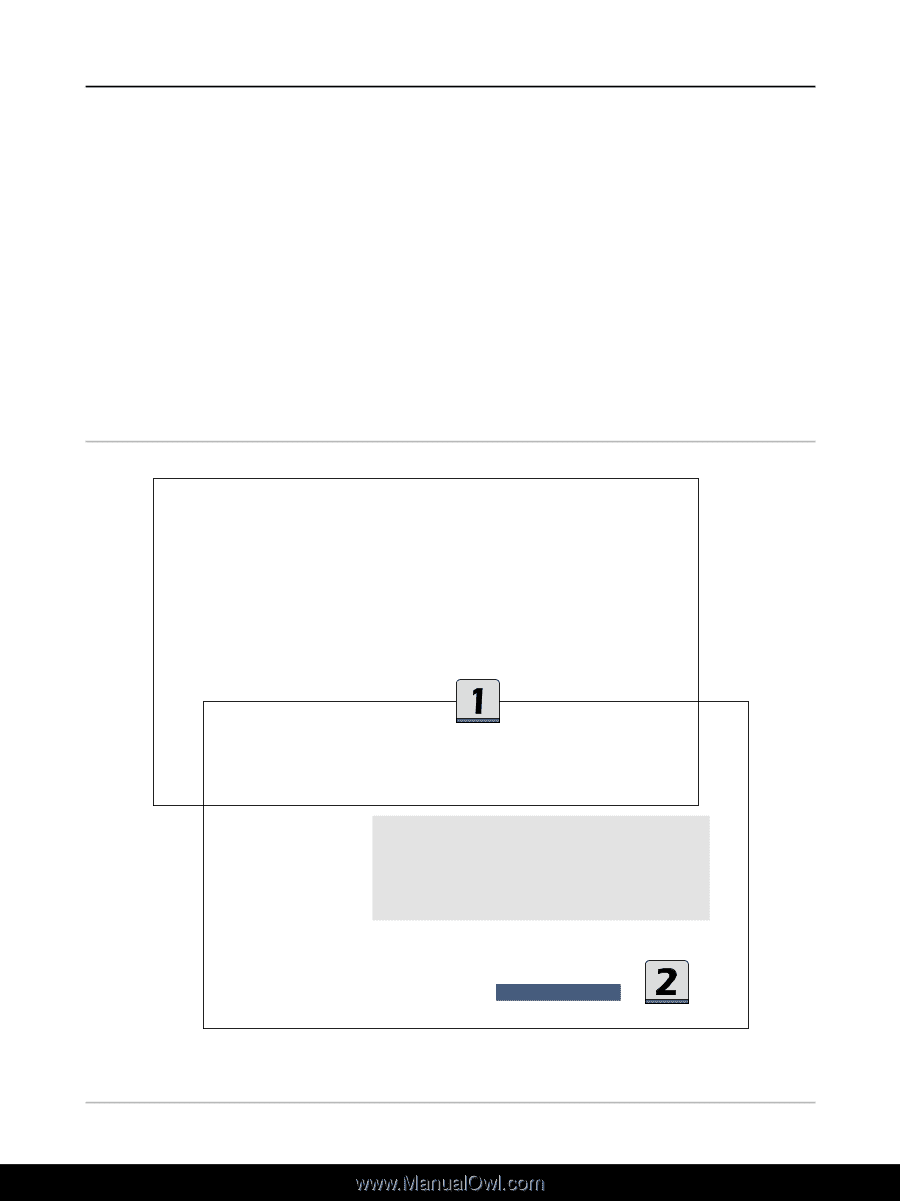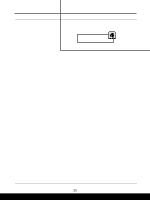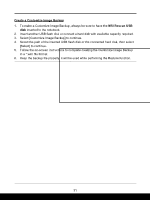MSI Creator Z16 Hiroshi Fujiwara Limited Edition Quick Start Guide 1 - Page 29
Create a MSI Rescue USB disk
 |
View all MSI Creator Z16 Hiroshi Fujiwara Limited Edition manuals
Add to My Manuals
Save this manual to your list of manuals |
Page 29 highlights
Create a MSI Rescue USB disk 1. To use MSI Recovery function for the very first time, it is a must to make a MSI Rescue USB disk first. With MSI Rescue USB disk, users may be able to fix or restore the system back to the factory default settings while the system encountering problems booting to Windows. Select [Backup] to start making MSI Rescue USB disk. 2. Insert an USB flash disk with minimum capacity 32GB required. Click [Next] to continue. 3. Select the path of the inserted USB flash disk and then click [Select] to continue. 4. Be noted that making a MSI Rescue USB disk, the USB flash disk will be formated, all data will lost. 5. Follow the on-screen instructions to complete creating the MSI Rescue USB disk. 6. Keep the MSI Rescue USB disk properly, it will be used whenever you perform the Backup and Restore functions. MSI Image Backup can help you backup factory settings. Please make sure your external disk has storage biger than 32 GB. Would you like to do it now? Next 29