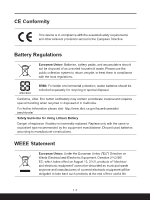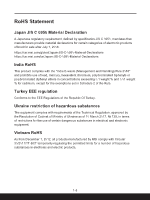1-3
Content
Copyright and Trademarks Notice
................................................................................
1-5
Revision History
...........................................................................................................
1-5
FCC-B Radio Frequency Interference Statement
........................................................
1-6
FCC Conditions
............................................................................................................
1-6
CE Conformity
..............................................................................................................
1-7
Battery Regulations
......................................................................................................
1-7
WEEE Statement
.........................................................................................................
1-7
RoHS Statement
..........................................................................................................
1-8
Japan JIS C 0950 Material Declaration
...................................................................
1-8
India RoHS
..............................................................................................................
1-8
Turkey EEE regulation
............................................................................................
1-8
Ukraine restriction of hazardous substances
..........................................................
1-8
Vietnam RoHS
.........................................................................................................
1-8
Upgrade and Warranty
...............................................................................................
1-9
Acquisition of Replaceable Parts
..................................................................................
1-9
ENERGY STAR
®
Statement
.........................................................................................
1-9
Safety Instructions
......................................................................................................
1-10
MSI Highlights
............................................................................................................
1-13
Introductions
................................................................................
2-1
Unpacking
....................................................................................................................
2-2
Product Overview
.........................................................................................................
2-3
Top-open View
........................................................................................................
2-3
Front Side View
.......................................................................................................
2-6
Right Side View
.......................................................................................................
2-7
Left Side View
.........................................................................................................
2-8
Rear Side View
......................................................................................................
2-10
Bottom Side View
..................................................................................................
2-11
How to Use the Keyboard
..........................................................................................
2-13
Windows Key
.........................................................................................................
2-13
Enable Quick FN Launch Keys
.............................................................................
2-14
Use Quick FN Launch Keys
..................................................................................
2-14
Screen Capture
.....................................................................................................
2-15
Snip and Sketch
....................................................................................................
2-15
Use Multiple Monitors
............................................................................................
2-16