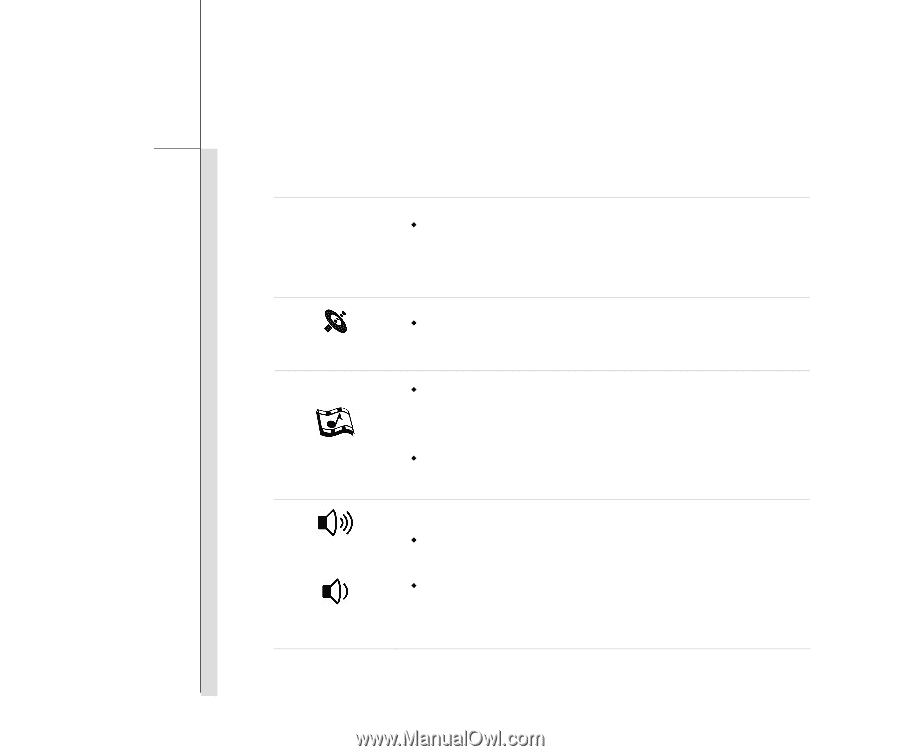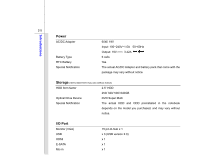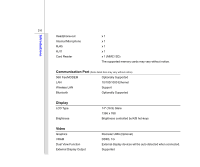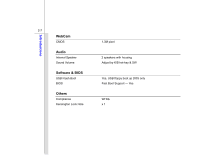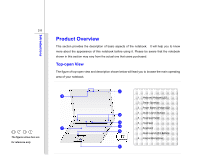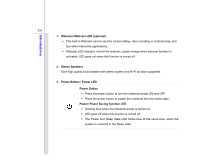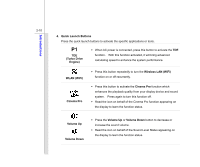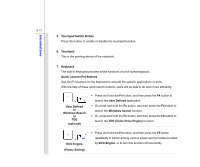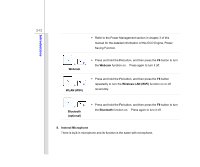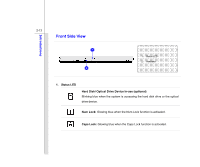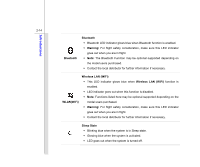MSI FX400 User Manual - Page 32
Quick Launch Buttons, Turbo Drive, Engine, WLAN WiFi, Wireless LAN WiFi, Cinema Pro, Volume Up,
 |
View all MSI FX400 manuals
Add to My Manuals
Save this manual to your list of manuals |
Page 32 highlights
Introductions 2-10 4. Quick Launch Buttons Press the quick launch buttons to activate the specific applications or tools. P1 TDE (Turbo Drive Engine) Š When AC power is connected, press this button to activate the TDE function. With this function activated, it will bring advanced calculating speed to enhance the system performance. WLAN (WiFi) Cinema Pro Š Press this button repeatedly to turn the Wireless LAN (WiFi) function on or off recurrently. Š Press this button to activate the Cinema Pro function which enhances the playback quality from your display device and sound system. Press again to turn this function off. Š Read the icon on behalf of the Cinema Pro function appearing on the display to learn the function status. Volume Up Volume Down Š Press the Volume Up or Volume Down button to decrease or increase the sound volume. Š Read the icon on behalf of the Sound Level Status appearing on the display to learn the function status.