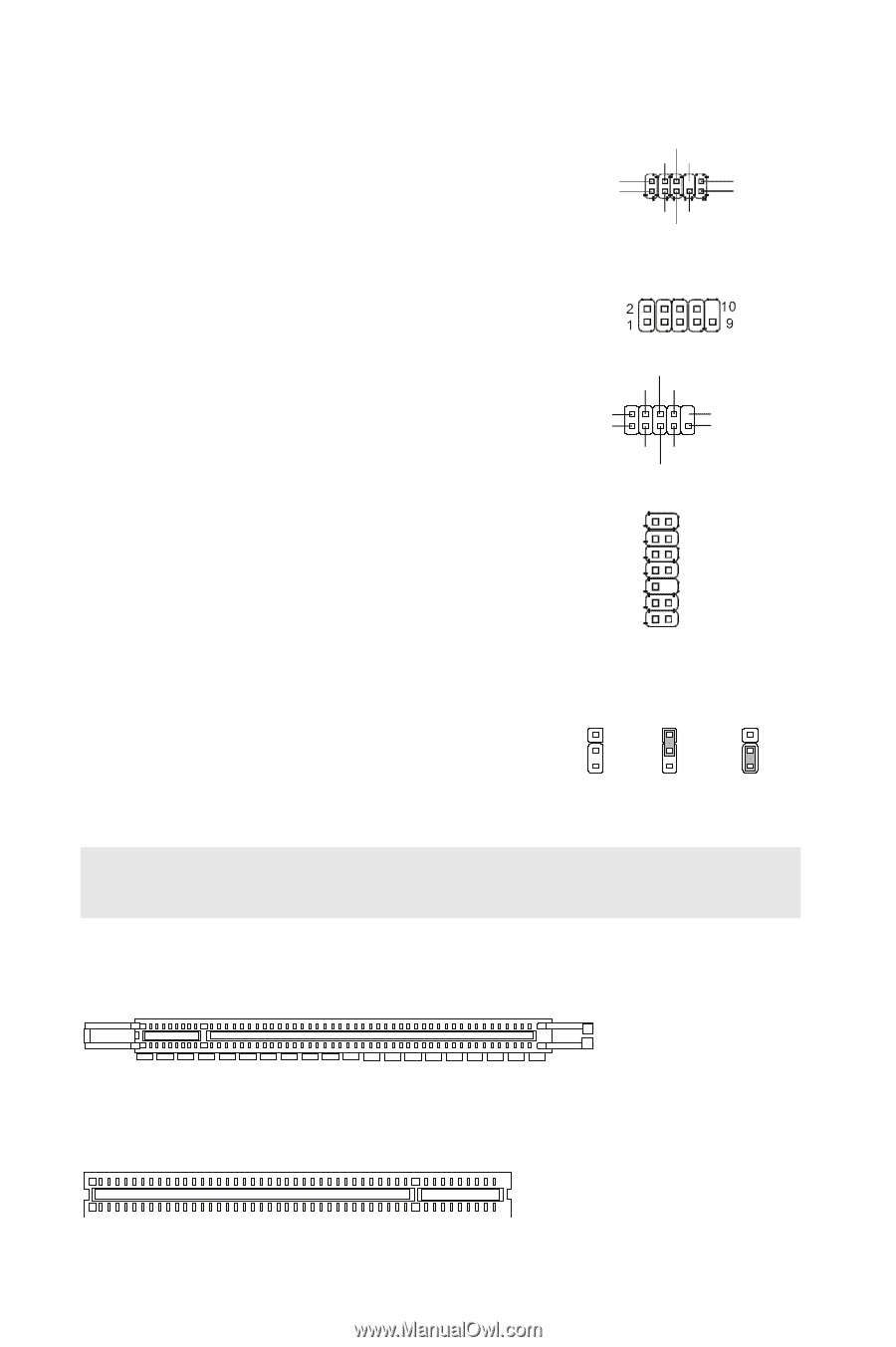MSI G31M3-L V2 User Guide - Page 14
PCI Peripheral Component Interconnect Express Slot - e manual
 |
UPC - 816909046557
View all MSI G31M3-L V2 manuals
Add to My Manuals
Save this manual to your list of manuals |
Page 14 highlights
Front Panel Audio Connector: JAUD1 This connector allows you to connect the front panel audio and is compliant with Intel® Front Panel I/O Connectivity Design Guide. (2)GND (1)MIC_L MIC2_JD VCC5 NC Li ne _J D (1 0) Line-out_L(9) MIC_R Front to Sense Li ne -o ut _R SPI Debugging Connector: JSPI1 This connector is for internal debugging only. Serial Port Connector: JCOM1 This connector is a 16550A high speed communication port that sends/receives 16 bytes FIFOs. You can attach a serial device to it. TPM Module connector: JTPM1(Optional) This connector connects to a TPM (Trusted Platform Module) module. Please refer to the TPM security platform manual for more details and usages. DSR DTR CTS (2) SIN (1) DC D Key,no pin (10) R I (9) SOUT RTS GND 12 LCLK 3Vdual/ 3V_STB LRST# LAD0 VCC3 SIRQ LAD1 LAD2 LAD3 LFRAME# VCC5 KEY GND GND 13 14 Clear CMOS Jumper: JBAT1 There is a CMOS RAM onboard that has a power supply 1 from an external battery to keep the data of system 2 configuration. With the CMOS RAM, the system can 3 automatically boot OS every time it is turned on. If you want to clear the system configuration, set the jumper to clear data. 1 2 3 Keep Data 1 2 3 Clear Data Important: You can clear CMOS by shorting 2-3 pin while the system is off. Then return to 1-2 pin position. Avoid clearing the CMOS while the system is on; it will damage the mainboard. PCI (Peripheral Component Interconnect) Express Slot The PCI Express slot supports the PCI Express interface expansion card. The PCI Express x 16 slot supports up to 4.0 GB/s transfer rate. PCI (Peripheral Component Interconnect) Slot 8