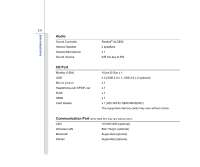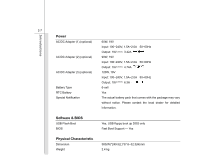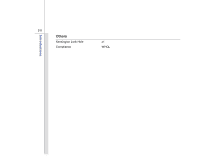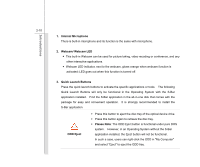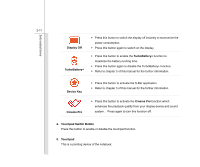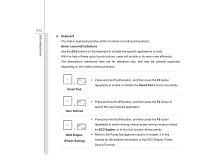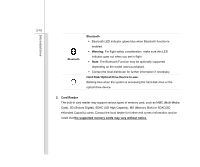MSI GE620DX User Manual - Page 33
Display Off, TurboBattery, Device Key, Cinema Pro, Touchpad Switch Button, Touchpad
 |
View all MSI GE620DX manuals
Add to My Manuals
Save this manual to your list of manuals |
Page 33 highlights
Introductions 2-11 Display Off Š Press this button to switch the display off instantly to economize the power consumption. Š Press this button again to switch on the display. TurboBattery+ Š Press this button to enable the TurboBattery+ function to maximize the battery running time. Š Press this button again to disable the TurboBattery+ function. Š Refer to chapter 3 of this manual for the further information. Device Key Cinema Pro Š Press this button to activate the S-Bar application. Š Refer to chapter 3 of this manual for the further information. Š Press this button to activate the Cinema Pro function which enhances the playback quality from your display device and sound system. Press again to turn this function off. 4. Touchpad Switch Button Press this button to enable or disable the touchpad function. 5. Touchpad This is a pointing device of the notebook.