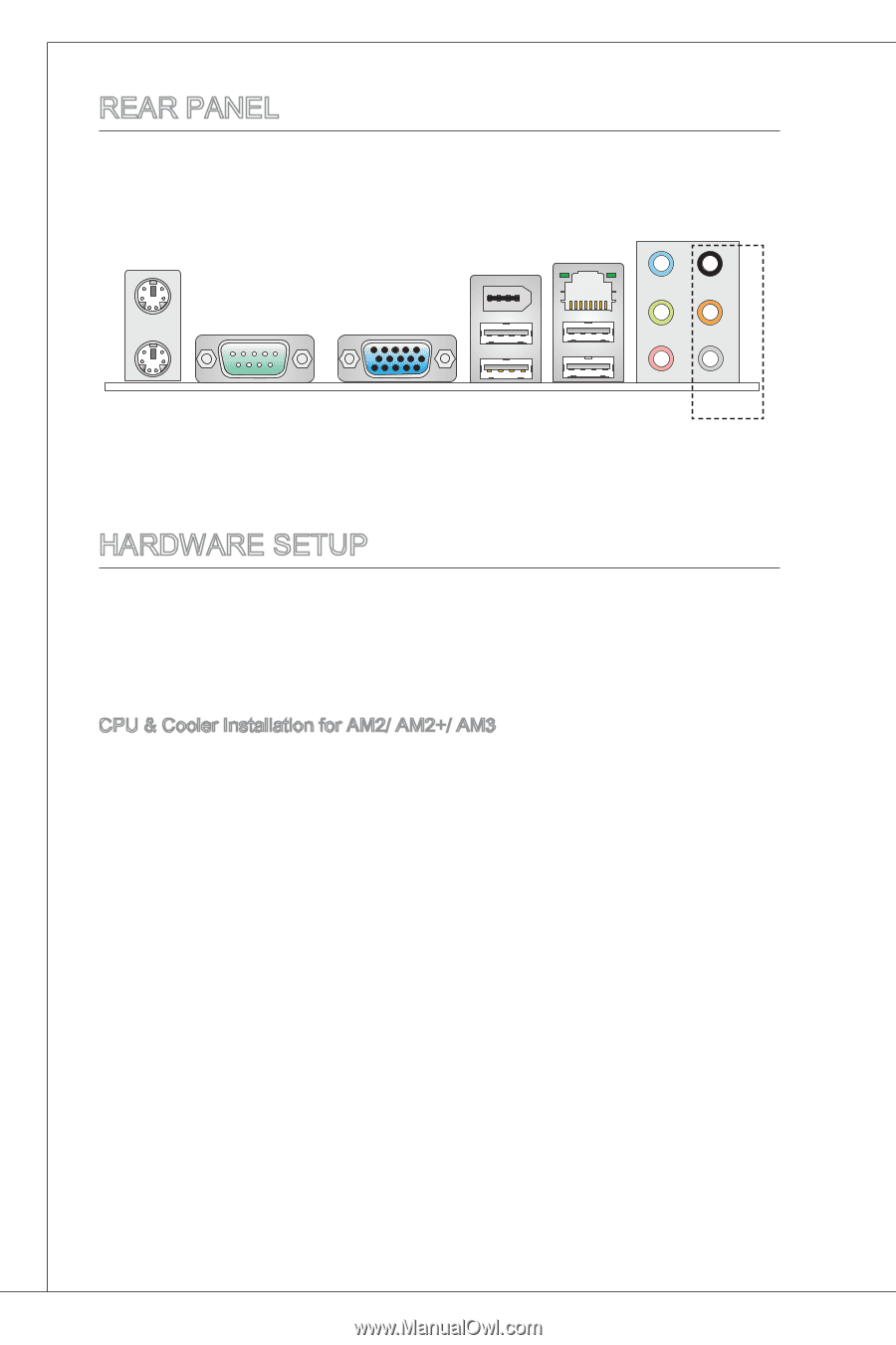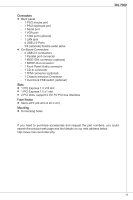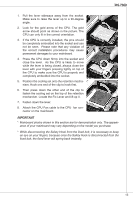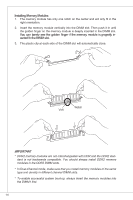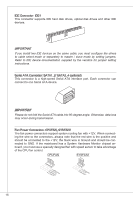MSI K9N6PGM2-V2 User Manual - Page 12
Rear Panel, Hardware Setup, When You Are Installing The Cpu
 |
UPC - 816909062106
View all MSI K9N6PGM2-V2 manuals
Add to My Manuals
Save this manual to your list of manuals |
Page 12 highlights
REAR PANEL The rear panel provides the following connectors: PS/2 mouse (optional) LAN 1394 Line-In RS-Out Line-Out CS-Out PS/2 keyboard Serial port VGA port USB ports MIC SS-Out (optional) HARDWARE SETUP This chapter provides you with the information about hardware setup procedures. While doing the installation, be careful in holding the components and follow the installation procedures. For some components, if you install in the wrong orientation, the components will not work properly. Use a grounded wrist strap before handling computer components. Static electricity may damage the components. CPU & Cooler Installation for AM2/ AM2+/ AM3 When you are installing the CPU, make sure the CPU has a cooler attached on the top to prevent overheating. Meanwhile, do not forget to apply some thermal paste on CPU before installing the heat sink/cooler fan for better heat dispersion. Follow the steps below to install the CPU & cooler correctly. Wrong installation will cause the damage of your CPU & mainboard. 12